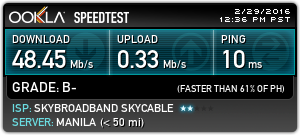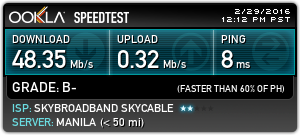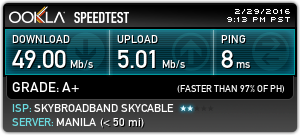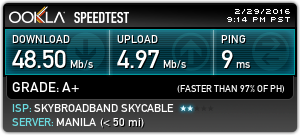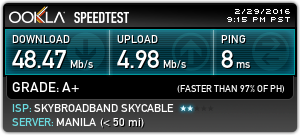- Joined
- Feb 17, 2016
- Messages
- 46
- Motherboard
- Asus P5Q-SE2
- CPU
- Intel Core 2 Quad Q8400
- Graphics
- Nvidia GeForce GTX460 1GB
- Mac
- Mobile Phone
So this is my first hackintosh (El Capitan 10.11.3). Everything runs smoothly except for my upload speed. I have a 50Mbps up and 5Mbps down broadband connection, however on my hackintosh I'm only getting around 32kbps upload speed consistently on internet speed tests. I know this is not a problem on my broadband or router because I'm getting the correct upload speed on my Windows 7 system on on other devices (mobile phone, laptop). I have installed the Realtek RTL8111 driver included in MultiBeast. I have also tried replacing it with Rehabman's RTL8111 driver (from Mieze) and I'm still getting the same results.
I hope you guys can help me sort this out...
Here's a sample of my speed tests:
View attachment 179138 View attachment 179145
I hope you guys can help me sort this out...
Here's a sample of my speed tests:
View attachment 179138 View attachment 179145