- Joined
- May 18, 2020
- Messages
- 7
- Motherboard
- << need model # >> See Rules !!
- CPU
- i5 4590t
- Graphics
- hd 4600
- Mac
- Mobile Phone
I am on a Lenovo M93P tiny pc on Mojave. I previously tried to use a BCM94352HMB but after a week I just cannot get it to work.
So i bought this: https://www.amazon.com/dp/B01IEU7UZ0/?tag=tonymacx86com-20
I thought I could plug it in and it would work, but I am a noob and of course I was wrong. I have no idea what needs to be done. It shows up in my IO and Hackintool as "802.11n NIC." But nothing shows in Network and the light on the unit doesn't come on.
I've attached screenshots of Hackintool and IOreg, my currently installed kexts from L/E and /other, as well as my config.plist and zipped EFI.
Any help hugely appreciated
So i bought this: https://www.amazon.com/dp/B01IEU7UZ0/?tag=tonymacx86com-20
I thought I could plug it in and it would work, but I am a noob and of course I was wrong. I have no idea what needs to be done. It shows up in my IO and Hackintool as "802.11n NIC." But nothing shows in Network and the light on the unit doesn't come on.
I've attached screenshots of Hackintool and IOreg, my currently installed kexts from L/E and /other, as well as my config.plist and zipped EFI.
Any help hugely appreciated
Attachments
-
EFI.zip31.2 MB · Views: 54
-
config.plist5.2 KB · Views: 56
-
 Screen Shot 2020-05-26 at 4.51.57 PM.png203 KB · Views: 62
Screen Shot 2020-05-26 at 4.51.57 PM.png203 KB · Views: 62 -
 Screen Shot 2020-05-26 at 4.53.35 PM.png180.5 KB · Views: 66
Screen Shot 2020-05-26 at 4.53.35 PM.png180.5 KB · Views: 66 -
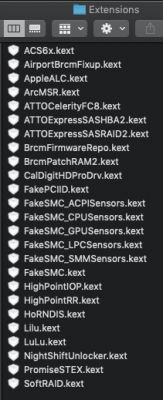 Screen Shot 2020-05-26 at 5.00.18 PM.png52.2 KB · Views: 47
Screen Shot 2020-05-26 at 5.00.18 PM.png52.2 KB · Views: 47 -
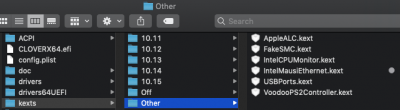 Screen Shot 2020-05-26 at 5.00.52 PM.png50.1 KB · Views: 58
Screen Shot 2020-05-26 at 5.00.52 PM.png50.1 KB · Views: 58
