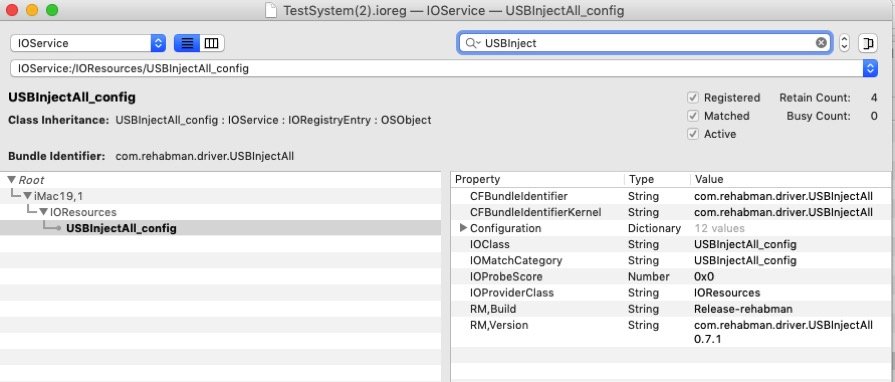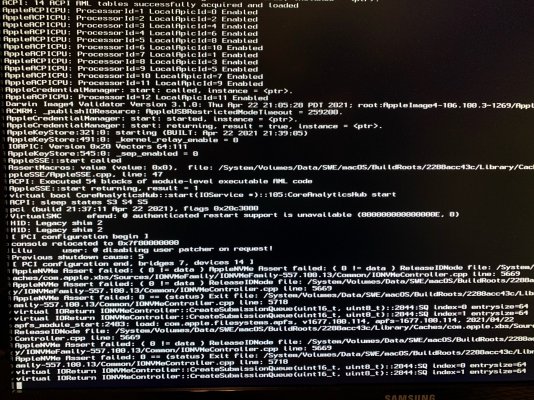The boot issue is resolved. In BIOS the Boot Option Priorities were disabled and the only Boot option available was something called Opencore. I never questioned this before as I could launch into either TEST or PROD without any problems but apparently the PROD EFI was being loaded every time. Occasionally BIOS has an issue which requires an immediate reboot but I'm able to get around this problem and now can selectively choose which SSD I wish to boot to: TEST or PROD.
PROD (11.2.3) is stable with no issues.
TEST (11.3.1) now fails on the following command:
Virtual IOReturn IONVMeController :: CreateSubmissionQueue (uint16_t, uint8_t) :: 2844: SQ index=1 entrysize=64
In the TEST config.plist I added USBPorts.kext and cleared the Executable path, disabled USBInjectAll.kext and set XhciPortLimit to false. Does anyone know why I am now getting an NVMe error?