- Joined
- Oct 15, 2018
- Messages
- 34
- Motherboard
- ASUS ROG STRIX Z390-E GAMING
- CPU
- i7-8700K
- Graphics
- Radeon Pro WX 9100
- Mac
- Mobile Phone
Successfully updated my “Test” system to 11.3.1 and mapped my USB ports and got them down to 14.
Added USBPorts.kext in config.plist, disabled USBInjectAll.kext and set XhciPortLimit to false.
All the USB 3.0 ports work correctly, but they are not downward compatible with USB 2.0 devices.
I have 2 USB 2.0 ports on the back (HS06 & HS13), HS13 is active which I can at least attach a hub to for mouse and keyboard connectivity.
HS06 is dead, although it shows up in the USBPorts.kext.
I must be missing something, has anybody else seen this problem or even tested for it?
I’ve attached the EFI and 2 snips.
This machine has 2 Hacks running on it, one SSD supports what I call the “Production” environment (11.2.3), and the other SSD supports what I call the “Test” environment (11.3.1). The 1st snip shows the “Production” mapping, the 2nd snip shows the “Test” mapping.
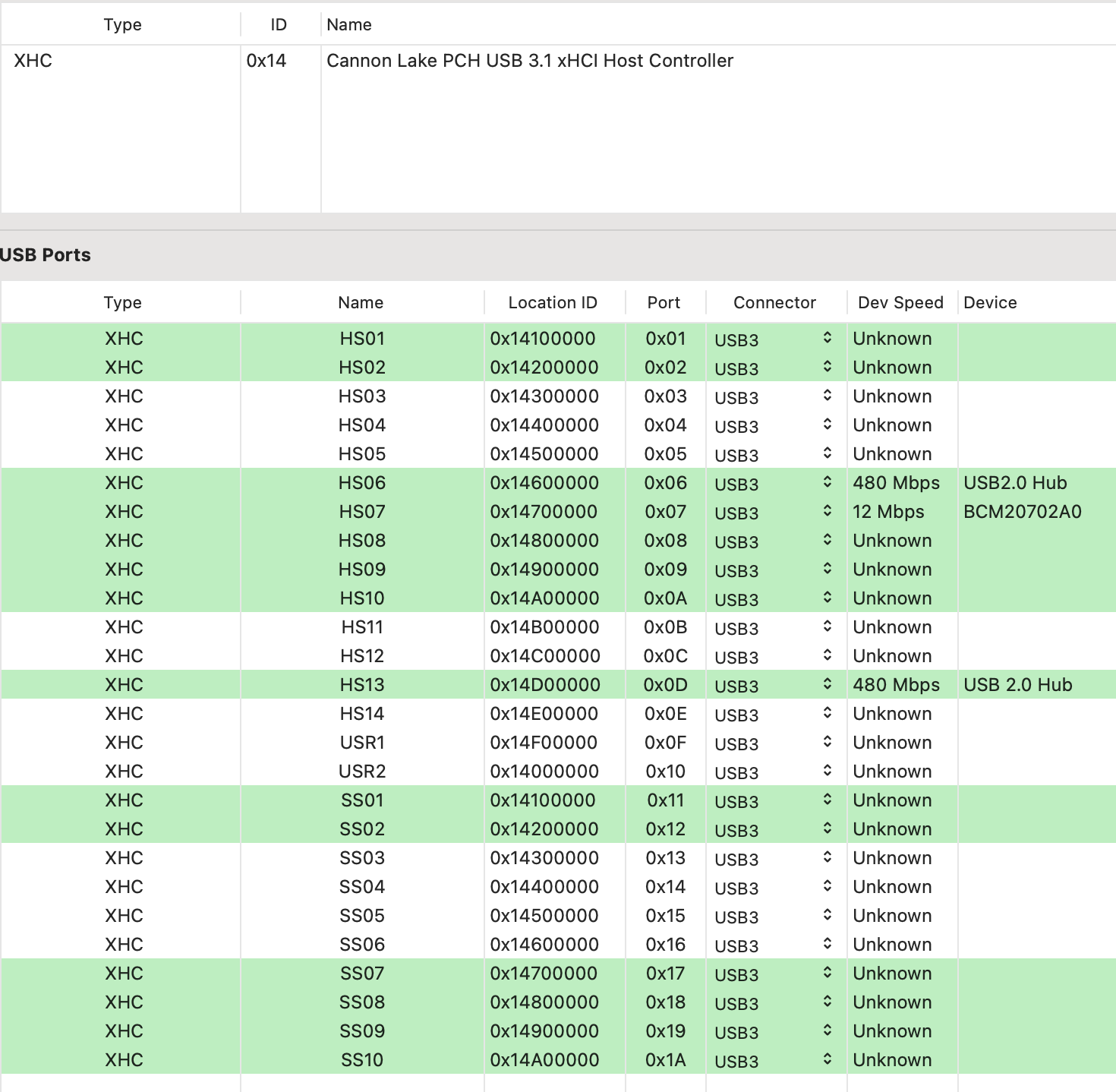
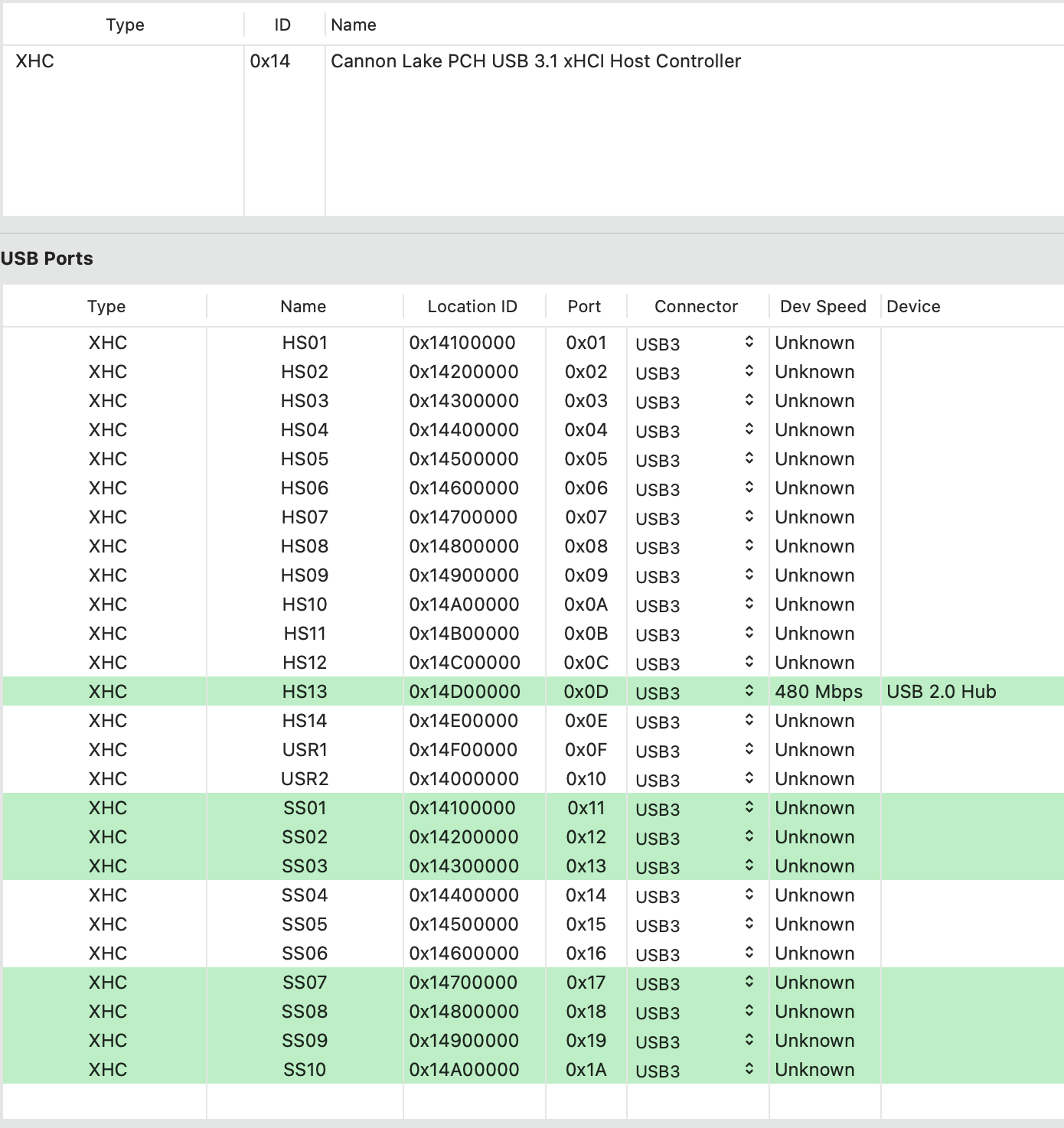
Added USBPorts.kext in config.plist, disabled USBInjectAll.kext and set XhciPortLimit to false.
All the USB 3.0 ports work correctly, but they are not downward compatible with USB 2.0 devices.
I have 2 USB 2.0 ports on the back (HS06 & HS13), HS13 is active which I can at least attach a hub to for mouse and keyboard connectivity.
HS06 is dead, although it shows up in the USBPorts.kext.
I must be missing something, has anybody else seen this problem or even tested for it?
I’ve attached the EFI and 2 snips.
This machine has 2 Hacks running on it, one SSD supports what I call the “Production” environment (11.2.3), and the other SSD supports what I call the “Test” environment (11.3.1). The 1st snip shows the “Production” mapping, the 2nd snip shows the “Test” mapping.
