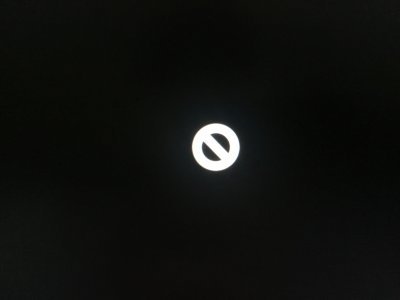- Joined
- Apr 5, 2011
- Messages
- 26
- Motherboard
- Asus P5KPL-AM SE
- CPU
- Q9400
- Graphics
- GT 740
Pretty new to macx86. I installed El Capitan and then I upgraded to High Sierra. Unfortunately booting from the disk I get the Stop Sign (no text at all) and then PC goes to sleep mode.
Error I get in verbose mode is : This version of MacOS X is not supported on this platform. Reason : Mac - F42C88C8
Booting from an external USB disk and then selecting the MacOS HD Disk, it boots fine. The boot app is clover.
Any help is highly appreciated.
Regards,
Error I get in verbose mode is : This version of MacOS X is not supported on this platform. Reason : Mac - F42C88C8
Booting from an external USB disk and then selecting the MacOS HD Disk, it boots fine. The boot app is clover.
Any help is highly appreciated.
Regards,
Attachments
Last edited: