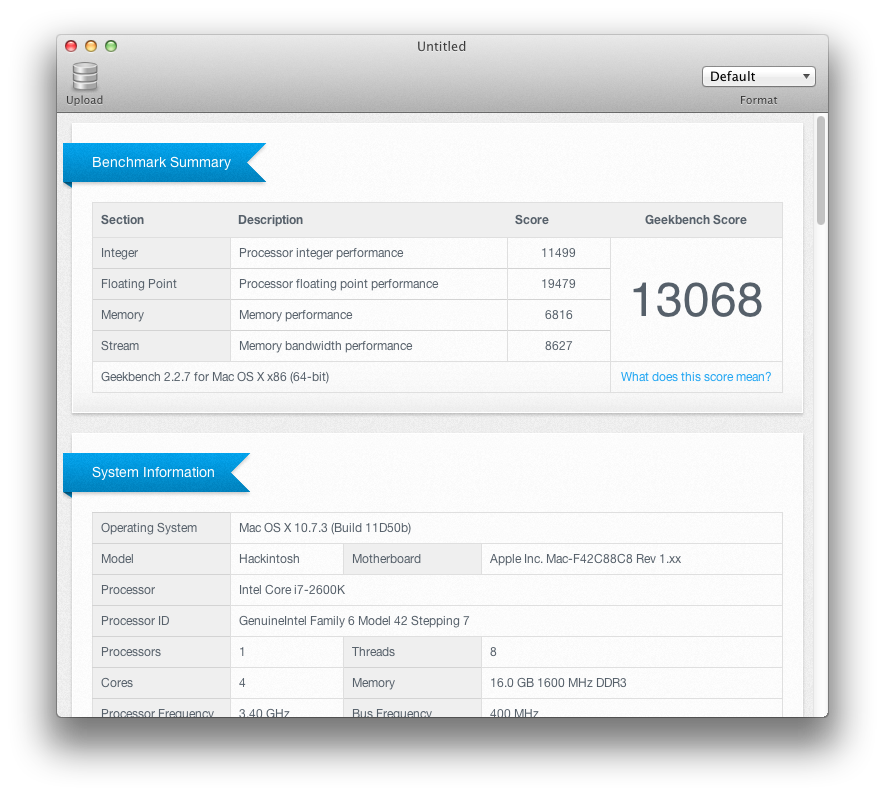- Joined
- Jan 29, 2012
- Messages
- 21
- Mac
- Classic Mac
- Mobile Phone
Re: lxLifestream's P8Z68 Deluxe - i7-2600K - Radeon HD 6870
+1, was it the UD3 board?
I just had a new UD4 arrive and I'd love to get an ASUS P8Z68 but was afraid the hackint0sh support wouldn't be as good... maybe i should just go for it haha
videoMan said:Thank you for this post! I've been considering building a hackintosh with nearly identical specs. Good to hear things went smoothly.
lxlifestream said:My goal was to build the most expensive CustoBuild posted by TonyMac. After not even a week having the board I decided I didn't like it at all, and had some problems with it. So I sent that back, got a refund, and bought the ASUS P8Z68 Deluxe after reading a good review of it on the forums.
Curiously, what board did you have before?
And could you possibly link to that good review you found? I'd like to read it.
Thanks!
+1, was it the UD3 board?
I just had a new UD4 arrive and I'd love to get an ASUS P8Z68 but was afraid the hackint0sh support wouldn't be as good... maybe i should just go for it haha