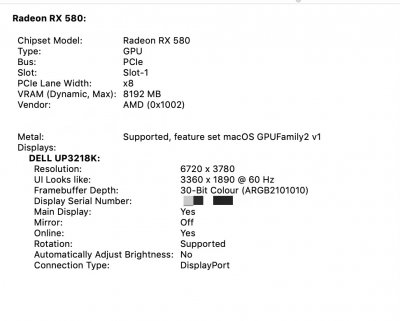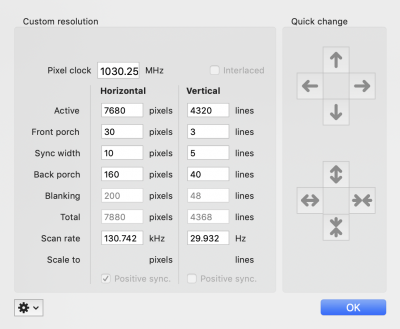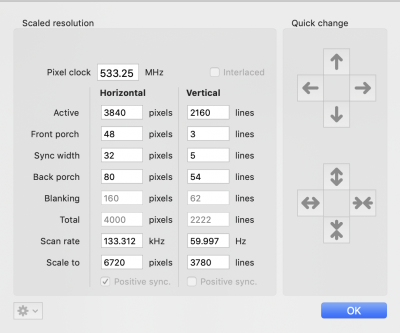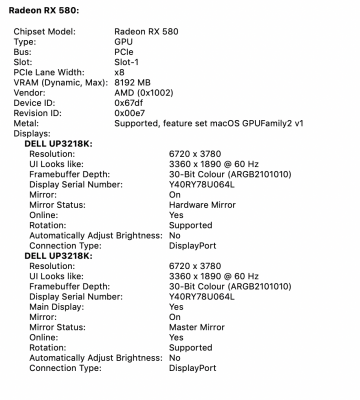- Joined
- Oct 18, 2014
- Messages
- 14
- Motherboard
- GA-X99P-SLI
- CPU
- Intel Xeon E5 2679v4 && i7 6800K
- Graphics
- Colorful GTX 1080Ti && PowerColor RX580 Devil
- Mac
- Mobile Phone
You're the ******* goat mate, I've had problems for a year. You just solved the power-cycle hassle and the mouse pointer bug.
Which benchmark would you like me to run? I don't see any performance downgrade with 10.13.3, but obviously just ask and I'll do
Very simple, 1) is there any frames drop when u open folder inside launchpad 2) is there any laggy experience when u drag finder Window around.
I switched from 1080Ti to RX580 so the system UI's rendering is very smooth.
Webdriver is less good than AMD radeon cards. I just wanna confirm if the lag only happens on X99 platform or, Webdriver's sake.