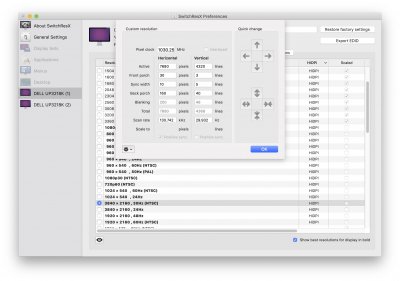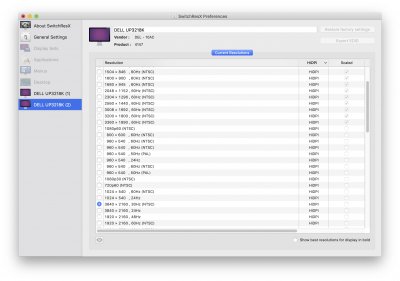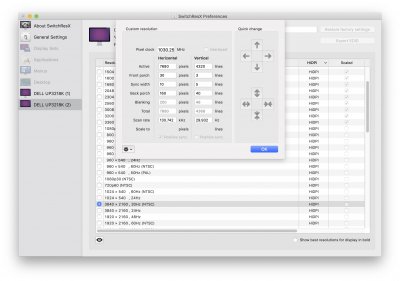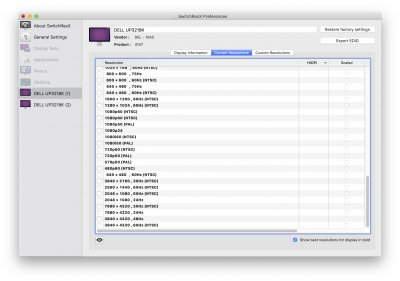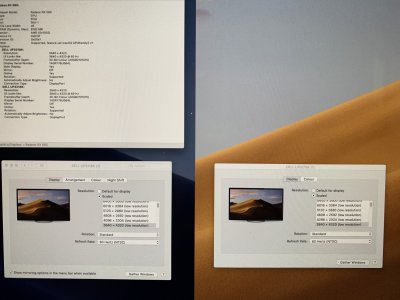- Joined
- Apr 5, 2016
- Messages
- 959
- Motherboard
- GIGABYTE Z170X-Gaming 7
- CPU
- i7-6700K
- Graphics
- GTX TITAN X
- Mac
- Classic Mac
- Mobile Phone
The DELL UP3218K_2xDP.txt file contains the same EDID information as the previous DELL UP3218K.txt file except the new file contains a new block added by SwitchRes X for a new resolution 7680 x 4320 @ 24 Hz. I don't know why that's there since it's the same as the Detailed Timing #2 in the previous block (except the previous block had version 1.2 and the new block has version 1.1).Hi, Thanks for taking a look. I've attached below new EDID with both DisplayPort cables connected, switch res only gave me the option to export EDID on the first monitor but I'm presuming its included the information in this file.
Also attached below screen grabs of the two resolutions I can get with 30Hz and 60Hz.
I will take a look at those files you have mentioned but I'm not very experienced in modifying files for displays. Attached below those files you mentioned. There was a "DisplayProductID-4147" file in there already - what parameters do you think I should try? Thanks!
The screenshot showing the timing information for the 6720 x 3780 @ 60 Hz resolution shows why people should not trust the information from System Information.app. The timing information shows the resolution used is only 3840 x 2160 @ 60 Hz (like I've said before, framebuffer resolution ≠ display resolution). Apple needs to modify System Information.app to show Display Resolution - the Resolution should be renamed Framebuffer Resolution.
The DisplayProductID-4147 file is modified by SwitchResX to include the new scaled resolution that you added and the modified EDID that I described above. The file includes a backup of the original file so that SwitchResX can revert its changes.
try the following:
Remove "DisplayProductID-4147" and restart. Redo screen shots and EDID. Post screen shots and EDID's that differ.
You say the second display didn't show an Export EDID button? Post a screenshot of the SwitchRes X "Display Information" tab for each display.
Install the attached mtdd file. The overlay uses the EDID created by SwitchRes X. The other fields I set according to the resolution and Product ID of the 8K display. The EDID may need to be modified. In that case I'll need to extract the overlay from the 5K display, convert to binary, and check it with a different EDID dumping program to see what differs from the real EDID of the display and the EDID of the 8K display.