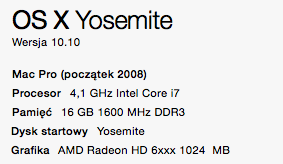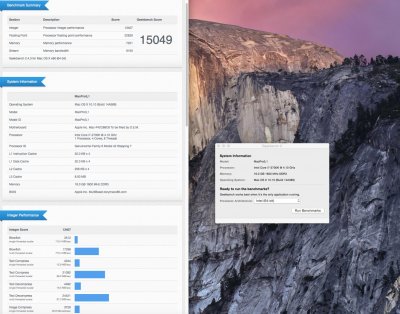Ok guys. I will put here what I did to get the full system installed and my data from Mavericks 10.9.5 without to lose nothing. First of all here's my computer specs : Asus P7P55D-E motherboard, Intel Core i3 3.21 GHz, 16 GB RAM 1600 MHz, Nvidia GT610 2GB, I also have a external soundcard Avid Fast Track Solo and 32 GB Kingston USB. Second, I have a 250 GB SSD hard, 1 TB Sata hard and one external 320 GB hard, in the SSD I had installed Mavericks 10.9.5, the Time Machine in 500 GB partition on the 1 TB hard.
1. I made a partition in the 1 TB hard without to touch the Time machine and using the guide to install Yosemite with unibeast I was able to install it without any problem.
2.After installation I boot the Mavericks and using Multibeast 7.0 for Yosemite I have chose the following things : In Quick start : DSDT Free, Drivers : Voodoo HDA 2.8.4 for audio, Disk : 3rd Party SATA. Bootloaders : Chimera 4.0.0. Customize : 1080p Display Mode, Generate CPU States, Hinbernate Mode - Desktop, Kext Dev Mode, Use KernelCache (remember that I have installed all these in the second partition from 1 TB sata hard).
3. I restart the computer and I boot for the first time in Yosemite, I set the user etc etc etc
4. I restart the computer again and I booted from the USB, then I format the SSD hard where I had installed Mavericks and then I installed Yosemite again but this time on the SSD. The installation was quick.
5. I reboot the computer after the installation was done and I booted the Yosemite that I installed in the step 1. Perfect, I have used again Multibeast like in step 2 but this time I chose the Yosemite from the SSD
6. I restarted my pc again and I booted from the SSD, I set-up all the configurations, I installed the drivers for my wifi etc.
7. I reboot the system again and using migration tools I have restored all my softs and data from the time machine. After 25-30 minutes 120 GB of data was on my new Yosemite. I restarted the pc and ta-daam, everything works like a charm. The sound, internet, all my softs like Photoshop, Ableton Live for music production, Logic Pro, Final Cut are running without any problem.
In total I lose 2 hours and half to make all these things and my computer is running the last OS X without any problem . I hope I have been helpful. Thanks for this great job