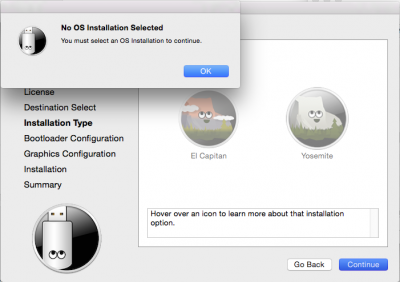- Joined
- Aug 2, 2014
- Messages
- 17
- Motherboard
- GigaByte Z390 AORUS Pro WIFI
- CPU
- Intel Core i5-9600K
- Graphics
- GigaByte Radeon RX 580 8GB
- Mac
Open the System Preference and select the Sound pane. Check all three boxes. Then, click on the Output "tab" and select Internal Speakers.
This assumes you're using the Back Panel "Green" audio out plug.
I have no any sound devices (except Boom2 preprocessor) in preferences, and I can't choose internal speakers
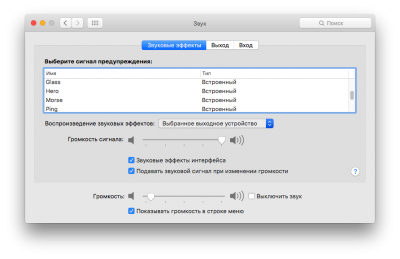
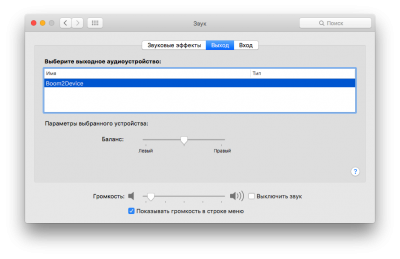
I think maybe I do something wrong with SIP ? I just add 2 veriables into clovers plist RtVariables:
Code:
<key>CsrActiveConfig</key>
<string>0x3</string>
<key>BooterConfig</key>
<string>0x28</string>It's enough?
-------------
Problem solved
This helped me:
I. MultiBeast Realtek ALC AppleHDA (MultiBeast 8, same as cloverALC method)
from http://www.tonymacx86.com/audio/143757-audio-realtek-alc-applehda-guide.html#post886744
Last edited: