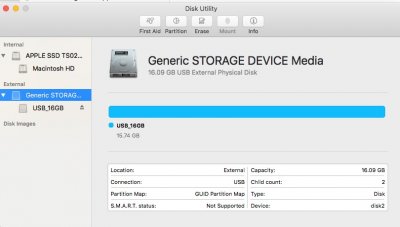- Joined
- Sep 29, 2015
- Messages
- 72
- Motherboard
- Gigabyte GA-Z97X-UD7 TH
- CPU
- i7-4790
- Graphics
- RX 580
- Mac
- Mobile Phone
This was an excellent guide for doing the Capitan install. I highly recommend that everyone do a clean install rather than trying to upgrade an existing Yosemite image. Having tried that twice I found that the new /S/L/E security model on top off the upgraded image prevented a successful post install resulting in absent ethernet configuration. I would recommend adding pre-installation steps of Carbon Copying the current image and erasing the current drive. In addition, instruct the user to skip the Capitan network configuration screen since the post installation will do that for you automatically. Sound card script worked great too.
Rudi Mania
Rudi Mania