- Joined
- Mar 10, 2014
- Messages
- 47
- Motherboard
- Asus Z97-P
- CPU
- i3-4360
- Graphics
- 710
- Mobile Phone
Hardware:
~ Mobo: Asus Z97-P
~ GPU: MSI 1GB Nvidia GT210 (PCI-E card)
~ CPU: G3258 (I use fakecpuid=0x0306A0 with El Cap, no issues at all)
~ RAM: 4x2GB DDR3
~ I used "Nvidia injection" when creating the Sierra USB installer, as I have a GT210, works in El Cap, as everything else does.
My UEFI is setup as per post #1 - it works perfectly for El Cap, always has.
I have had El Cap installed on this machine for 9 months, no problems EVER. I created the installer as per post #1 perfectly and have not modified the /EFI/CLOVER/config.plist of the installer USB *at all*, but when I boot from USB with "-v" verbose flag, I get this screen, and then it crashes and reboots the PC:
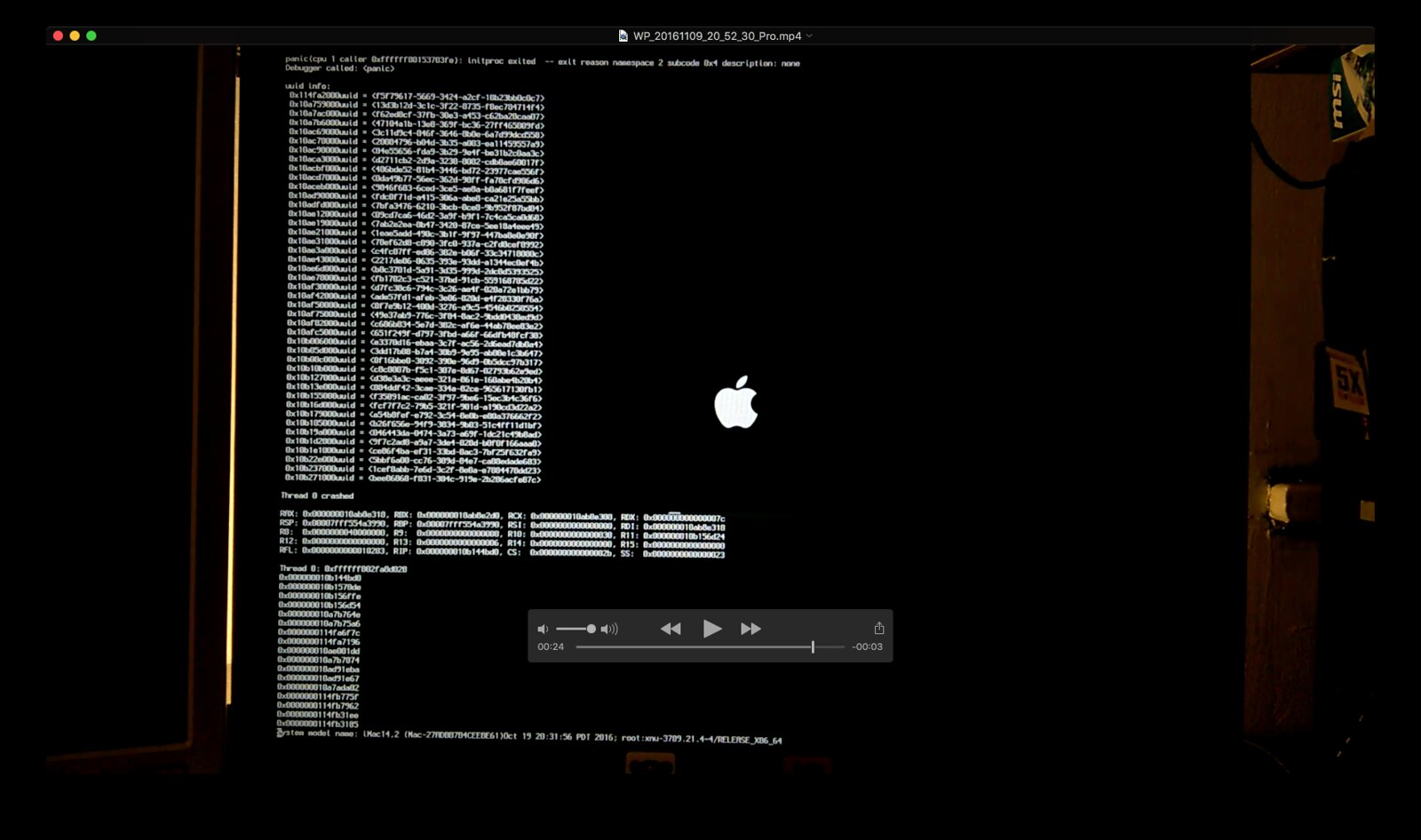
If I then try, but boot with the USB installer's (temporary) flag for binary menu set to my G3258's fakecpuid=0x0306A0, as I have set in my El Cap permanent config.plist, I get the "System uptime in nanoseconds" message and it hangs.
I'd upload the entire boot video, except I don't have the time. Additionally, I noted that the only boot flag my working El Cap system uses in /EFI/CLOVER/config.plist is "-xcpm" - I renamed the Sierra USB installer's config.plist and then dragged my El Cap (working) config.plist to the USB installer and attempted boot - nothing - I get the "System uptime in nanoseconds" message and it hangs.
Any ideas would be most gratefully received, thank you.
~ Mobo: Asus Z97-P
~ GPU: MSI 1GB Nvidia GT210 (PCI-E card)
~ CPU: G3258 (I use fakecpuid=0x0306A0 with El Cap, no issues at all)
~ RAM: 4x2GB DDR3
~ I used "Nvidia injection" when creating the Sierra USB installer, as I have a GT210, works in El Cap, as everything else does.
My UEFI is setup as per post #1 - it works perfectly for El Cap, always has.
I have had El Cap installed on this machine for 9 months, no problems EVER. I created the installer as per post #1 perfectly and have not modified the /EFI/CLOVER/config.plist of the installer USB *at all*, but when I boot from USB with "-v" verbose flag, I get this screen, and then it crashes and reboots the PC:
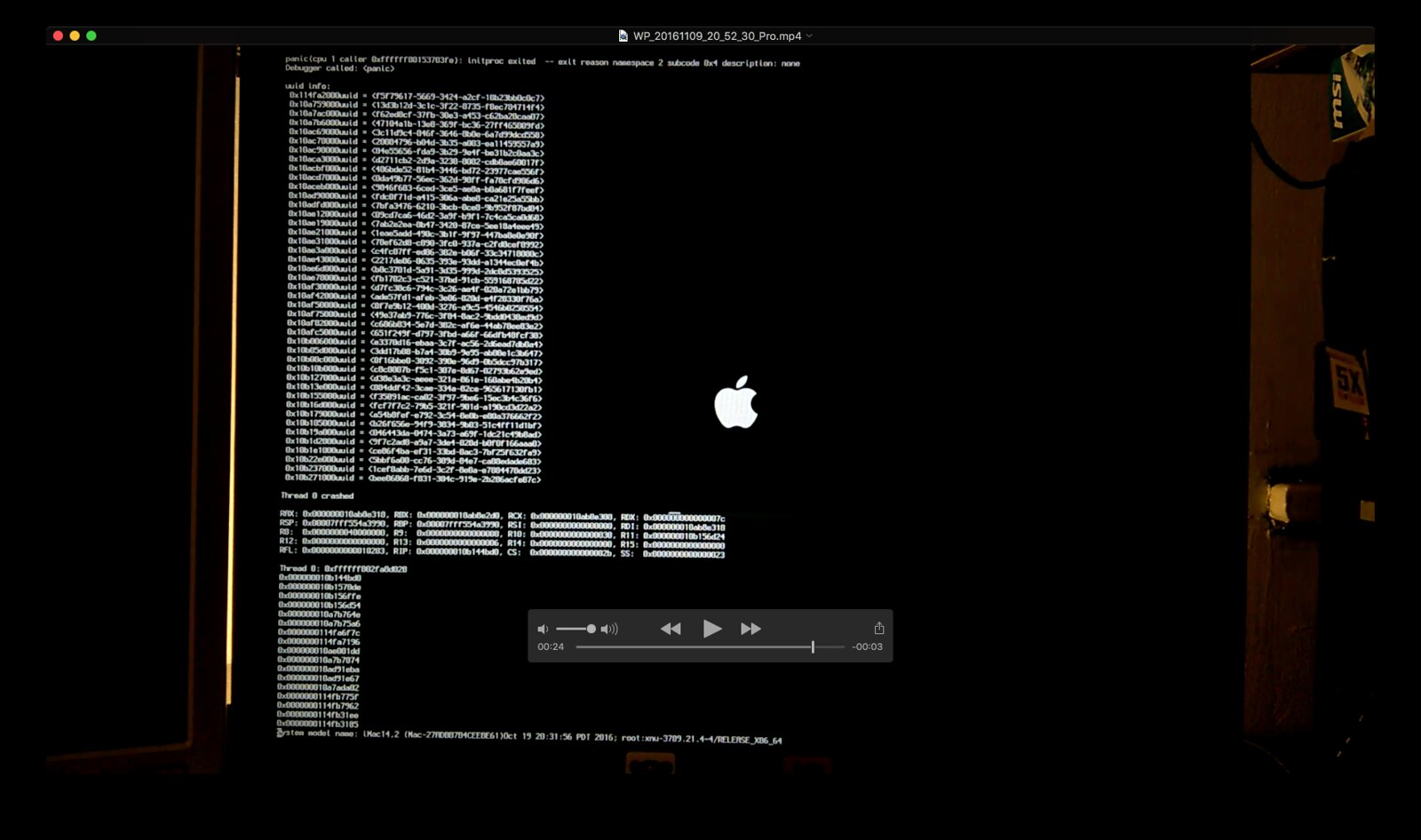
If I then try, but boot with the USB installer's (temporary) flag for binary menu set to my G3258's fakecpuid=0x0306A0, as I have set in my El Cap permanent config.plist, I get the "System uptime in nanoseconds" message and it hangs.
I'd upload the entire boot video, except I don't have the time. Additionally, I noted that the only boot flag my working El Cap system uses in /EFI/CLOVER/config.plist is "-xcpm" - I renamed the Sierra USB installer's config.plist and then dragged my El Cap (working) config.plist to the USB installer and attempted boot - nothing - I get the "System uptime in nanoseconds" message and it hangs.
Any ideas would be most gratefully received, thank you.
Last edited:
