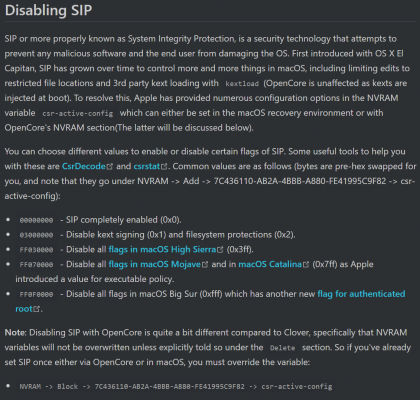- Joined
- Oct 10, 2015
- Messages
- 1,221
- Motherboard
- Gigabyte Z370 AORUS Gaming 3
- CPU
- i5-9600K
- Graphics
- RX 6600
- Mac
- Mobile Phone
SIP is enabled on Macs by default. To disable it, the method is the same.Okay, this helps a lot.
I have access to a iMac (Late 2015) with Big Sur installed.
Does it use SIP? If not, does it use another method I need to know about? Can you post or link how to disable it?
I might be able to do it today, is why I ask. I would like to use Unibeast for Mojave. Since it has no protections to disable.
Thanks again for your help.