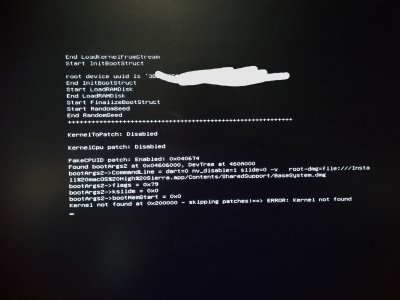- Joined
- Nov 1, 2018
- Messages
- 166
- Motherboard
- Asus Rampage VI Extreme
- CPU
- i9-7980XE
- Graphics
- GTX 1080 TI
- Mac
- Classic Mac
- Mobile Phone
Hello,
I have been at this for almost a day, and i simply cannot seem to pass the following:

Once i get that message i tried the following fixes:

To fix that i have added:

After that it sometimes gets to RandomSeed and reboots.
I have tried all the OsxAptioFix's and still nothing, anyone know what could be the issue ?
MotherBoard: Asus Rampage V Edition 10
CPU: i7 6950x
V-NAND SSD Samsung 950 Pro 512Gb
Ram: 8Gb
Any help would be appreciated.

I have been at this for almost a day, and i simply cannot seem to pass the following:

Once i get that message i tried the following fixes:
- OsxAptioFixDrv-64.efi
- OsxAptioFix2Drv-64.efi
- OsxAptioFix2Drv-free2000.efi

To fix that i have added:
- AptioMemoryFix-64.efi

After that it sometimes gets to RandomSeed and reboots.
I have tried all the OsxAptioFix's and still nothing, anyone know what could be the issue ?
MotherBoard: Asus Rampage V Edition 10
CPU: i7 6950x
V-NAND SSD Samsung 950 Pro 512Gb
Ram: 8Gb
Any help would be appreciated.