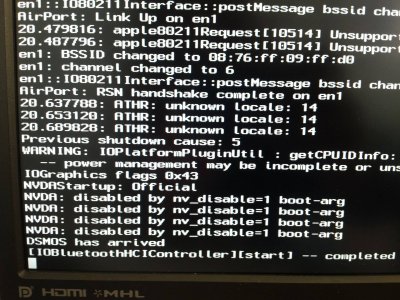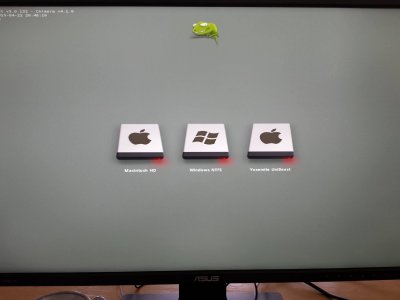- Joined
- Jul 25, 2015
- Messages
- 23
- Motherboard
- msi X99A sli plus
- CPU
- i7 5820k
- Graphics
- Geforce GTX 980ti Windforce
I'm creating my first Hackintosh.
msi X99A SLI Plus
i7 5820k
geforce GTX 980ti
I know I have not made it easy on myself with the Parts I have chosen. i have a friend with a similar build I was planning on using their guide but it hasn't worked so have been following this one.
with flags npci=0x2000 nv_disable=1 nvda_drv=1
I didn't clone my drive to an MBR which may be the issue... My mate with the same mobo simply works off his GUID drive.
I have installed multibeast and now cannot boot in at all. I have tried with the USB and without. I have been using my flags but no luck.
I might have checked something I shouldn't have or maybe didn't check something in multibeast?
I am a little stuck.
I have just tried booting -x -v npci=0x2000 nv_disable=1 nvda_drv=1
Cheers!
msi X99A SLI Plus
i7 5820k
geforce GTX 980ti
I know I have not made it easy on myself with the Parts I have chosen. i have a friend with a similar build I was planning on using their guide but it hasn't worked so have been following this one.
with flags npci=0x2000 nv_disable=1 nvda_drv=1
I didn't clone my drive to an MBR which may be the issue... My mate with the same mobo simply works off his GUID drive.
I have installed multibeast and now cannot boot in at all. I have tried with the USB and without. I have been using my flags but no luck.
I might have checked something I shouldn't have or maybe didn't check something in multibeast?
I am a little stuck.
I have just tried booting -x -v npci=0x2000 nv_disable=1 nvda_drv=1
Cheers!
Attachments
Last edited: