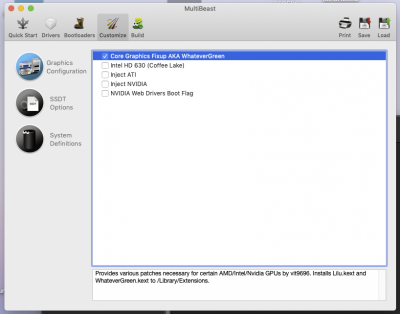- Joined
- Aug 23, 2017
- Messages
- 41
- Motherboard
- Gigabyte Z370 Aorus Gaming K3
- CPU
- i7 8700K
- Graphics
- RX 580
Your SMBIOS is set to iMac18,1. People had had better success with iMac18,3.
Try the attached config file.
You either copy it into your Clover folder and rename it to config.plist, or copy it into your clover folder as-is and when you boot, go to Clover menu and in Options, select AsgeirHeigi-MacNB-config.plist and hit Return a couple of times and boot.
Report back with results and IOREG.
So I tested and Final Cut doesn't crash when I hit export BUT exporting to h.264 fails immediately, it doesn't even try.
I've attached the IOREG file after booting with the config file you attached above.