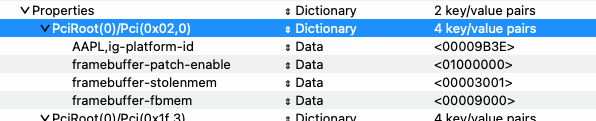- Joined
- Jan 30, 2013
- Messages
- 30
- Motherboard
- ASUS Prime Z490-A
- CPU
- i7-10700K
- Graphics
- RX 6600
- Mac
Specs
Asus ROG Strix H370-F
Intel i7-8700k 3.7GHz
High Sierra
This machine was working fine, but after installating something it refused to boot. Someone told me this could be a graphics issue, so I removed the graphics card (GTX 1050Ti) and I'm trying to get up and running now the integrated GPU (Intel UHD 630). Now the machine boots up fine but there are graphic glitches. The "About This Mac" screen shows generic graphics with 7MB. I've been reading many threads for a couple of days, but I'm totally in the dark. I'd appreciate any guidance. I have a basic understanding of hackintoshes and now how to install kexts and modify Clover's "config.plist".
Asus ROG Strix H370-F
Intel i7-8700k 3.7GHz
High Sierra
This machine was working fine, but after installating something it refused to boot. Someone told me this could be a graphics issue, so I removed the graphics card (GTX 1050Ti) and I'm trying to get up and running now the integrated GPU (Intel UHD 630). Now the machine boots up fine but there are graphic glitches. The "About This Mac" screen shows generic graphics with 7MB. I've been reading many threads for a couple of days, but I'm totally in the dark. I'd appreciate any guidance. I have a basic understanding of hackintoshes and now how to install kexts and modify Clover's "config.plist".