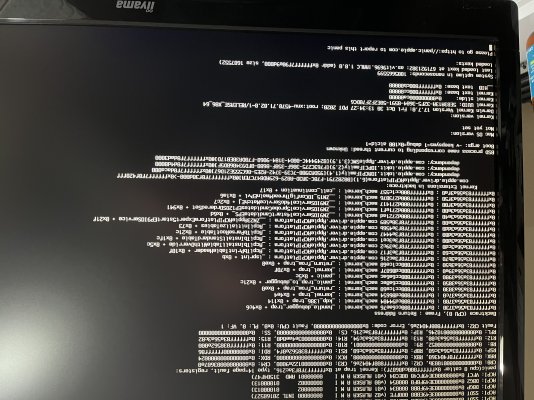- Joined
- Aug 5, 2012
- Messages
- 61
- Motherboard
- Gigabyte Z390 Aorus Pro (Opencore)
- CPU
- i7-9700K
- Graphics
- RX 580
- Mac
- Classic Mac
- Mobile Phone
I have been MHackintoshing for many, many years. Through Clover and out the other side to brilliant Opencore.
I have just upgraded my hardware to what you see on the left and spent a good evening trawling thrtough the new Opencore (0.9.1) making sure everything was correct for the Coffee Lake system. All Kexts, ACPI and drivers and the config.
I now have to admit, this is the first time I have had to ask for help, I am at your mercy
I simply do not understand the kernal panic I am getting, any help would be so greatfully appreciated.
I have just upgraded my hardware to what you see on the left and spent a good evening trawling thrtough the new Opencore (0.9.1) making sure everything was correct for the Coffee Lake system. All Kexts, ACPI and drivers and the config.
I now have to admit, this is the first time I have had to ask for help, I am at your mercy
I simply do not understand the kernal panic I am getting, any help would be so greatfully appreciated.