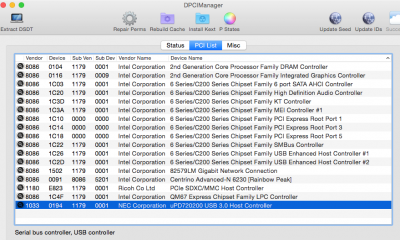- Joined
- Oct 30, 2013
- Messages
- 11
- Motherboard
- Toshiba Portege Z830-S8302
- CPU
- Corei7-2677M @1.8 GHz (2.9 GHz with Turbo Boost Technology), 4MB L3 Cache; QM67 Express Chipset AMT7
- Graphics
- HD Graphics 3000, Display REs 1366 x 768
- Mac
- Classic Mac
- Mobile Phone
Hi,
my specs are:
Trying to install Yosemite from USB stick as per the Installation Guide http://www.tonymacx86.com/445-unibeast-install-os-x-yosemite-any-supported-intel-based-pc.html
Using Unibeast 5.0.2
I never reach the installer:
From the grey screen with the Apple logo when the track bar is around 20% load the laptop screen goes blank.
The same happens when using the -v flag, the one before the last line that i can read mentions something about Bluetooth.
When the screen is blank the hard drive activity led light remains on, Caps Lock indicator appears functional when the key is pressed, Keyboard Backlight is as well functional.
I have tried
-x GraphicsEnabler=Yes
-x GraphicsEnabler=YES PCIRootUID=1
-x GraphicsEnabler=No IGPEnabler=Yes PCIRootUID=1 maxmem=4096 npci=0x2000
What else can I do?
Thanks,
om
my specs are:
- Toshiba Portege Z830-S8302
- Corei7-2677M (Sandy Bridge)
- HD Graphics 3000 Mobile Intel® QM67 or HM65 Express Chipset with AMT 7.0
- RAM 6GB
- HD SD THNSNB128GMCJ
Trying to install Yosemite from USB stick as per the Installation Guide http://www.tonymacx86.com/445-unibeast-install-os-x-yosemite-any-supported-intel-based-pc.html
Using Unibeast 5.0.2
I never reach the installer:
From the grey screen with the Apple logo when the track bar is around 20% load the laptop screen goes blank.
The same happens when using the -v flag, the one before the last line that i can read mentions something about Bluetooth.
When the screen is blank the hard drive activity led light remains on, Caps Lock indicator appears functional when the key is pressed, Keyboard Backlight is as well functional.
I have tried
-x GraphicsEnabler=Yes
-x GraphicsEnabler=YES PCIRootUID=1
-x GraphicsEnabler=No IGPEnabler=Yes PCIRootUID=1 maxmem=4096 npci=0x2000
What else can I do?
Thanks,
om