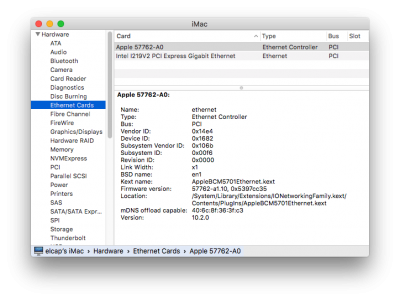- Joined
- Nov 17, 2009
- Messages
- 7,365
- Motherboard
- Z370N WIFI
- CPU
- i7 8700K
- Graphics
- HD 630
- Mac
- Classic Mac
- Mobile Phone
Contents
Components
Gigabyte GA-Z170X-UD5-TH Motherboard
http://www.amazon.com/dp/B0160ITSSU/?tag=tonymacx86com-20
http://www.newegg.com/Product/Product.aspx?Item=N82E16813128839
Intel Core i5-6600K CPU
http://www.amazon.com/dp/B012M8M7TY/?tag=tonymacx86com-20
http://www.newegg.com/Product/Product.aspx?Item=N82E16819117559
Crucial Ballistix Elite 16GB DDR4 RAM
https://www.amazon.com/dp/B00RCGJLIM/?tag=tonymacx86com-20
http://www.newegg.com/Product/Product.aspx?Item=9SIA24G3UK3853
Startech Thunderbolt 3 to Thunderbolt 1&2 Adapter
https://www.amazon.com/dp/B019FPJDQ2/?tag=tonymacx86com-20
Already Owned
Samsung 850 EVO 120GB SSD
https://www.amazon.com/dp/B00OAJ5N6I/?tag=tonymacx86com-20
http://www.newegg.com/Product/Product.aspx?Item=N82E16820147371
Corsair CX600M Power Supply
https://www.amazon.com/dp/B00ALYOPSS/?tag=tonymacx86com-20
http://www.newegg.com/Product/Product.aspx?Item=N82E16817139048
NXZT Source 220 Case
https://www.amazon.com/dp/B0066130AO/?tag=tonymacx86com-20
http://www.newegg.com/Product/Product.aspx?Item=N82E16811146083
Intel Basic CPU Cooler
https://www.amazon.com/dp/B00BQ1C4SS/?tag=tonymacx86com-20
Apple Wired Keyboard
https://www.amazon.com/dp/B005DPF08E/?tag=tonymacx86com-20
http://www.newegg.com/Product/Product.aspx?Item=9SIA0AJ1180934
Logitech Optical Mini Mouse
https://www.amazon.com/dp/B00IHONKFS/?tag=tonymacx86com-20
http://support.logitech.com/en_ch/product/mini-mouse-optical
Toshiba TransMemory ID 16GB USB 3.0 Drive
https://www.amazon.com/dp/B00NWEBODI/?tag=tonymacx86com-20
http://www.newegg.com/Product/Product.aspx?Item=9SIA98C3RH8983
Seagate GoFlex Thunderbolt SATA adapter
https://www.amazon.com/dp/B009HQCARY/?tag=tonymacx86com-20
Apple Thunderbolt to FireWire adapter
https://www.amazon.com/dp/B00SQ2CJUS/?tag=tonymacx86com-20
http://www.newegg.com/Product/Product.aspx?Item=9SIA3783DZ3214
FireWire 800 to 400 adapter
https://www.amazon.com/dp/B003L4P872/?tag=tonymacx86com-20
MOTU 8Pre FireWire Audio device
https://www.amazon.com/dp/B000K67XBS/?tag=tonymacx86com-20
Apple Thunderbolt to Gigabit Ethernet adapter
https://www.amazon.com/dp/B008ALA6DW/?tag=tonymacx86com-20
Generic Mini-DP to DVI adapter (Integrated GPU only)
https://www.amazon.com/dp/B002AULMFA/?tag=tonymacx86com-20
Comments
This is my test build for the Skylake platform. I have swapped most of the components around from older builds. Build purpose is to test Skylake settings using the site's tools. Skylake used to be a hassle, but as of 10.11.4+ it's a much smoother install and post-install.
The Build
I chose this board because of the two Thunderbolt 3 ports. Along with the overclockable i5-6600K CPU, I decided to get a higher end set of RAM which is overclockable to 2666MHz through XMP in the BIOS.
Installation
BIOS Settings
These are stock BIOS settings for this board. You really don't have to change much. First press delete and enter the BIOS- then choose:
Save & Exit > Load Optimized Defaults
Then reboot, press delete and enter the BIOS for a second time. The important non default settings are:
Peripherals > XHCI Hand-off - [Enabled]
Peripherals > Super IO Configuration > Serial Port 1 - [Disabled]
Peripherals > Intel(R) Thunderbolt > Security Level - [Legacy Mode]
Chipset > Wake on LAN - [Disabled]
Installation Procedures
Use the default UniBeast Installation Guide. UEFI Boot Mode. Some setups such as AMD or NVIDIA may need to use different UniBeast configurations and/or boot flags to reach the installer.
MultiBeast
I use many different MultiBeast configurations to test, however the below universal settings should work for many Z170 motherboard based rigs. It is not fully optimized with HDMI Audio, Power Management or iMessage but will boot by itself and Audio, Graphics, Network, and USB will work.
It's worth noting that unlike systems with NVIDIA graphics, wake from sleep does not work when using onboard Intel HD 530 graphics. If you have a Skylake system and need sleep to work, consider a NVIDIA graphics card. Some NVIDIA graphics cards may also need alternate NVIDIA web drivers.
If you're using an NVIDIA card we recommend iMac14,2 system definition for maximum compatibility. Although it is a Skylake system, iMac17,1 can cause problems with NVIDIA cards and requires workarounds to function.
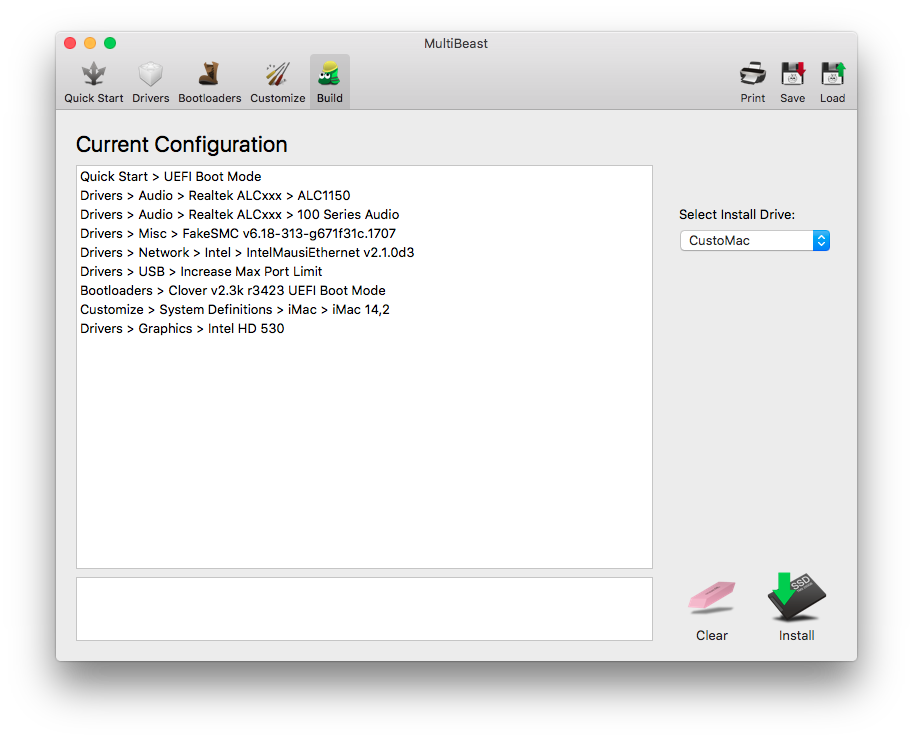
Thunderbolt
Testing Equipment:
Thunderbolt 3 ports are not enabled by default. The system must boot into Windows and install the latest Thunderbolt Software and Firmware or the ports will not be functional.
STEP BY STEP THUNDERBOLT 3 SETUP:
STEP 1: Download Windows 10 Trial mode and install to disk. (Activation not required)
https://www.microsoft.com/en-us/software-download/windows10/
STEP 2: Update Gigabyte Z170X-UD5-TH BIOS to F5 or greater
http://www.gigabyte.com/products/product-page.aspx?pid=5479&kw=GA-Z170X-UD5 TH1.0#bios
STEP 5: Download and install the latest Thunderbolt Driver and Software (16.1.47.275)
http://www.gigabyte.com/products/product-page.aspx?pid=5479&kw=GA-Z170X-UD5 TH1.0#driver
STEP 4: Download and install Thunderbolt FW Update Tool (B16.0818.1)
http://www.gigabyte.com/products/product-page.aspx?pid=5479&kw=GA-Z170X-UD5 TH1.0#utility
STEP 5: Navigate to This PC > Local Disk > Program Files (x86) > GIGABYTE > FlashTBT > FlashTBT_100
STEP 6: Run FlashTBT_100 Application
STEP 7: Shut down computer and unplug power cable for 30 seconds
At this point you can either boot Windows or OS X to test functionality of various adapters. As far as my Startech adapter and older Thunderbolt peripherals go, Thunderbolt 3 works, but like Thunderbolt 2, Thunderbolt 3 devices cannot hotswap. User must connect any adapters and devices at boot time in order for devices to mount.
Here are a few pics of the Apple Thunderbolt to Ethernet adapter and Thunderbolt to FireWire adapter functioning in OS X:
Benchmarks
Geekbench Score:
Default Settings:

Overclocked CPU and X.M.P. set on Profile 1

Resources
Use the following links and guides to fully configure the system.
Contents
Support Note: This is a build I use exclusively for testing, hence I set it up with default and universal MultiBeast post-installation settings. There are many ways to set up and optimize this particular system.
Feel free to comment, but I may not be able to read all replies, and I will not be providing one on one support. If you have issues with your build, please post in the appropriate Desktop Support forum.
Thanks for checking out the build!
Components
Gigabyte GA-Z170X-UD5-TH Motherboard
http://www.amazon.com/dp/B0160ITSSU/?tag=tonymacx86com-20
http://www.newegg.com/Product/Product.aspx?Item=N82E16813128839
Intel Core i5-6600K CPU
http://www.amazon.com/dp/B012M8M7TY/?tag=tonymacx86com-20
http://www.newegg.com/Product/Product.aspx?Item=N82E16819117559
Crucial Ballistix Elite 16GB DDR4 RAM
https://www.amazon.com/dp/B00RCGJLIM/?tag=tonymacx86com-20
http://www.newegg.com/Product/Product.aspx?Item=9SIA24G3UK3853
Startech Thunderbolt 3 to Thunderbolt 1&2 Adapter
https://www.amazon.com/dp/B019FPJDQ2/?tag=tonymacx86com-20
Already Owned
Samsung 850 EVO 120GB SSD
https://www.amazon.com/dp/B00OAJ5N6I/?tag=tonymacx86com-20
http://www.newegg.com/Product/Product.aspx?Item=N82E16820147371
Corsair CX600M Power Supply
https://www.amazon.com/dp/B00ALYOPSS/?tag=tonymacx86com-20
http://www.newegg.com/Product/Product.aspx?Item=N82E16817139048
NXZT Source 220 Case
https://www.amazon.com/dp/B0066130AO/?tag=tonymacx86com-20
http://www.newegg.com/Product/Product.aspx?Item=N82E16811146083
Intel Basic CPU Cooler
https://www.amazon.com/dp/B00BQ1C4SS/?tag=tonymacx86com-20
Apple Wired Keyboard
https://www.amazon.com/dp/B005DPF08E/?tag=tonymacx86com-20
http://www.newegg.com/Product/Product.aspx?Item=9SIA0AJ1180934
Logitech Optical Mini Mouse
https://www.amazon.com/dp/B00IHONKFS/?tag=tonymacx86com-20
http://support.logitech.com/en_ch/product/mini-mouse-optical
Toshiba TransMemory ID 16GB USB 3.0 Drive
https://www.amazon.com/dp/B00NWEBODI/?tag=tonymacx86com-20
http://www.newegg.com/Product/Product.aspx?Item=9SIA98C3RH8983
Seagate GoFlex Thunderbolt SATA adapter
https://www.amazon.com/dp/B009HQCARY/?tag=tonymacx86com-20
Apple Thunderbolt to FireWire adapter
https://www.amazon.com/dp/B00SQ2CJUS/?tag=tonymacx86com-20
http://www.newegg.com/Product/Product.aspx?Item=9SIA3783DZ3214
FireWire 800 to 400 adapter
https://www.amazon.com/dp/B003L4P872/?tag=tonymacx86com-20
MOTU 8Pre FireWire Audio device
https://www.amazon.com/dp/B000K67XBS/?tag=tonymacx86com-20
Apple Thunderbolt to Gigabit Ethernet adapter
https://www.amazon.com/dp/B008ALA6DW/?tag=tonymacx86com-20
Generic Mini-DP to DVI adapter (Integrated GPU only)
https://www.amazon.com/dp/B002AULMFA/?tag=tonymacx86com-20
Comments
This is my test build for the Skylake platform. I have swapped most of the components around from older builds. Build purpose is to test Skylake settings using the site's tools. Skylake used to be a hassle, but as of 10.11.4+ it's a much smoother install and post-install.
The Build
I chose this board because of the two Thunderbolt 3 ports. Along with the overclockable i5-6600K CPU, I decided to get a higher end set of RAM which is overclockable to 2666MHz through XMP in the BIOS.
Installation
BIOS Settings
These are stock BIOS settings for this board. You really don't have to change much. First press delete and enter the BIOS- then choose:
Save & Exit > Load Optimized Defaults
Then reboot, press delete and enter the BIOS for a second time. The important non default settings are:
Peripherals > XHCI Hand-off - [Enabled]
Peripherals > Super IO Configuration > Serial Port 1 - [Disabled]
Peripherals > Intel(R) Thunderbolt > Security Level - [Legacy Mode]
Chipset > Wake on LAN - [Disabled]
Installation Procedures
Use the default UniBeast Installation Guide. UEFI Boot Mode. Some setups such as AMD or NVIDIA may need to use different UniBeast configurations and/or boot flags to reach the installer.
MultiBeast
I use many different MultiBeast configurations to test, however the below universal settings should work for many Z170 motherboard based rigs. It is not fully optimized with HDMI Audio, Power Management or iMessage but will boot by itself and Audio, Graphics, Network, and USB will work.
It's worth noting that unlike systems with NVIDIA graphics, wake from sleep does not work when using onboard Intel HD 530 graphics. If you have a Skylake system and need sleep to work, consider a NVIDIA graphics card. Some NVIDIA graphics cards may also need alternate NVIDIA web drivers.
If you're using an NVIDIA card we recommend iMac14,2 system definition for maximum compatibility. Although it is a Skylake system, iMac17,1 can cause problems with NVIDIA cards and requires workarounds to function.
Thunderbolt
Testing Equipment:
- Startech Thunderbolt to Thunderbolt 3 adapter - WORKING
- Seagate GoFlex Thunderbolt SATA adapter with 60GB SSD - WORKING
- Apple Thunderbolt/FireWire adapter - WORKING
- FireWire 800 to 400 adapter > MOTU 8Pre FireWire Audio device - WORKING
- Apple Thunderbolt/Ethernet adapter - WORKING
- Generic Mini-DP to DVI adapter (integrated GPU only) - WORKING
Thunderbolt 3 ports are not enabled by default. The system must boot into Windows and install the latest Thunderbolt Software and Firmware or the ports will not be functional.
STEP BY STEP THUNDERBOLT 3 SETUP:
STEP 1: Download Windows 10 Trial mode and install to disk. (Activation not required)
https://www.microsoft.com/en-us/software-download/windows10/
STEP 2: Update Gigabyte Z170X-UD5-TH BIOS to F5 or greater
http://www.gigabyte.com/products/product-page.aspx?pid=5479&kw=GA-Z170X-UD5 TH1.0#bios
STEP 5: Download and install the latest Thunderbolt Driver and Software (16.1.47.275)
http://www.gigabyte.com/products/product-page.aspx?pid=5479&kw=GA-Z170X-UD5 TH1.0#driver
STEP 4: Download and install Thunderbolt FW Update Tool (B16.0818.1)
http://www.gigabyte.com/products/product-page.aspx?pid=5479&kw=GA-Z170X-UD5 TH1.0#utility
STEP 5: Navigate to This PC > Local Disk > Program Files (x86) > GIGABYTE > FlashTBT > FlashTBT_100
STEP 6: Run FlashTBT_100 Application
STEP 7: Shut down computer and unplug power cable for 30 seconds
At this point you can either boot Windows or OS X to test functionality of various adapters. As far as my Startech adapter and older Thunderbolt peripherals go, Thunderbolt 3 works, but like Thunderbolt 2, Thunderbolt 3 devices cannot hotswap. User must connect any adapters and devices at boot time in order for devices to mount.
Here are a few pics of the Apple Thunderbolt to Ethernet adapter and Thunderbolt to FireWire adapter functioning in OS X:
Benchmarks
Geekbench Score:
Default Settings:

Overclocked CPU and X.M.P. set on Profile 1

Resources
Use the following links and guides to fully configure the system.
- UniBeast: Install OS X El Capitan on Any Supported Intel-based PC
- MultiBeast
- NVIDIA Alternate drivers
- Quick Guide for Message
- Generate a SSDT for power Management
- Set proper RAM speed using Clover config.plist
- Automatic HDMI Audio Script
- Fix for iTunes protected content (HDCP)
- Fix for no sound after wake (EAPD)
- Black Screen with MacPro 6,1 or iMac 15 or iMac 17 System Definition
- tonymacx86's ASUS Test Build: Z97-A - i3-4340 - HD4600 - Thunderbolt EX II
- Gigabyte GA-Z87X-UD7-TH - Thunderbolt 2.0 Testing
- Stork's Thunderbolt Build: i5-3570K | GA-Z77X-UP5-TH | GTX 650 Ti | El Capitan (Thunderbolt 1.0 testing)
Contents
Support Note: This is a build I use exclusively for testing, hence I set it up with default and universal MultiBeast post-installation settings. There are many ways to set up and optimize this particular system.
Feel free to comment, but I may not be able to read all replies, and I will not be providing one on one support. If you have issues with your build, please post in the appropriate Desktop Support forum.
Thanks for checking out the build!
Last edited:




![Peripherals_[17-22-29].png Peripherals_[17-22-29].png](https://www.tonymacx86.com/data/attachments/160/160904-c92afbfc4a607139ebbc3298eb5c849a.jpg)
![Intel(R) Thunderbolt_[17-22-18].png Intel(R) Thunderbolt_[17-22-18].png](https://www.tonymacx86.com/data/attachments/160/160905-1304638200fa5ce59de2397809ec2470.jpg)
![Super IO Configuration_[17-07-27].png Super IO Configuration_[17-07-27].png](https://www.tonymacx86.com/data/attachments/160/160907-8a8b776692f78c0a835480fc53f30472.jpg)
![Chipset_[22-03-23].png Chipset_[22-03-23].png](https://www.tonymacx86.com/data/attachments/160/160936-4deceba439c44a310f0def9fe80bef77.jpg)