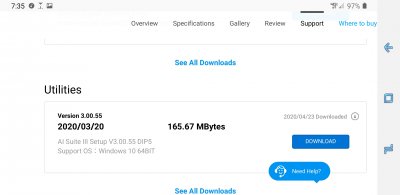- Joined
- Mar 9, 2020
- Messages
- 5
- Motherboard
- asus z390-i
- CPU
- intel i9-9900
- Graphics
- intel HD630, Sapphire RX 580
- Mac
- Mobile Phone
@CaroImperio: I also use the z390-p Motherboard. I currently use your EFI at it works well for me. Also the RTL8111 works. I never got the Network work with clover, therefore your EFI fix one big error for me.
Thanks for that.
My current problem is, that I can't enter the bios anymore.
If I press the del button the screen will stay black. Same if I press the F2 button.
If I press F8 the menu will be visible but if I use "Enter Setup" the screen is going to black again.
I have done a clear CMOS, but it doesn't help.
The Computer is running fine within Windows and cataline but currently I haven't any change to set the right BIOS values after my reset.
Have anyone an Idea, how I can enter the setup?
Regards
kaminkehrer
I had same problem. I was able to boot to BIOS via Windows recovery boot, if you have windows installed:

How to enter UEFI Bios- Windows 10
Method 1: Press and hold the Power Button for 5 seconds to turn your computer completely off. Power on the system. As soon as the first logo screen appears, immediately press the F2 key, or the DEL or ESC key, to enter the BIOS. Method...