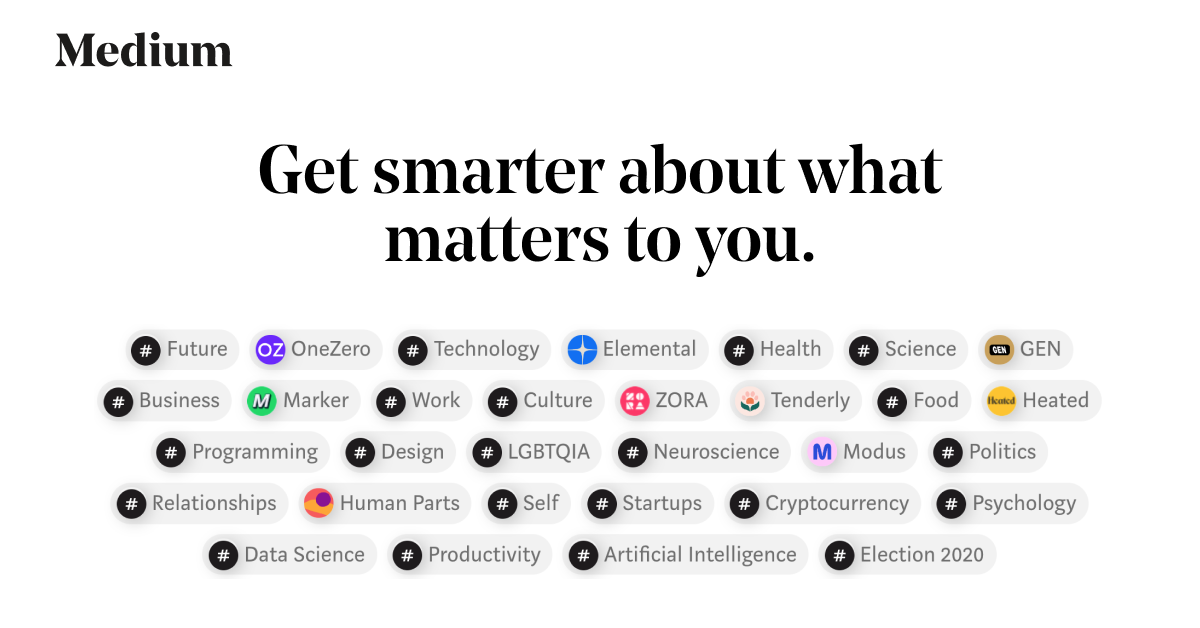Streamed a Netflix show for 20 minutes using HDMI Sound over DP, worked as expected. I've got a slightly different config.plist than
@ModMike you can try if you like although I'm not sure it will make a difference.
These are the changes and a rough explanation of why:
Booter\ Quirks\
ProtectUefiServices = Yes (Recommended for Z390 Boards)
Kernel\ Patch\
USB Port limit patch #1/2 10.15.x (credit DalianSky) set to NO (see below XhciPortlimit in Kernel\Quirks does exactly the same thing)
USB Port limit patch #2/2 10.15.x (credit DalianSky) set to NO (see below XhciPortlimit in Kernel\Quirks does exactly the same thing)
Enable TRIM for SSD = NO At least in my setup this patch is not needed and both drives show trim enabled in System report
Kernel\ Quirks \
AppleCpuPmCfgLock = No (Not Needed for Asus Boards)
AppleXcpmCfgLock = No (Not Needed for Asus Boards)
XhciPortLimit = No with UIAC-SSDT.aml in ACPI Patched for USB Port Limit. Without UAIC-SSDT.aml leave as Yes to enable all ports but not suggested by developer
PlatformInfo\Symbios
Duplicate entries, complete the entries only under Symbios\Generic using the Symbios Generating Program found at the beginning of the Vanilla OpenCore Desktop Guide on Github. iMac19,1 recommended for Coffee Lake with DGPU but I am using iMacPro 1,1