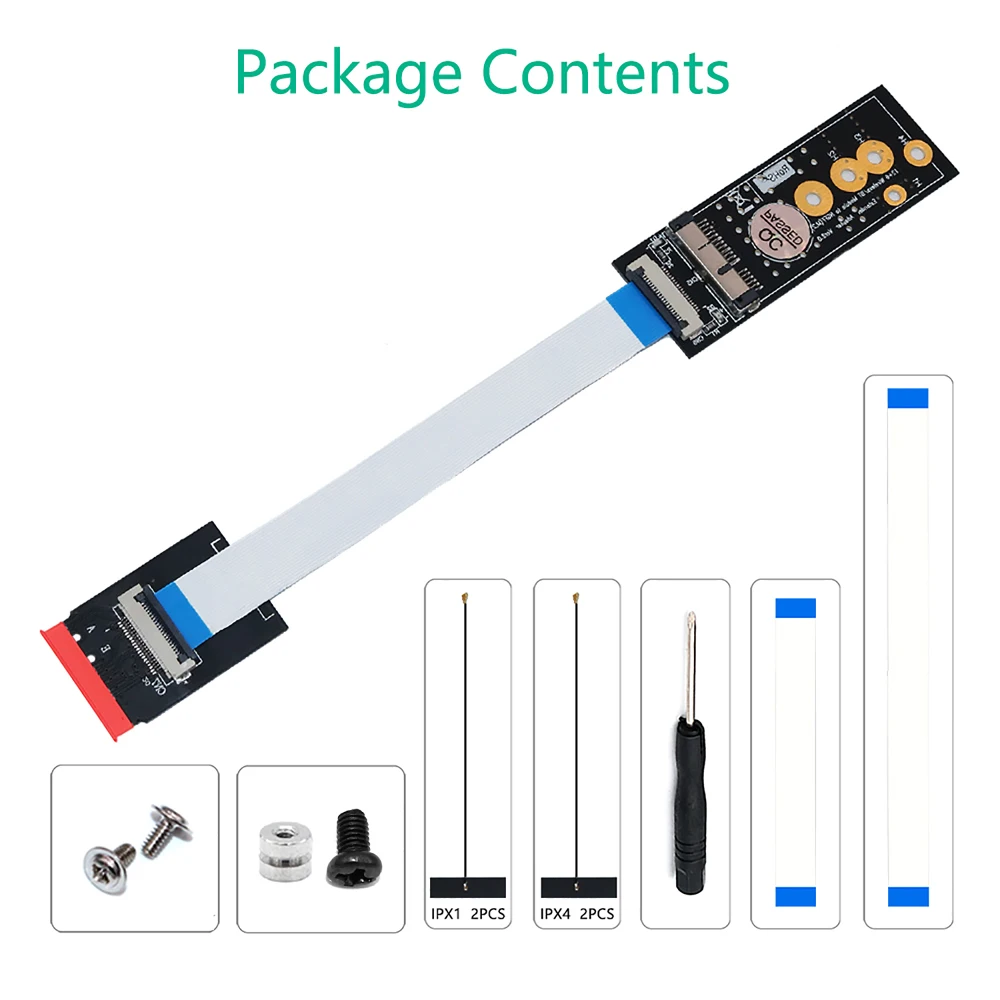- Joined
- May 31, 2013
- Messages
- 380
- Motherboard
- ASUS ROG Strix Z390-I Gaming
- CPU
- i9-9900K
- Graphics
- 5700 XT
I do not want to do scalping yet, as this will deprive the processor of a guarantee. Perhaps in the future, in 2020.Try delidding your CPU so it can run to its full potential. I did it to mine. Details are here.
I run my i9-9900K at 5GHz on 1.275v and LLC4. Temps max out at around 81C when running Prime95 and idles around 29-32C. I can get the CPU to 5.2GHz but requires about 1.350v and temps get to around 91C. I didn't like it so hot so I brought it back down to 5GHz. This is all on a Noctua NH-D15S.
Are you using a different motherboard or just an Asus Z390-I Gaming?
On ASRock Z390 Phantom Gaming-ITX / ac I did not have such problems, that is, it loaded the processor to the maxim by default.
What is LLC4 setup, what is it responsible for?