- Joined
- Apr 15, 2022
- Messages
- 165
- Motherboard
- Dell Latitude E5430
- CPU
- i5 3230M
- Graphics
- HD 4000
- Mac
- Mobile Phone
So I booted Mountain Lion with the following boot arguments: -v cpus=1 npci=0x3000 GraphicsEnabler=Yes
And I managed to catch the system in verbose at the following line:
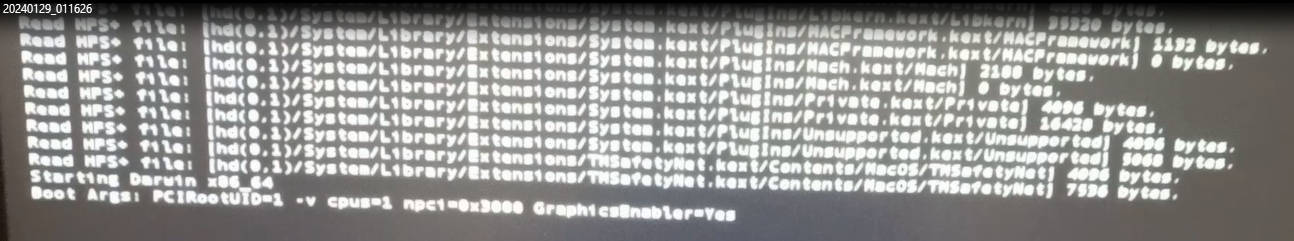
I'm wondering if it's stuck, or booting OS X. I don't know. I can't tell. I'm not sure if I have to wait it out, or if more has to be done to get it working.
And I managed to catch the system in verbose at the following line:
I'm wondering if it's stuck, or booting OS X. I don't know. I can't tell. I'm not sure if I have to wait it out, or if more has to be done to get it working.

