- Joined
- Nov 10, 2011
- Messages
- 348
- Motherboard
- Gigabyte X79-UD5
- CPU
- i7-3930K
- Graphics
- GTX 960 and RX 580
- Mac
- Mobile Phone
Hi All,
After some time and allot of help from others (PikerAlpha,Stork,Dr. Drumm,tofisi,Thanos, profmartinmarsian,TonyMac,MacMan, and all those I can't recall).
Below you will find the quick and dirty steps to get macOS 10.13 to boot on X79 UD5 Mainboard.
1- Make sure you have latest clover configurator 4.44.0 (mine is booting from SMBIOS MacPro6,1 profile), and Clover 4097
2- Create a macOS High Sierra Public Beta Installation USB by following the Tony Mac guide)
How to Create a macOS High Sierra Public Beta Installation USB
3- Download, and use the EFI Folder Attached below:
4- Below are the clover setting screenshots in case users have 3rd party devices not listed in my profile.
Will refine this down the line. Please note at this time Nvidia web drivers are not working. Looking for a solution for those that need it.
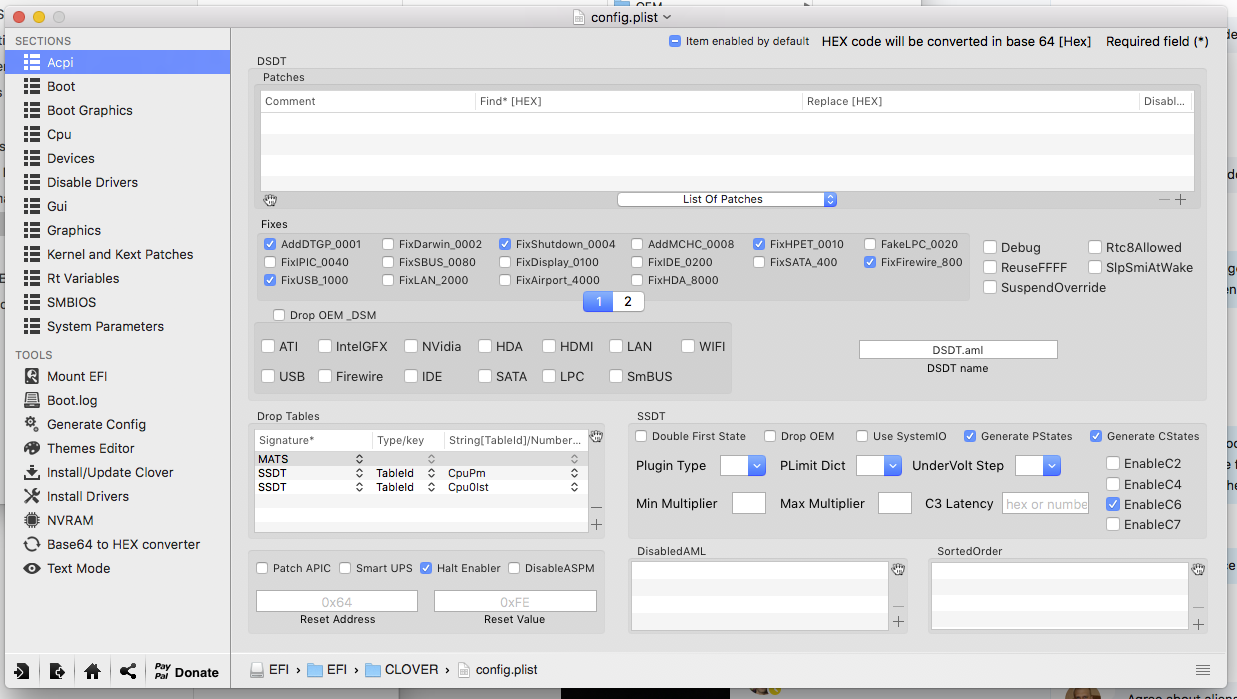
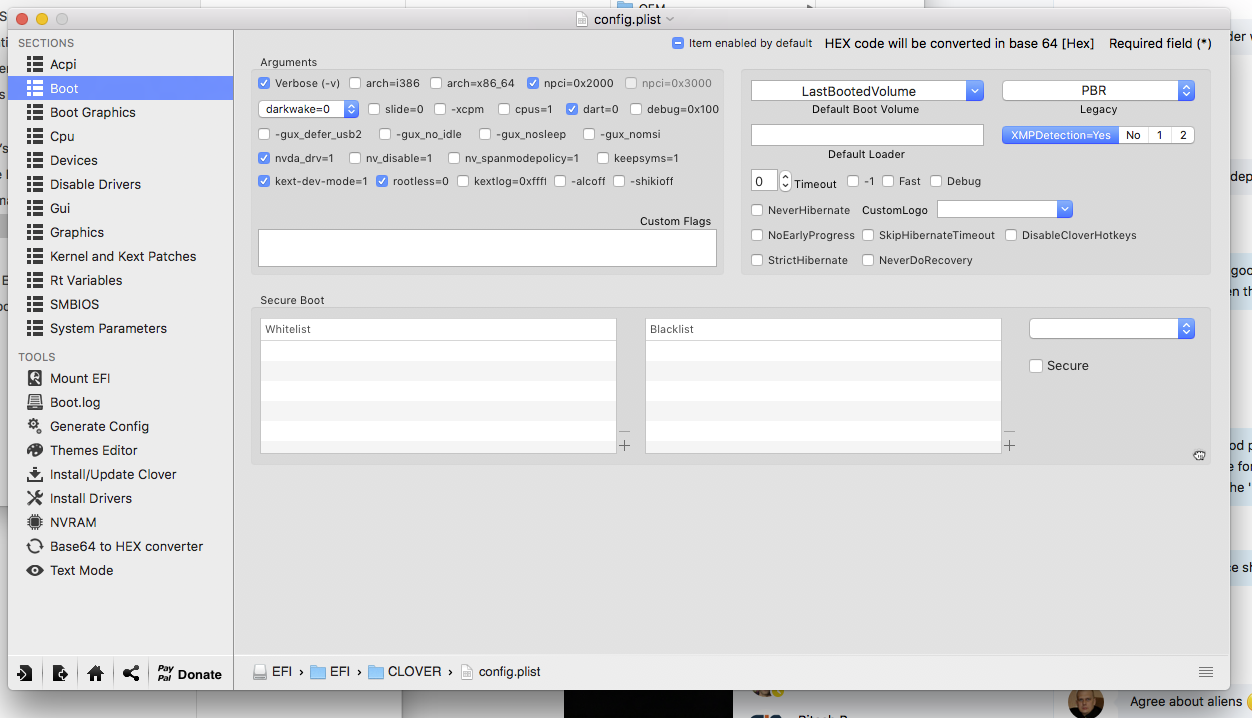
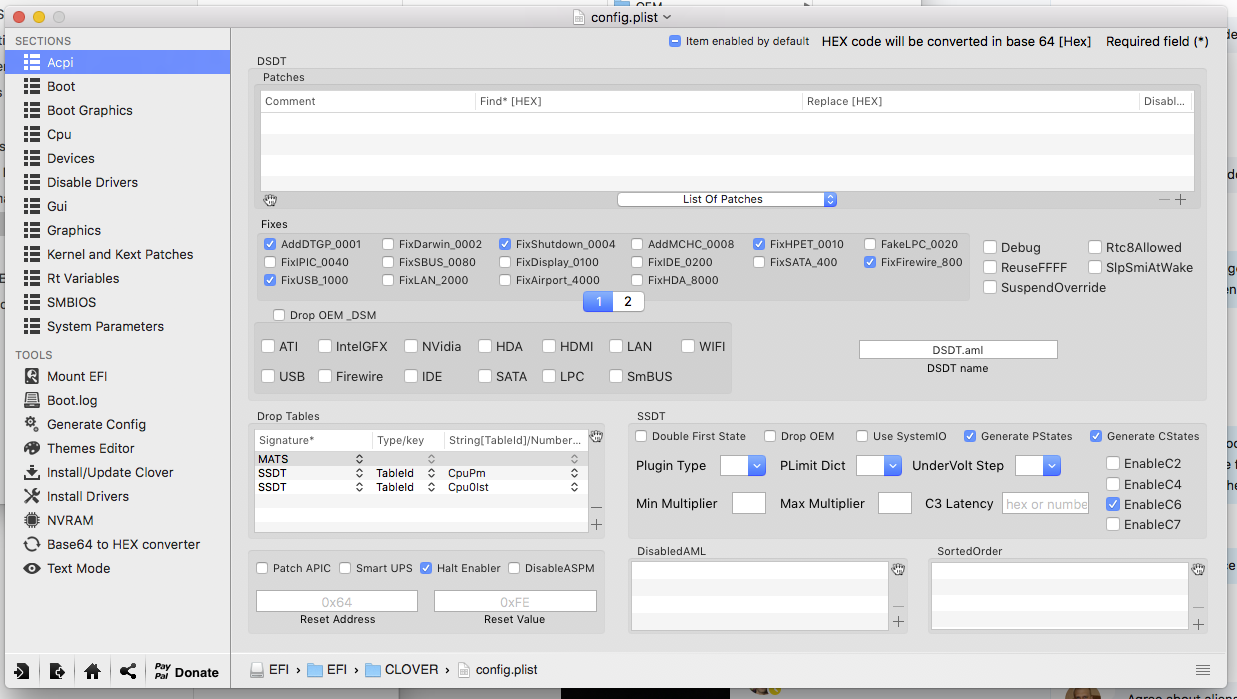
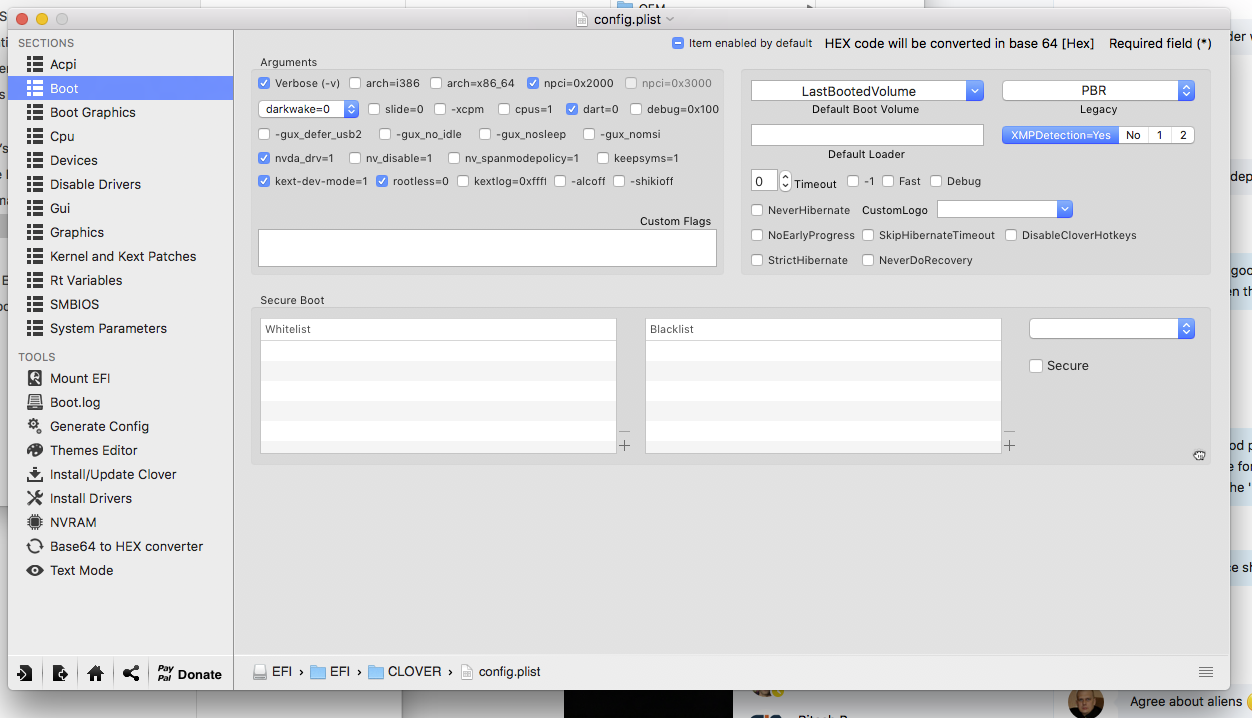
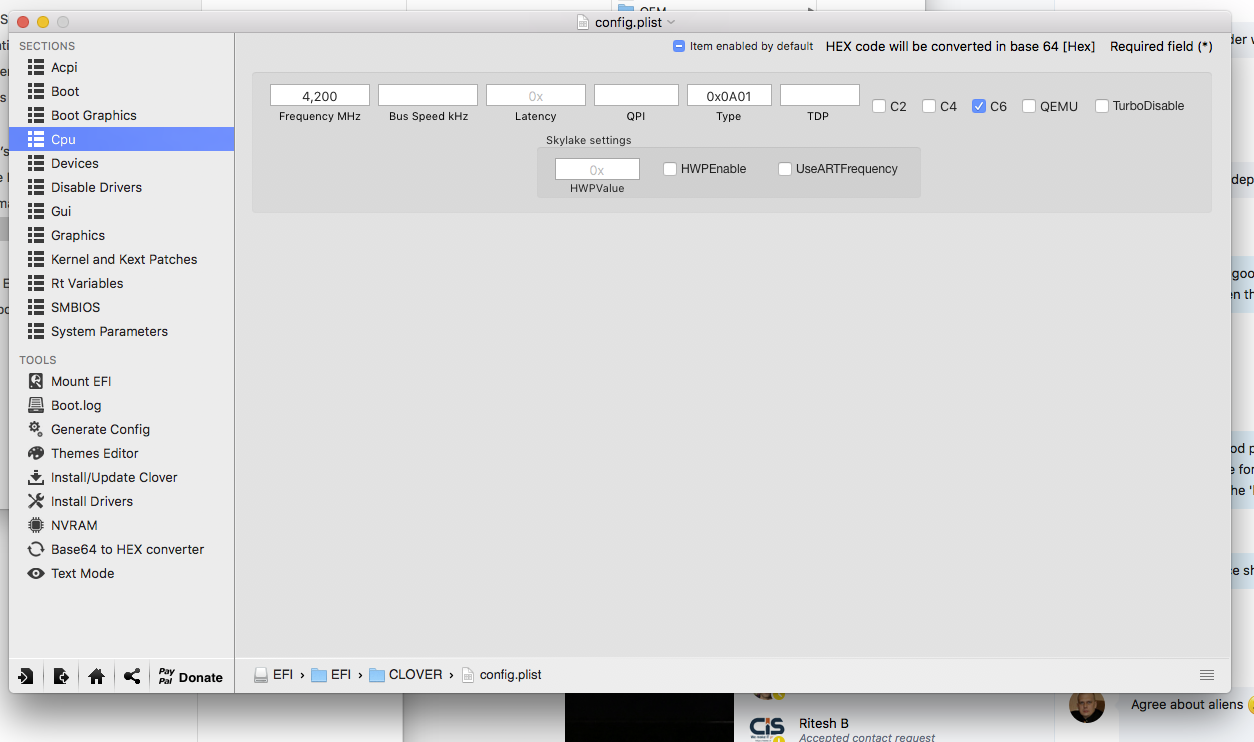
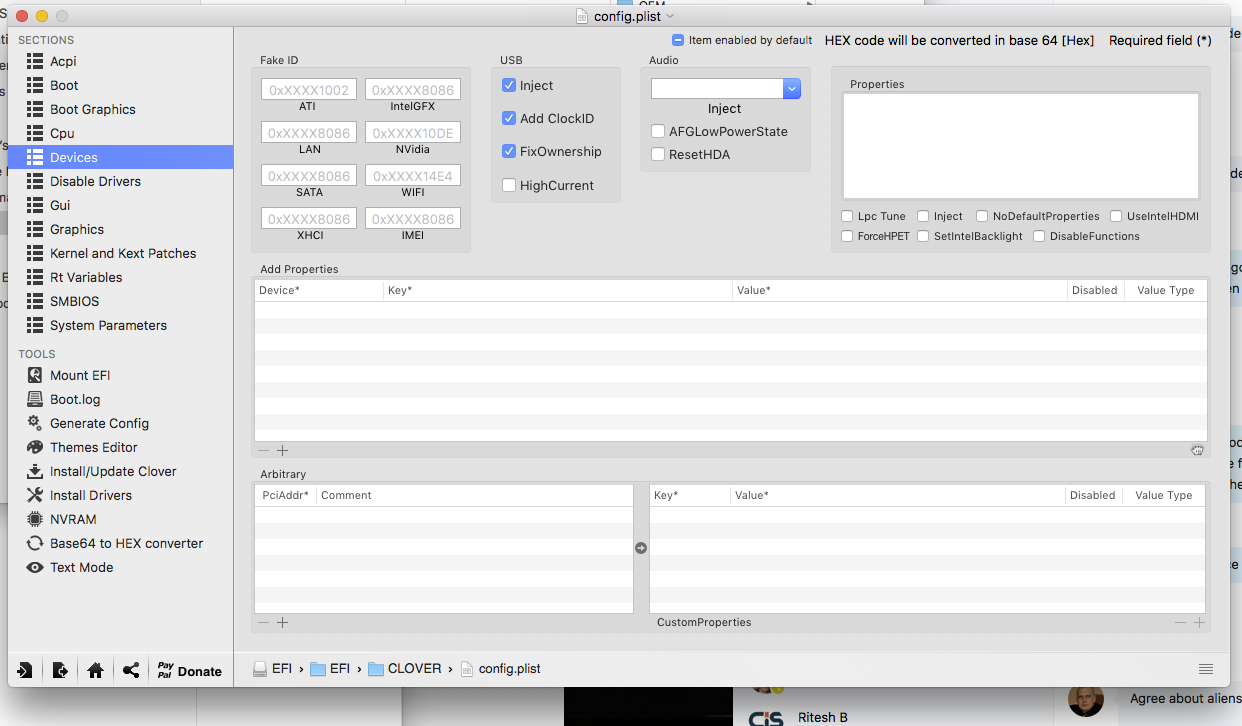


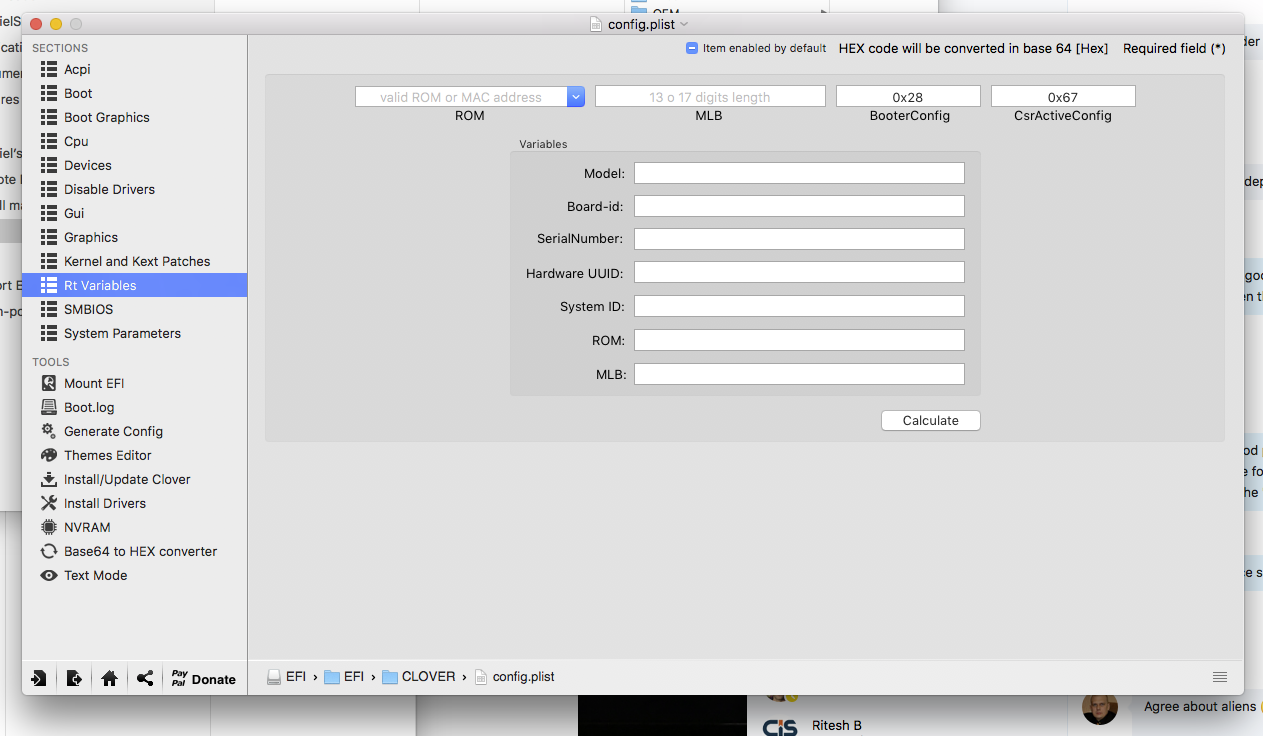
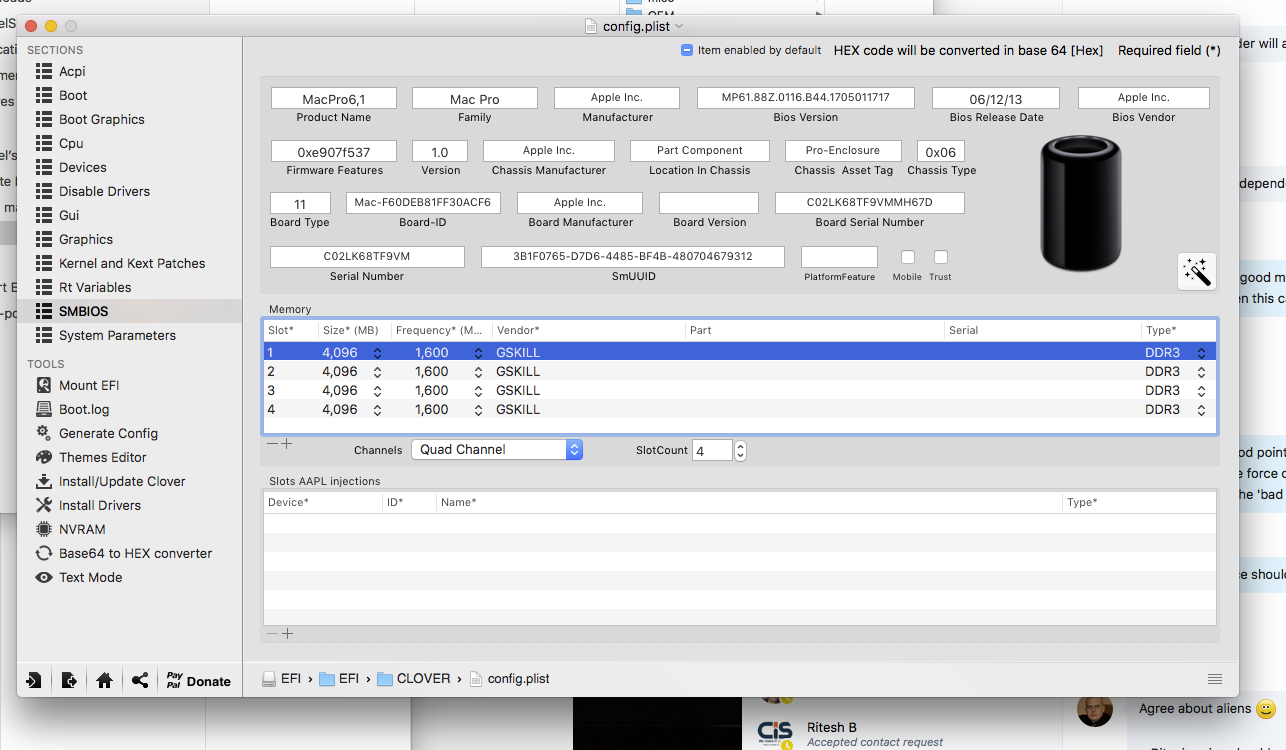

After some time and allot of help from others (PikerAlpha,Stork,Dr. Drumm,tofisi,Thanos, profmartinmarsian,TonyMac,MacMan, and all those I can't recall).
Below you will find the quick and dirty steps to get macOS 10.13 to boot on X79 UD5 Mainboard.
1- Make sure you have latest clover configurator 4.44.0 (mine is booting from SMBIOS MacPro6,1 profile), and Clover 4097
2- Create a macOS High Sierra Public Beta Installation USB by following the Tony Mac guide)
How to Create a macOS High Sierra Public Beta Installation USB
3- Download, and use the EFI Folder Attached below:
4- Below are the clover setting screenshots in case users have 3rd party devices not listed in my profile.
Will refine this down the line. Please note at this time Nvidia web drivers are not working. Looking for a solution for those that need it.
Attachments
Last edited:
