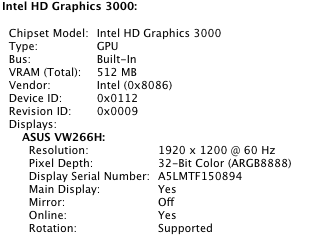You are using an out of date browser. It may not display this or other websites correctly.
You should upgrade or use an alternative browser.
You should upgrade or use an alternative browser.
[Success] VGA port fix for Intel HD 3000
- Thread starter pippox0
- Start date
- Status
- Not open for further replies.
- Joined
- Oct 2, 2011
- Messages
- 22
- Mac
- Classic Mac
- Mobile Phone
toleda said:Chimera injects device_id: 126. If you use Chameleon, dsdt injection of device_id: 126 is required.blueking said:I believe if it says 122 you will need to inject via DSDT.
i used multibeast 4.2.1 and followed exactly memms checks in multibeast
if Chimera injects 126 will that work when i need 122? sorry for my noobity here but its been 2 months trying to get this to work
- Joined
- Dec 13, 2011
- Messages
- 8
- Motherboard
- Gigabyte z68m-d2h
- CPU
- Core i3 2105
- Graphics
- Palit Geforce GTS250 E-Green 1GB
- Mac
- Classic Mac
- Mobile Phone
Nacht said:toleda said:Chimera injects device_id: 126. If you use Chameleon, dsdt injection of device_id: 126 is required.blueking said:I believe if it says 122 you will need to inject via DSDT.
i used multibeast 4.2.1 and followed exactly memms checks in multibeast
if Chimera injects 126 will that work when i need 122? sorry for my noobity here but its been 2 months trying to get this to work
Your hardware's real ID is 122. What you need to do is use either Chameleon/Chimera(with GraphicsEnabler=Yes) or a modified DSDT to lie to Mac osX and tell it that you have 126(MacMini?) or 116(MacPro) because the driver will only load if it matches the ID is was written for.
Hope that clears the confusion.
- Joined
- Dec 13, 2011
- Messages
- 8
- Motherboard
- Gigabyte z68m-d2h
- CPU
- Core i3 2105
- Graphics
- Palit Geforce GTS250 E-Green 1GB
- Mac
- Classic Mac
- Mobile Phone
VGA with Z68M-D2H
So far using modified DSDT: 0116 (GraphicsEnabler=No) MacBookPro8:1-smbios.plist
I cannot get the VGA working but I can log in with VNC. I show the driver is loaded, and can even see Graphing Calculator operating. I tied hexediting the driver line 1 to 503 and 406 but have not got it working yet. How did that guy come up with using 602 for his board's VGA. I think perhaps VGA on my board would be something different. This is what I see in System Profiler:
Intel HD Graphics 3000:
Chipset Model: Intel HD Graphics 3000
Type: GPU
Bus: Built-In
VRAM(Total) 512MB
Vendor: Intel (0x8086)
Device ID: 0x0116
Revision ID: 0x0009
Basically ports even listed. no display detected. How do I know which of my 3 ports (VGA DVI or HDMI?) is my port 1? hense hex editing line 1
Maybe I should try MacMini with DSDT set to 126 instead?
So far using modified DSDT: 0116 (GraphicsEnabler=No) MacBookPro8:1-smbios.plist
I cannot get the VGA working but I can log in with VNC. I show the driver is loaded, and can even see Graphing Calculator operating. I tied hexediting the driver line 1 to 503 and 406 but have not got it working yet. How did that guy come up with using 602 for his board's VGA. I think perhaps VGA on my board would be something different. This is what I see in System Profiler:
Intel HD Graphics 3000:
Chipset Model: Intel HD Graphics 3000
Type: GPU
Bus: Built-In
VRAM(Total) 512MB
Vendor: Intel (0x8086)
Device ID: 0x0116
Revision ID: 0x0009
Basically ports even listed. no display detected. How do I know which of my 3 ports (VGA DVI or HDMI?) is my port 1? hense hex editing line 1
Maybe I should try MacMini with DSDT set to 126 instead?
- Joined
- Jan 31, 2011
- Messages
- 80
- Motherboard
- Gigabyte H67N-USB3-B3
- CPU
- i5-2500K
- Graphics
- HD 3000
- Mac
- Mobile Phone
Hi Mattsaved,
from what i read you can be able to use VGA even without QE/CI.
Is it Right ?
Naturally it can depends on the fact that you have a different MOBO.
How i found the number of VGA Port ?? i read , read, read every info on the NET (Google is fantastic -- many users had same problems like us) and i tried, tried , tried every effort to get the result ....
You can try to Hex edit framebuffers by yourself to find out which number corresponds to your VGA port.
Generally
602 identify VGA port
503 identify Internal LCD
205 identify HDMI1
304 identify VDI
406 identify HDMI2
The first thing you have to do is to boot with -x -v parameters and see if you can get the desktop showing ... ( Otherwise you can delete all Intel Hd3000 Kexts related - before do a backup).
If you can use VGA monitor without QE/CI you can hope to enable QE/CI later, if you cannot get VGA monitor working even with no QE/CI , you are in some troubles.
Let we Know if you can get some result ....
from what i read you can be able to use VGA even without QE/CI.
Is it Right ?
Naturally it can depends on the fact that you have a different MOBO.
How i found the number of VGA Port ?? i read , read, read every info on the NET (Google is fantastic -- many users had same problems like us) and i tried, tried , tried every effort to get the result ....
You can try to Hex edit framebuffers by yourself to find out which number corresponds to your VGA port.
Generally
602 identify VGA port
503 identify Internal LCD
205 identify HDMI1
304 identify VDI
406 identify HDMI2
The first thing you have to do is to boot with -x -v parameters and see if you can get the desktop showing ... ( Otherwise you can delete all Intel Hd3000 Kexts related - before do a backup).
If you can use VGA monitor without QE/CI you can hope to enable QE/CI later, if you cannot get VGA monitor working even with no QE/CI , you are in some troubles.
Let we Know if you can get some result ....
- Joined
- Oct 29, 2011
- Messages
- 3
- Motherboard
- Acer Aspire 4752G
- CPU
- Intel Core i3-2330M
- Graphics
- Nvidia Geforce GT520M
- Mac
- Classic Mac
- Mobile Phone
Hi pippox0, please share your dsdt.aml after patch for id 116.. thanks..
- Joined
- Jan 23, 2012
- Messages
- 1
- Mac
- Classic Mac
- Mobile Phone
tonymacx86 said:I've tested this on the CustoMac Mini with i3-2105 and VGA is working for me- great job! I'm using MacBookPro8,1 with GraphicsEnabler=Yes. It doesn't yet work for the Macmini5,1 that I was previously using. Let's come up with a "best bet" SNB framebuffer edit for any 2 of the back 3 panels.
Also- when I change resolutions, the screen goes black, and reboot or HDMI plug is required.
I have tried the same method and had the same problem too but when i push the bottom in sleep mode and push again in this bottom the screen come back and resolutions changed.. it's work
- Joined
- Jul 21, 2010
- Messages
- 75
- Motherboard
- GA-X58A-UD3R 2.0 FH
- CPU
- i7 930 @ 3.8GHz
- Graphics
- HD 5770
- Mac
- Mobile Phone
Graphics, resolution, & video playback all seem to work fine with your kexts, but I cant seem to fix the Pixelated screen when I go into Launch Pad.
*Posted Graphics info, if it helps
*Posted Graphics info, if it helps
Attachments
- Joined
- Jan 11, 2012
- Messages
- 5
- Motherboard
- Intel G61
- CPU
- Intel Core i5 2500K
- Graphics
- AMD Radeon HD 7970
- Mac
- Classic Mac
- Mobile Phone
Hi, your kexts are amazing. But still one more problem, my display could only support 1024*768 (and lower) resolutions. When I use SwitchResX and apply 1024*768, the whole screen goes black (i mean it turns off, probably incorrect resolution i guess). Everything works fine (except rotation) in Safe-mode (-x)
- Status
- Not open for further replies.
Copyright © 2010 - 2024 tonymacx86 LLC