- Joined
- Jun 25, 2012
- Messages
- 48
- Motherboard
- GA-Z77X-UD5H
- CPU
- i7-3770K
- Graphics
- GTX580
- Mac
- Classic Mac
- Mobile Phone
[SUCCESS] shipbu1lder's build of GA-Z77X-UP5-TH, i7-3770K
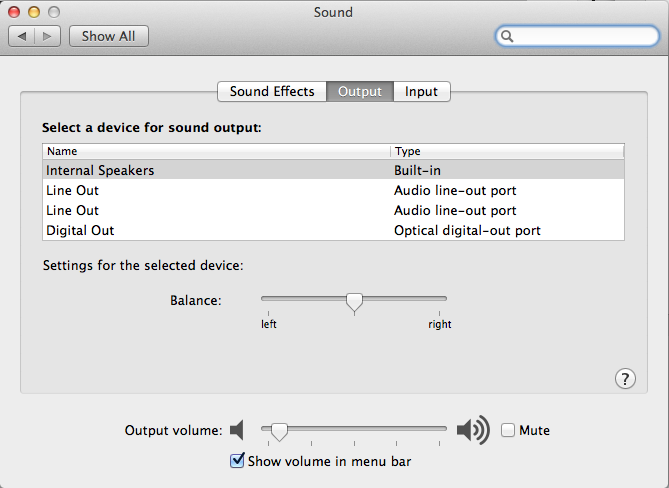
This is what my Sound Preference looks like. If I want to have the sound output go to the front panel headphones/speaker jack, I switch the output to one of the Line Out ports.
Take care,
Bob
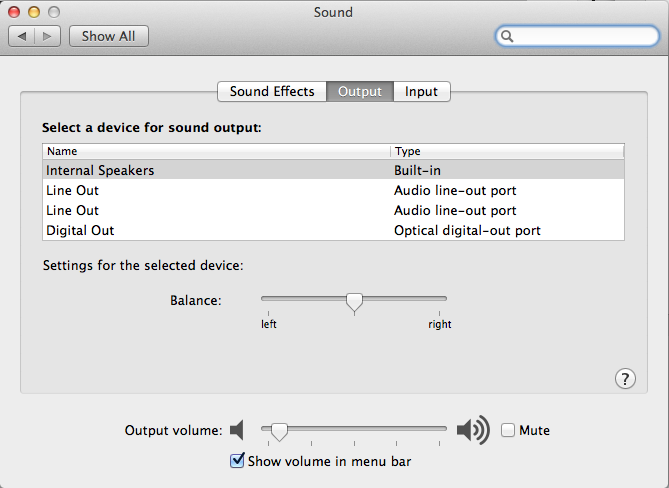
This is what my Sound Preference looks like. If I want to have the sound output go to the front panel headphones/speaker jack, I switch the output to one of the Line Out ports.
Take care,
Bob
Last edited by a moderator:
