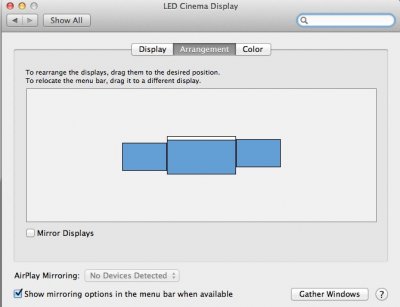herrschultzz : as you know i was interested too in getting both nvidia gtx770 and HD4000 to work at the same time.
And now i did it. I know your problem goes beyond this, but maybe it can help you somehow.
To test this i have: 1dvi display connected to HD4000 on mobo, 1 dvi display on the gtx770 and the 27" ACD connected to the GTX via mdp to dp adapter.
I went to this
post but as im not using a dsdt i decided no to try that solution. Then i went
here wich gave me a hint about the usefullness of the device propierites string on the plist. I also looked at
Alfa's guide but it seemed a little old and i cound't follow his steps. I tryed a lot of BIOS settings without luck.
I also searched on some golden builts and finally went back to a post that has been very usefull to me:
Dawsman's Build and i copyed his plist string for device properties:
Code:
<key>device-properties</key>
<string>8800000001000000010000007c0000000200000002010c00d041030a000000000101060000027fff0400100000006d006f00640065006c0000001a000000496e74656c20484420477261706869637320343030302c0000004100410050004c002c00690067002d0070006c006100740066006f0072006d002d006900640000000800000005006201</string
i inserted it with chameleon wizard (you can edit your plist in text edit also) . Saved, rebuilt disk permission and reboot.
As he stated in his Build, i set the internal graphics to auto, set IGFX to initialise first, and set IGFX memory size to 32MB. Saved BIOS an Restarted.
I got Post on the display connected to the HD4000 on the mobo dvi port. Then also chimera and load screen on same display. Once in OS i got all 3 displays working correctly, i was able to set the Main screen and menu bar easily.
So that's it , so far so good, i can (and will) also drive just two displays: one on each graphics card. One important note: Dawnsman have GraphicsEnabler set to Yes, i tried with YES, NO and even no GE at all and i can't notice any change, so im staying with NO as suggested on the forums and guides for NVidia cards.
I leave you some pics of the settings:



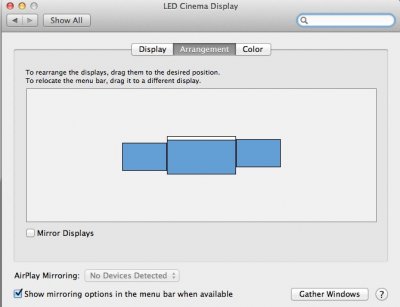

Hope this helps!
-jio