You are using an out of date browser. It may not display this or other websites correctly.
You should upgrade or use an alternative browser.
You should upgrade or use an alternative browser.
[Success] Music Production w/ Sierra + GA-Z170X-GAMING 7 + GTX 1050 Ti + Thunderbolt Guide
- Thread starter insalada
- Start date
- Status
- Not open for further replies.
- Joined
- May 21, 2017
- Messages
- 25
- Motherboard
- Gigabyte GA-z170X-Gaming 7
- CPU
- i7-6700
- Graphics
- GTX 1050 Ti
- Mac
- i get the black screen half way of the apple logo boot
- i am able to boot with this flag check.
- i'll try -v
Try the -v thingy and post what you find
Anyway, the CMS not compatible with the graphic card sounds really weird. Do you have the same motherboard? Have you disable your internal graphics? What about try different combinations with CMS enable and graphics in your bios.
- Joined
- Mar 7, 2017
- Messages
- 42
- Motherboard
- Gigabyte Aorus gaming 5 z370
- CPU
- i7-8086K
- Graphics
- GTX 1080 Ti
10) Download 10.12.4 Combo update and install it. This is because I run into several graphic card drivers problems with the latest version 10.12.5, so I kept in 10.12.4. Restart.
Is there any way to download the 10.12.4 Installer?
I downloaded it from the app store a few days ago but I get the 10.12.5 version and I guess I can't go back to an older version using the combo update
- Joined
- May 21, 2017
- Messages
- 25
- Motherboard
- Gigabyte GA-z170X-Gaming 7
- CPU
- i7-6700
- Graphics
- GTX 1050 Ti
- Mac
Is there any way to download the 10.12.4 Installer?
I downloaded it from the app store a few days ago but I get the 10.12.5 version and I guess I can't go back to an older version using the combo update
I don't think you can downgrade so just try to follow the guide with that version. Download Nvidia web drivers for 10.12.5 and let me know if it works. Good luck!
- Joined
- Feb 11, 2017
- Messages
- 6
- Motherboard
- Gigabyte GA-Z270N-WIFI
- CPU
- I5-6600K 3,5Ghz
- Graphics
- GTX 1070
Still not working...Try the -v thingy and post what you find
Anyway, the CMS not compatible with the graphic card sounds really weird. Do you have the same motherboard? Have you disable your internal graphics? What about try different combinations with CMS enable and graphics in your bios.
I updated my hardware infos. I post my -V report and my config.plist file.
Attachments
-
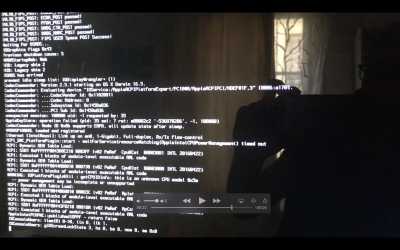 Screen Shot 2017-06-10 at 18.27.22.png4.6 MB · Views: 203
Screen Shot 2017-06-10 at 18.27.22.png4.6 MB · Views: 203 -
 Screen Shot 2017-06-10 at 18.27.04.png4.5 MB · Views: 227
Screen Shot 2017-06-10 at 18.27.04.png4.5 MB · Views: 227 -
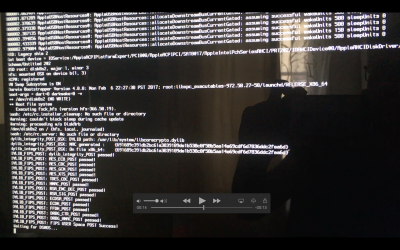 Screen Shot 2017-06-10 at 18.26.47.png5 MB · Views: 213
Screen Shot 2017-06-10 at 18.26.47.png5 MB · Views: 213 -
 Screen Shot 2017-06-10 at 18.26.26.png6.2 MB · Views: 229
Screen Shot 2017-06-10 at 18.26.26.png6.2 MB · Views: 229 -
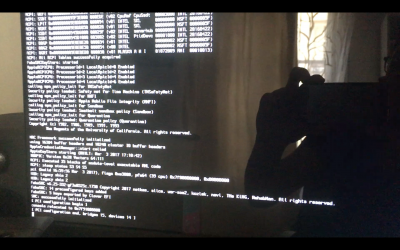 Screen Shot 2017-06-10 at 18.25.58.png4.4 MB · Views: 213
Screen Shot 2017-06-10 at 18.25.58.png4.4 MB · Views: 213 -
config.plist5.7 KB · Views: 255
- Joined
- May 30, 2017
- Messages
- 6
- Motherboard
- GA-Z170X-Gaming 7 (rev. 1.0)
- CPU
- Intel 6700K
- Graphics
- EVGA GTX1050
- Mobile Phone
Hey so I started the install but I can't seem to find a way to get 10.12.4... When I install using the downloaded "install macos sierra" it gives me 10.12.5 and the combo update won't let me go down because the version is higher. I tried installing el Capitan and then the 12.4 combo but that won't work either...
any idea of how to get 10.12.4?
any idea of how to get 10.12.4?
Last edited:
- Joined
- May 21, 2017
- Messages
- 25
- Motherboard
- Gigabyte GA-z170X-Gaming 7
- CPU
- i7-6700
- Graphics
- GTX 1050 Ti
- Mac
hey so I started the but I can't seem to find a way to get 10.12.4... when I install using the downloaded "install macos sierra" it gives me 10.12.5 and the combo update won't let me go down because the version is higher. I tried installing el Capitan and then the 12.4 combo but that won't work either...
any idea of how to get 10.12.4?
Hi buddy,
That's really weird, even though a higher version exists it should let you upgrade to any version, that's how I did it, and 10.12.5 was released yet then.
Ensure you are downloading the COMBO update, otherwise it won't let you install
Also take into account 10.12.4 for Sierra is not the same as 10.12.4 for El Capitan.
Besides, Nvidia web drivers for pascal graphic cards won't work on El Capitan, they only work for Sierra for the moment, so I would go back to Sierra.
Let us know if you succeed!
- Joined
- May 30, 2017
- Messages
- 6
- Motherboard
- GA-Z170X-Gaming 7 (rev. 1.0)
- CPU
- Intel 6700K
- Graphics
- EVGA GTX1050
- Mobile Phone
Hi buddy,
That's really weird, even though a higher version exists it should let you upgrade to any version, that's how I did it, and 10.12.5 was released yet then.
Ensure you are downloading the COMBO update, otherwise it won't let you install
Also take into account 10.12.4 for Sierra is not the same as 10.12.4 for El Capitan.
Besides, Nvidia web drivers for pascal graphic cards won't work on El Capitan, they only work for Sierra for the moment, so I would go back to Sierra.
Let us know if you succeed!
Attached is what I get when I try to install the 10.12.4 combo update.
Not really quite sure what to do other than struggle with 10.12.5 graphics drivers...
Attachments
- Joined
- May 30, 2017
- Messages
- 6
- Motherboard
- GA-Z170X-Gaming 7 (rev. 1.0)
- CPU
- Intel 6700K
- Graphics
- EVGA GTX1050
- Mobile Phone
Hi buddy,
That's really weird, even though a higher version exists it should let you upgrade to any version, that's how I did it, and 10.12.5 was released yet then.
Ensure you are downloading the COMBO update, otherwise it won't let you install
Also take into account 10.12.4 for Sierra is not the same as 10.12.4 for El Capitan.
Besides, Nvidia web drivers for pascal graphic cards won't work on El Capitan, they only work for Sierra for the moment, so I would go back to Sierra.
Let us know if you succeed!
Nevermind - I have it all working on 10.12.5.
Thanks for the support!
- Status
- Not open for further replies.
Copyright © 2010 - 2024 tonymacx86 LLC

