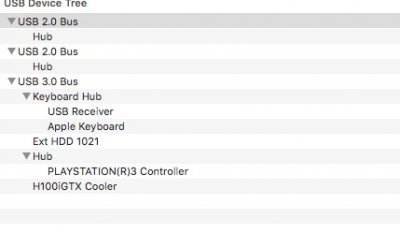I completely agree. I've never really overclocked and don't have the confidence, so I might stay with a non oc'd chip, but, that's just my preference and I'm sure I'm in the minority.
Comments / Questions:
1) the 4690k is a haswell chip, correct? Why did you not chose a broadwell.... or are broadwell not supported well for hackintoshes.
Honestly, I fell in love with the Z97S Krait motherboard simple due to looks. I did consider a Broadwell build but due to inventory constraints with almost every retailer, I chose to go with the proven Haswell processor. I'm glad I did considering how clean the Z97S looks in the white S340 case!
2) Following these TonyMac forums for a while, I've always seen that Gigabyte boards are typically the most recommended for mackintoshes because the boards are not locked and sometimes (like my z77n-wifi) do not require an SSDT for speedsters / power management because the OS can read it from the CPU and the motherboard. I could be wrong about this, but that is what a well respected member of the community told me about my build. So, I'm just wondering why you picked a MSI motherboard?
Gigabyte is the tried and true for recent years of hackintosh builds, that's for sure due to almost immaculate hardware compatibility. It's almost as if Apple based their units off of Gigabyte mobos. As I said before, I fell in love with the black and white Krait mobo which instantly made me research compatibility. I found that the ALC892 and Realtek network was fully compatible; and since the mobo was UEFI capable, I decided to buy it and hope for the best, which worked out in my favor.
3) I absolutely love the case and how clean it is. I guess my issue is I want to use mine primarily as a HTPC next to my TV / AVR / Blu-ray, etc., so, I might pick a case that is not see-through, so it is not distracting during movies, tv, etc. I am not a gamer and don't use any thing like photoshop or final cut, I just want the 950 because I read it has an onboard HEVC (h265) encoder and decoder for the next wave of HD video, along with support for 4K video and 60 frames per second, I believe). My prodigy white case is gorgeous, but unless I'm doing something wrong I can't hide the wires nearly as well as you did in your case (no pun intended

).
A GTX950 would suit you just fine, if not more than capable for future endeavors such as Photoshop, etc. Case choice is purely subjective to your taste in such a build, since you're not needing extra space for RAID setups, water cooling, etc. The key factor in choosing a case is having an all around theme goal. My goal was obviously black and white with clean cable management in a tower that can be showcased as almost a work of art, without having to spend a ton of time fabricating a one-off tower to fit my needs. I think the best part is that it can be duplicated for anyone interested. I love being unique but at the same time I have to be practical.
4) Why would you spend the money on a Xeon for your plex server. I LOVE my plex server, but can run it off my i7 macbook air from 2014, with multiple streams (even though I only use 1 stream at a time). Isn't the xeon an overkill, unless you expect multiple, multiple streams. I was thinking you were going to build a cheaper mini/micro ate or shoebox build for your plex server. Now, I'm intrigued and can't wait to see what you come up with / build.
Building a Plex server is honestly just an excuse for myself to build another rig. Looking toward the future, I want to build a setup that can encode h.264 videos separate from my workstation computer over my network. This will reduce the stress on my workstation rig (this current build) and reduce render and/or encoding time since the server will be purpose-built for such tasks.
5) I agree with both your and the tsr96's suggestions: For my needs (and we all have different ones based on our intended uses) I would go with 16GB of RAM, a smaller power supply, add a native wifi and bluetooth, chose a gigabyte motherboard, no liquid cooling and chooser an i7 chip. Is the devil's canyon a quad core, by chance? I'm sure the 4600 graphics doesn't matter with your 960 GPU!!! Is it because you OC'd it that and your i5 DC can outperform an i7 and it was cheaper than the i7 that you picked the i5 DC?
The unlocked K i7 processors are quad core or six core. The i5 with its overclock is faster than an i7 with factory clocks. However, if you take into account the cost of the closed loop water cooler, the setup costs roughly the same as just an i7 processor. I knew I wouldn't need to spend the extra cash on an i7 based on what I'm using the computer for, which saved me money in the end. Additionally, don't underestimate the power of integrated graphics for outputting high res displays 
6) I'm still trying to figure out the world of DSDT tweaks or if they are even helpful or necessary anymore, the importance of SSDT's for power management and speeds and also config.plist tweaks, but, stepping back a bit and seeing how good your system is right now, I would be super interested to see how your build would perform on cross OS benchmarks. For example, run geek bench in OS X El Cap and on windows 10 and see if there is any or a major difference.
The only clover.plist tweaks I've made are surface deep. I added the nvda_drv=1 boot arg so my graphics card works correctly, and I have chosen a theme that I like (which is Yosemite by the way.. incredibly clean) I haven't changed anything else as I haven't found a need to.
I will be ordering another SSD soon to dual boot Windows 10 and I'll run the benchmarks once everything is up and running, so stay tuned!
Needless to say, this is my absolute favorite build on here! It is top the line, but not over the top and I would argue in a lot of people's price range / wheelhouse. Great job and I can't wait to you add your full guide and the other items that you plan on doing to make an already awesome build even better.
Cheers,
Jack