- Joined
- Sep 6, 2013
- Messages
- 7
- Motherboard
- MSI Z87 G41-PC Mate
- CPU
- Core i5 4570
- Graphics
- Palit GeForce GTX 970 JetStream Graphics Card - 4 GB
- Mac
- Classic Mac
- Mobile Phone
Zavtech's Build:
Core i5 4570 - MSI Z87-G41 PC Mate - Palit Geforce 970

(links for specific hardware available on request)
Step 1:Core i5 4570 - MSI Z87-G41 PC Mate - Palit Geforce 970

(links for specific hardware available on request)
BIOS Flashing fail. This actually seems to be a known issue with these boards. When I tried to update the BIOS with the new shiny patched bios (created using UEFIPatch). The BIOS just completely locked up. For MSI boards its recommended that you use the 'BIOS + ME' option located in the update section of the BIOS. For all my effort, I just could not get this to work. I tried multiple different BIOS versions to no avail. I took a leap and just tried to do it without patching, as I read that it's actually possible and that I might just need some specific power management kexts.
Step 2:
I followed the brilliant guide here at tonymac to create the USB using my girlfriends Macbook Pro. I also placed MultiBeast there (Sandisk Cruzer Blade 8GB) and the Nvidia web drivers that are required for the 970. I also placed the Kexts on there that I didn't end up needing (more on that later).
Step 3:
I followed a few guides on tonymac hoping to save myself some pain when beginning the install process. xxacidxx's and insanity83NL's guides were most applicable to what I was doing and they referenced some other guides as well. Thank you to everyone else on the internet who posted great tips. Mostly on tonymac!
I originally just tried to get the install working using different combinations of these flags as they seem to work for others.
nv_disable=1
GraphicsEnabler=No
-no
-zp
-x
However I kept getting the dreaded 'Missing Bluetooth Controller Transport' issue, which after a ton of research seems to be a graphical issue. After a few hours researching and trying different combinations I was ready for giving up, thinking the issue may be down to me not being able to successfully patch my bios. But, as a last attempt I thought that if I could get OSX installed using my integrated graphics, I could then install the nvidia web drivers and hopefully it would work.
Integrated graphics section!
For this I didn't actually need to remove my GPU. This motherboard has an option to switch between integrated and dedicated graphics. I switched to integrated and attempted the install again with the same flags (technically the dedicated GPU is still there so the installer still detects it). The final combination of flags that allowed OSX to be installed were:
Integrated graphics with boot commands: nv_disable=1 GraphicsEnabler=No -no -zp -v
A shout of joy as the installer appeared! Although I was aware there was still much to do. I used a different HDD from my Windows parition which is generally recommended unless you're really stuck for space. I formatted it following the guide and installed OSX sucessfully. After the install finishes you need to boot into your new parition and finish the setup, I did this using the clover usb again with the same commands as above and I managed to finish the setup and get onto the desktop.
Step 4:
After the setup was complete I had a semi-working OSX install(no dedicated GPU, no internet, no sound). I'd have been pretty pleased if it ended there, however the rest ended up being pretty flawless. I dragged Multibeast to the desktop and launched it. Following the tonymac install guide carefully, I based my install off acids list below, although all the options weren't available to me. I ended up installing what I could find in the installer and rebooted with my fingers crossed.
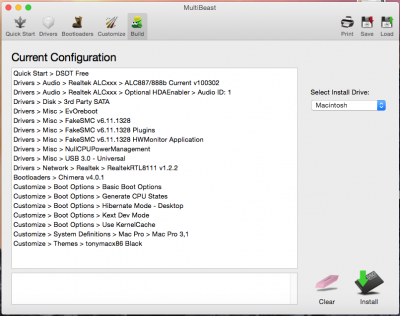
Step 5:
Upon reboot I had working LAN drivers and Audio. Everything worked great. At this point every time I reboot i'm having to use the clover usb I made along with the boot flags which isn't great, and my GPU still isn't detected.
Time to put the cherry on the cake and install the Nvidia web drivers. I dragged them from my USB and followed the simple install prompt and rebooted. At this point I switched back to my dedicated GPU in the bios and booted up the machine and it worked first time, no boot flags needed (still using the bootable usb). The Nvidia driver manager was present and the OS detected the GPU just fine. I've been running the system for half a day now and everything seems to be solid (although i know its early days).
UPDATE: I realised that leaving the bootable USB stick in with Clover on it wasn't a great long term solution. Multibeast actually installs Clover onto DISK when the you run it post-install so I just removed the USB and made the El Capitan Disk the primary boot drive. It worked perfectly. I'm actually suprised at how smoothly this install was. I was expecting to be fiddling with kext files and EFI directorys for hours but that just isn't the case.
I'm not sure what problems I might run into considering I haven't patched the BIOS but it doesn't appear to be causing any issues so far. I imagine that sleep won't work due to not patching and not installing the recommended kexts to get it to work, but I won't loose sleep
UPDATE: Sleep does not work at all. The computer goes to sleep and then when it wakes it just reboots and I get a message saying it shut down because of an issue. This was as expected. However PowerStepping seems to be working fine. I still can't understand why this worked if I haven't flashed by BIOS?
The ONLY real issue I have is that i get a kernel panic on startup if I have both my monitors connected to the GPU, if i boot with one and then plug the other one in after startup it works perfectly fine. If anyone has any idea of solving this that would be great. I'm willing to overlook it though if everything else stays stable.
UPDATE: Since switching to booting from DISK using Clover instead of my bootable USB the multi-monitor issue has resolved and they both work perfectly now upon boot.
Here is my obligatory build screenshot ( I don't know why I blanked the serial number out ).

UPDATE:
I've been running the system for a few days now and everything is working perfectly. I've had zero issues. I've even played some games on it through Steam (XCOM2 and Civ 5) and they worked great. I'm considering switching for good if it stays stable for the long term. I also downloaded the Intel Power Gadget Tool which is recommended by a lot of people here to check the situation with my power management. The tool shows that the CPU is power-stepping where appropriate which at least shows there is SOME sort of power management going on, even if the sleep/wake functionality doesn't work.
iCloud and iMessage also work perfectly.
Last edited:
