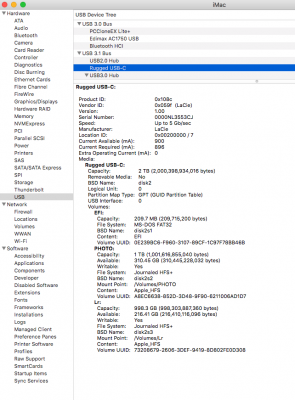You are using an out of date browser. It may not display this or other websites correctly.
You should upgrade or use an alternative browser.
You should upgrade or use an alternative browser.
[SUCCESS] Macboy123s Coffee Lake i7 8700K, Gigabyte Z370 Aorus UG, 16GB RAM, 2x SSD, Zotac GTX 1080
- Thread starter Macboy123
- Start date
- Status
- Not open for further replies.
- Joined
- Sep 21, 2010
- Messages
- 13,414
- Motherboard
- HP 17" 17-by3053cl
- CPU
- i5-1035G1
- Graphics
- Intel UHD Graphics, 1920x1080
- Mac
- Classic Mac
- Mobile Phone
@Macboy123's config.plist is not appropriate for a laptop. You'd be better off posting in the High Sierra Laptop Support forum sections.I have a laptop with the same specs could you please send me the config.plist and your clover files?
https://www.tonymacx86.com/forums/high-sierra-laptop-support.192/
- Joined
- Aug 11, 2015
- Messages
- 10
- Motherboard
- Eurocom
- CPU
- i7-8086k
- Graphics
- Nvidia GTX 1080(Desktop)
Thanks for the advice, its a laptop but all parts are desktop from cpu to gpu to the alc. I already got it running gfx and audio are not working and cpu is not recognized. Thats why i wanted to take a look how he got his gfx card running. Ive already posted in the laptop forums but ive got till now no replys.@Macboy123's config.plist is not appropriate for a laptop. You'd be better off posting in the High Sierra Laptop Support forum sections.
https://www.tonymacx86.com/forums/high-sierra-laptop-support.192/
- Joined
- Oct 23, 2012
- Messages
- 5
- Motherboard
- Gigabyte z370 gaming 5
- CPU
- I7 8700K
- Graphics
- RX 580
- Mac
- Classic Mac
- Mobile Phone
Hi...Thanks for your info! I lately installed High Sierra, and my systems seems to run great. (GB z370 gaming 5/rx 580/ 8700K.) but I just found out the USB 3.1 gen 2 A/C ports are not up to their speed. I have a couple of external HDDs. In my system, USB 3.0 is faster than USB 3.1 ports. If you think your system works fine with USB 3.1, would you please let me know how you did it? Thanks.
Attachments
- Joined
- Mar 2, 2013
- Messages
- 221
- Motherboard
- Gigabyte Z370
- CPU
- i7 8700
- Graphics
- GT640
- Mac
- Mobile Phone
Hi there
This is the umpteenth thread I've tried for the Gigabyte Z370 in hope of working out why my new build isn't booting.
I went and bought a Gigabyte z370 Gaming 7 mobo and an i7-8700 along with 32GB of RAM as so many posted here as to having OOB successful builds with this setup.
Alas several weeks on I'm still struggling and can't get Clover to boot my system SSD directly without having to go via the USB install version?
I tried a clean install - 10.13.6 - (with no convert to APFS) and then installed MultiBeast and Clover Configurator and ultimately copied your config.plist and then the whole Clover directory, but still I am unable to boot directly.
Please, has anyone any ideas what i need to do to fix this?
Many thanks!
Seriously, please tell me what files would help?
IOReg?
Clover? - but I guess as I'm using Macboy123's that might be redundant?
I'd really hoped this build would be quick and relatively pain free!
Any help greatly appreciated!
This is the umpteenth thread I've tried for the Gigabyte Z370 in hope of working out why my new build isn't booting.
I went and bought a Gigabyte z370 Gaming 7 mobo and an i7-8700 along with 32GB of RAM as so many posted here as to having OOB successful builds with this setup.
Alas several weeks on I'm still struggling and can't get Clover to boot my system SSD directly without having to go via the USB install version?
I tried a clean install - 10.13.6 - (with no convert to APFS) and then installed MultiBeast and Clover Configurator and ultimately copied your config.plist and then the whole Clover directory, but still I am unable to boot directly.
Please, has anyone any ideas what i need to do to fix this?
Many thanks!
Seriously, please tell me what files would help?
IOReg?
Clover? - but I guess as I'm using Macboy123's that might be redundant?
I'd really hoped this build would be quick and relatively pain free!
Any help greatly appreciated!
Last edited:
- Joined
- Sep 20, 2013
- Messages
- 1,193
- Motherboard
- Gigabyte Z390 Designare
- CPU
- i9-9900KS
- Graphics
- RX 6600
- Mac
- Classic Mac
- Mobile Phone
Hi there
This is the umpteenth thread I've tried for the Gigabyte Z370 in hope of working out why my new build isn't booting.
I went and bought a Gigabyte z370 Gaming 7 mobo and an i7-8700 along with 32GB of RAM as so many posted here as to having OOB successful builds with this setup.
Alas several weeks on I'm still struggling and can't get Clover to boot my system SSD directly without having to go via the USB install version?
I tried a clean install - 10.13.6 - (with no convert to APFS) and then installed MultiBeast and Clover Configurator and ultimately copied your config.plist and then the whole Clover directory, but still I am unable to boot directly.
Please, has anyone any ideas what i need to do to fix this?
Many thanks!
Seriously, please tell me what files would help?
IOReg?
Clover? - but I guess as I'm using Macboy123's that might be redundant?
I'd really hoped this build would be quick and relatively pain free!
Any help greatly appreciated!
Same boat, just more RAM. Have you ever just rebooted (without being stuck in a boot loop) and have it work on maybe the 4th or 5th time? Like how from Windows usage, once in a while it takes a couple restarts, no matter how much you're clicking that Delete key just to reach the BIOS. Something is definitely off. IDK if it's the latest version of Clover or what. Should the Clover in UniBeast match the Clover that's bundled into the MultiBeast package? Is something being paved-over in the MultiBeast step that we're not able to measure or observe except by a lack of bootability? I am concerned now that verbose reporting may be omitting something or not 1:1 accurate. Odd stuff. Maybe it's a Gigabyte problem. I'm not seeing as many reports from the Asus or MSI or ASRock crowd.
- Joined
- Sep 20, 2013
- Messages
- 1,193
- Motherboard
- Gigabyte Z390 Designare
- CPU
- i9-9900KS
- Graphics
- RX 6600
- Mac
- Classic Mac
- Mobile Phone
Hi...Thanks for your info! I lately installed High Sierra, and my systems seems to run great. (GB z370 gaming 5/rx 580/ 8700K.) but I just found out the USB 3.1 gen 2 A/C ports are not up to their speed. I have a couple of external HDDs. In my system, USB 3.0 is faster than USB 3.1 ports. If you think your system works fine with USB 3.1, would you please let me know how you did it? Thanks.
Assuming the disks are all formatted the same, and equally encrypted or not, in which slot is your RX-580 installed?
- Joined
- Mar 2, 2013
- Messages
- 221
- Motherboard
- Gigabyte Z370
- CPU
- i7 8700
- Graphics
- GT640
- Mac
- Mobile Phone
Same boat, just more RAM. Have you ever just rebooted (without being stuck in a boot loop) and have it work on maybe the 4th or 5th time? Like how from Windows usage, once in a while it takes a couple restarts, no matter how much you're clicking that Delete key just to reach the BIOS. Something is definitely off. IDK if it's the latest version of Clover or what. Should the Clover in UniBeast match the Clover that's bundled into the MultiBeast package? Is something being paved-over in the MultiBeast step that we're not able to measure or observe except by a lack of bootability? I am concerned now that verbose reporting may be omitting something or not 1:1 accurate. Odd stuff. Maybe it's a Gigabyte problem. I'm not seeing as many reports from the Asus or MSI or ASRock crowd.
Jiffyslot, just thought I'd share this with you:
https://www.insanelymac.com/forum/topic/329806-gigabyte-aorus-gaming-7-bios-f5e/
After weeks trying to sort things on here I just tried dropping in the dumped kexts from Awesome Donkey's posts on the last page along with MaLd0n's dsdt for him and have managed to boot without usb for the first time!
Still some work to do but for me this is brilliant!
- Joined
- Jul 17, 2017
- Messages
- 11
- Motherboard
- z370 Ultra Gaming
- CPU
- 14I5 6500
- Graphics
- Nvidia 750 TI
I have the same build. Followed this guide everything was working.
Recently, I switched from Zotac gtx 1050 TI to Gigabyte GTX 1070 TI. OS loads up halfway and reboots.
Can you please help.
PS: Putting old GPU Back works again
Recently, I switched from Zotac gtx 1050 TI to Gigabyte GTX 1070 TI. OS loads up halfway and reboots.
Can you please help.
PS: Putting old GPU Back works again
- Status
- Not open for further replies.
Copyright © 2010 - 2024 tonymacx86 LLC