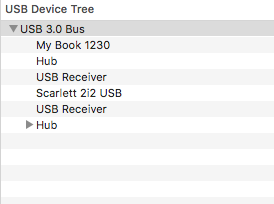I ordered Samsung 960 EVO NVMe just to realize after installing everything that this motherboard runs its m.2 at x2/x1 speeds and so the 960 evo won't perform to its potential. I kept getting around 700MB/S for reads which is far from its advertised speeds.
I followed kgp's guide and generated ssdt to get full speed stepping for the CPU and although it worked, Sierra was kind of sluggish and I kept getting low geekbench scores. When I followed your guide everything works perfectly and Sierra is running smoothly.
I have a very smooth working system but I also want the speeds of Samsung 960 EVO NVMe. So I have two options
- Return the Samsung 960 EVO NVMe and keep my currently stable system.
- Buy a new motherboard that supports faster speeds for m.2 NVMe and risk going through the hassle of setting up everything again. I just wish that my current NVMe installation would work immediately without any changes if I switch to another motherbaord.
kgb's guide:
https://www.tonymacx86.com/threads/...ill-tridentz-aorus-gtx-1080-ti-xtreme.211621/
Thanks for the guide