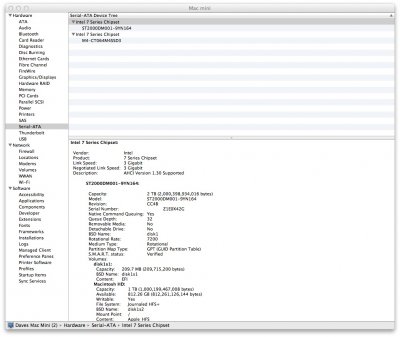Device (PEG0)
{
Name (_ADR, 0x00010000)
[COLOR="#FF8C00"]Device (GFX0)
{
Name (_ADR, Zero)
Name (_SUN, One)
Method (_DSM, 4, NotSerialized)
{
Store (Package (0x1C)
{
"@0,compatible",
Buffer (0x0B)
{
"NVDA,NVMac"
},
"@0,connector-type",
Buffer (0x04)
{
0x00, 0x08, 0x00, 0x00
},
"@0,device_type",
Buffer (0x08)
{
"display"
},
"@0,name",
Buffer (0x0F)
{
"NVDA,Display-A"
},
"@1,compatible",
Buffer (0x0B)
{
"NVDA,NVMac"
},
"@1,connector-type",
Buffer (0x04)
{
0x00, 0x08, 0x00, 0x00
},
"@1,device_type",
Buffer (0x08)
{
"display"
},
"@1,name",
Buffer (0x0F)
{
"NVDA,Display-B"
},
"NVCAP",
Buffer (0x18)
{
/* 0000 */ 0x04, 0x00, 0x00, 0x00, 0x00, 0x00, 0x03, 0x00,
/* 0008 */ 0x1C, 0x00, 0x00, 0x00, 0x00, 0x00, 0x00, 0x0A,
/* 0010 */ 0x00, 0x00, 0x00, 0x00
},
"VRAM,totalsize",
Buffer (0x04)
{
0x00, 0x00, 0x00, 0x40
},
"device_type",
Buffer (0x0D)
{
"NVDA,Parent"
},
"model",
Buffer (0x17)
{
"MSI GeForce GTX 560 Ti"
},
"rom-revision",
Buffer (0x0F)
{
"70.24.2e.00.02"
},
"hda-gfx",
Buffer (0x0A)
{
"onboard-1"
}
}, Local0)
DTGP (Arg0, Arg1, Arg2, Arg3, RefOf (Local0))
Return (Local0)
}
}
Device (HDAU)
{
Name (_ADR, One)
Method (_DSM, 4, NotSerialized)
{
Store (Package (0x02)
{
"hda-gfx",
Buffer (0x0A)
{
"onboard-1"
}
}, Local0)
DTGP (Arg0, Arg1, Arg2, Arg3, RefOf (Local0))
Return (Local0)
}
}[/COLOR]
Method (_PRT, 0, NotSerialized)
 (max multiplier x33).
(max multiplier x33).