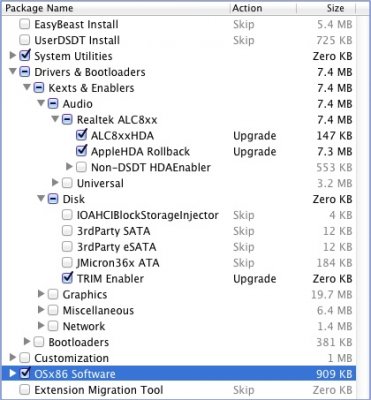- Joined
- Jan 12, 2012
- Messages
- 158
- Motherboard
- GA-H77n-Wifi
- CPU
- i3-3225
- Graphics
- HD 4000
- Mac
- Classic Mac
- Mobile Phone
Success: i5-2500K, GA-Z68MA-D2H-B3, Radeon HD 6850, 10.8.3
Mac OS X version 10.7 Lion - Purchased from Apple App Store
http://itunes.apple.com/us/app/os-x-lion/id444303913?mt=12
GIGABYTE GA-Z68MA-D2H-B3 LGA 1155 Intel Z68 HDMI SATA 6Gb/s USB 3.0 Micro ATX Intel Motherboard
http://www.amazon.com/dp/B004ZBHMN8/
http://www.newegg.com/Product/Product.aspx?Item=N82E16813128495
Intel Core i5-2500K Sandy Bridge 3.3GHz (3.7GHz Turbo Boost) LGA 1155 95W Quad-Core Desktop Processor Intel HD Graphics 3000 BX80623I52500K
http://www.amazon.com/dp/B004EBUXHQ/
http://www.newegg.com/Product/Product.aspx?Item=N82E16819115072
Corsair Force Series GT CSSD-F120GBGT-BK 2.5" 120GB SATA III Internal Solid State Drive (SSD)
http://www.amazon.com/dp/B0057QETGS/
http://www.newegg.com/Product/Product.aspx?Item=N82E16820233191
Sony Optiarc 24X DVD Burner, Black SATA Model AD-7280S-0B - OEM
http://www.amazon.com/dp/B0057FRTPW/
http://www.newegg.com/Product/Product.aspx?Item=N82E16827118067
CORSAIR XMS3 8GB (2 x 4GB) 240-Pin DDR3 SDRAM DDR3 1333 (PC3 10600) Desktop Memory Model CMX8GX3M2A1333C9
http://www.amazon.com/dp/B003N8GVUY/
http://www.newegg.com/Product/Product.aspx?Item=N82E16820145315
Rosewill FBM-01 Dual Fans MicroATX Mini Tower Computer Case
http://www.amazon.com/dp/B005LIDU5S/
http://www.newegg.com/Product/Product.aspx?Item=N82E16811147123
Macally USB Slim Keyboard (ICEKEYB)
http://www.amazon.com/dp/B000M5Y3G0/
http://www.newegg.com/Product/Product.aspx?Item=N82E16823160004
ASUS VS239H-P Black 23" 5ms (GTG) HDMI Widescreen LED Monitor 250 cd/m2 ASCR 50,000,000:1, IPS Panel
http://www.newegg.com/Product/Product.aspx?Item=N82E16824236288
Already Owned
Mac OS X version 10.6 Snow Leopard
http://www.amazon.com/Mac-version-10-6-3-Snow-Leopard/dp/B001AMHWP8
PowerColor AX6850 1GBD5-DH Radeon HD 6850 1GB 256-bit GDDR5 PCI Express 2.1 x16 HDCP Ready CrossFireX Support Video Card with Eyefinity
http://www.newegg.com/Product/Product.aspx?Item=N82E16814131374
http://www.amazon.com/PowerColor-DisplayPort-PCI-Express-AX6850-GBD5-DH/dp/B0048D7AD0/ref=sr_1_1?s=electronics&ie=UTF8&qid=1328976678&sr=1-1
OCZ ModXStream Pro 600W Modular High Performance Power Supply compatible with Intel Sandybridge Core i3 i5 i7 and AMD Phenom
http://www.newegg.com/Product/Product.aspx?Item=N82E16817341017
http://www.amazon.com/OCZ-ModXStream-Modular-Performance-compatible/dp/B001EYV690/ref=sr_1_1?s=electronics&ie=UTF8&qid=1328976709&sr=1-1
Rosewill Green Series RG430-S12 430W Continuous @40°C, 80 PLUS Certified, Single 12V Rail, Active PFC "Compatible with Core i7,i5" Power Supply
http://www.newegg.com/Product/Product.aspx?Item=N82E16817182202
http://www.amazon.com/Rosewill-RG430-S12-430-Watt-Certified-Compatible/dp/B004GLBID2/ref=sr_1_fkmr0_3?s=electronics&ie=UTF8&qid=1328981806&sr=1-3-fkmr0
Seagate Barracuda 7200.12 ST31000528AS 1TB 7200 RPM SATA 3.0Gb/s 3.5" Internal Hard Drive -Bare Drive
http://www.newegg.com/Product/Product.aspx?Item=N82E16822148433
http://www.amazon.com/Seagate-Barracuda-7200RPM-Internal-ST31000528AS-Bare/dp/B00272NHOK/ref=sr_1_1?s=electronics&ie=UTF8&qid=1328976735&sr=1-1
LG flatron l1920p
discontinued
Logitech M-BJ58 Mouse (you don't really want one of these, included link just because)
http://www.ebay.com/sch/i.html?_from=R4 ... Categories
Panasonic TY-CC10W Skype-Enabled Camera (from my TV)
http://www.amazon.com/Panasonic-TY-CC10W-Skype-Enabled-Camera/dp/B003LYO3LE
Comments:
As an Apple/Mac user for most of my life, I was forced into the dark side of the pc world in the late 90s due to my work environment and the facts that powerpc and os 9 were heading nowhere fast. I have built all of my pcs and have often toyed around with using other OSes; Linux, FreeBSD, BeOS. Now that Apple and Mac have been resurrected, I began to try to install OS X on my pc hardware, but that never worked as they were all AMD based. The price of macs is still high in my opinion, I don't know how I afforded them in college, even through the educational purchase program. They are nice, but they are not immune to hardware failure as the argument used to go (i.e. you get what you are paying for).
in the late 90s due to my work environment and the facts that powerpc and os 9 were heading nowhere fast. I have built all of my pcs and have often toyed around with using other OSes; Linux, FreeBSD, BeOS. Now that Apple and Mac have been resurrected, I began to try to install OS X on my pc hardware, but that never worked as they were all AMD based. The price of macs is still high in my opinion, I don't know how I afforded them in college, even through the educational purchase program. They are nice, but they are not immune to hardware failure as the argument used to go (i.e. you get what you are paying for).
I had been following the TonyMacx86 site for a while, and decided I had enough parts lying around and in other PCs that I could swap and borrow a few in combination with some relatively inexpensive new ones and build a Mac. I wanted to avoid going the Snow Leopard to Lion route, so I set out to install via a Lion USB drive created with UniBeast.
Since I do not currently own a mac, I had to plan on creating my Unibeast USB drive while at my sister's for a weekend visit using her Macbook Pro or Macbook Air. I loaded up everything I needed on a portable usb HDD and created the USB Lion drive using Unibeast. I erred somewhere as something went awry, which left me with no install method other than the Snow Leopard route with the retail Snow Leopard upgrade Dvd (which you can buy new or used many places).
I installed Snow Leopard via Iboot and MultiBeast, upgraded to 10.6.8 and then I was able to re-download the Install Lion App. This time creating a bootable Lion USB worked. I chose to do a fresh install using the USB and wiped out the Snow Leopard Partition (had cloned it using CCC to a partition just in case). After running Multibeast using a DSDT for my motherboard from the DSDT Database, everything worked except for a Gigabyte Radeon HD 6670 that I had purchased. I had to type "Graphics Enabler=No" at the boot screen (then change it in my boot.plist) and was not getting full acceleration. Since I had the Powercolor Radeon HD6850 and the OCZ 600w in another machine, and a SSD on the way, I sent a donation in to TonyMacx86 and requested a Custombeast installer. I did not include the SSD in the Custombeast form, but that would not be that big of a deal.
After my SSD and CustomBeast arrived, I CCC'd my working Lion partition and swapped out the HD 6670 and 430w PS with the HD6850 and the 600w ps. I installed the SSD, removed 4Mb of Ram and installed Lion with no issues. First boot and full graphics! I had to run MultiBeast to enable audio and Trim support on the SSD. I plugged in all my peripherals and reinstalled the 4MB of ram.
Multibeast after installing Lion, CustomBeast and Upgrade:
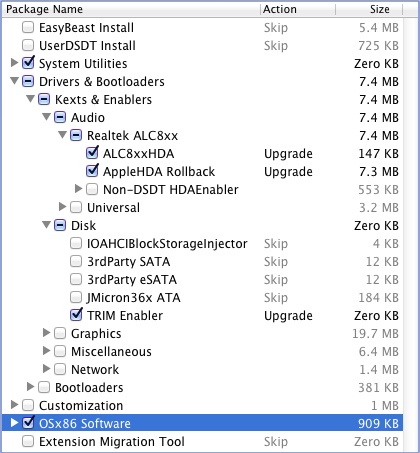
EDIT: Installed a CanoScan Lide 90 scanner - no problems. see update #1 below
Updated my "Install Lion App" by logging into the App Store as mentioned in this post on the tonymacx86 blog, and updated the system with the 10.7.3 combo update with information from this post. Again, I only had to run Multibeast to fix audio and add trim support.
Future plans include an AOC i2353Ph - 23" - widescreen LED backlit IPS panel, an Apple Magic Trackpad and maybe the Jabra A320S USBb Bluetooth Adapter. Judging from the comments on the Bluetooth Adapter Database, I will be doing further research on an adapter.
Update #1 2/28/12: Confirmed USB sleep problems today. Lose scanner and webcam + "disk eject" error after sleep but keyboard and mouse work. Posted infohere.
Update #2 2/2/13: Finally updated to Mountain Lion 10.8.2 last weekend after updating the bios to UEFI. Was a relatively pain-free process after reading 100's of posts on the whole process. Took out 6850 video card and reinstalled after running 10.8.2 combo update, kextbeast and multi-beast. I am not sure I even had to run kextbeast with the ATI kexts, but I did it anyhow and I have video the same as in 10.7.
Finally updated to Mountain Lion 10.8.2 last weekend after updating the bios to UEFI. Was a relatively pain-free process after reading 100's of posts on the whole process. Took out 6850 video card and reinstalled after running 10.8.2 combo update, kextbeast and multi-beast. I am not sure I even had to run kextbeast with the ATI kexts, but I did it anyhow and I have video the same as in 10.7.
Like most, I lost Messages, but I haven't lost anything else I believe. I thought USB was screwy, but it turned out to be a bad PNY stick that was brand new! Looking at Clover to fix Messages, but will probably wait for updated Chimera or something from TonyMacX86 to fix.
Next hurdle is HDMI audio via 6850, so I am reading the HDMI Audio post over and over.
Update #3 3/13: Updated to 10.8.3 with no problems. Now using an ASUS VS239H-P Black 23" 5ms (GTG) HDMI Widescreen LED Monitor 250 cd/m2 ASCR 50,000,000:1, IPS Panel.
Updated to 10.8.3 with no problems. Now using an ASUS VS239H-P Black 23" 5ms (GTG) HDMI Widescreen LED Monitor 250 cd/m2 ASCR 50,000,000:1, IPS Panel.
Update #4-5-6 10/13-3/14: Updated to 10.9.3, had audio issues - no sound after sleep. Updated to 10.9.4 no audio problems any more. In-between I moved everything from the original black case to a G4 Server (Quicksilver) case. Had to remove optical drive completely. Added another HDD as well.
Updated to 10.9.3, had audio issues - no sound after sleep. Updated to 10.9.4 no audio problems any more. In-between I moved everything from the original black case to a G4 Server (Quicksilver) case. Had to remove optical drive completely. Added another HDD as well.


Updated - Mykuls' G4 Quicksilver Build: i5-2500K - GA-Z68MA-D2H - 8GB RAM - Radeon HD6850 1GB - Corsair Force Series GT CSSD-F120GBGT-BK 2.5" SSD - OS X 10.9.4


Mac OS X version 10.7 Lion - Purchased from Apple App Store
http://itunes.apple.com/us/app/os-x-lion/id444303913?mt=12
GIGABYTE GA-Z68MA-D2H-B3 LGA 1155 Intel Z68 HDMI SATA 6Gb/s USB 3.0 Micro ATX Intel Motherboard
http://www.amazon.com/dp/B004ZBHMN8/
http://www.newegg.com/Product/Product.aspx?Item=N82E16813128495
Intel Core i5-2500K Sandy Bridge 3.3GHz (3.7GHz Turbo Boost) LGA 1155 95W Quad-Core Desktop Processor Intel HD Graphics 3000 BX80623I52500K
http://www.amazon.com/dp/B004EBUXHQ/
http://www.newegg.com/Product/Product.aspx?Item=N82E16819115072
Corsair Force Series GT CSSD-F120GBGT-BK 2.5" 120GB SATA III Internal Solid State Drive (SSD)
http://www.amazon.com/dp/B0057QETGS/
http://www.newegg.com/Product/Product.aspx?Item=N82E16820233191
Sony Optiarc 24X DVD Burner, Black SATA Model AD-7280S-0B - OEM
http://www.amazon.com/dp/B0057FRTPW/
http://www.newegg.com/Product/Product.aspx?Item=N82E16827118067
CORSAIR XMS3 8GB (2 x 4GB) 240-Pin DDR3 SDRAM DDR3 1333 (PC3 10600) Desktop Memory Model CMX8GX3M2A1333C9
http://www.amazon.com/dp/B003N8GVUY/
http://www.newegg.com/Product/Product.aspx?Item=N82E16820145315
Rosewill FBM-01 Dual Fans MicroATX Mini Tower Computer Case
http://www.amazon.com/dp/B005LIDU5S/
http://www.newegg.com/Product/Product.aspx?Item=N82E16811147123
Macally USB Slim Keyboard (ICEKEYB)
http://www.amazon.com/dp/B000M5Y3G0/
http://www.newegg.com/Product/Product.aspx?Item=N82E16823160004
ASUS VS239H-P Black 23" 5ms (GTG) HDMI Widescreen LED Monitor 250 cd/m2 ASCR 50,000,000:1, IPS Panel
http://www.newegg.com/Product/Product.aspx?Item=N82E16824236288
Already Owned
Mac OS X version 10.6 Snow Leopard
http://www.amazon.com/Mac-version-10-6-3-Snow-Leopard/dp/B001AMHWP8
PowerColor AX6850 1GBD5-DH Radeon HD 6850 1GB 256-bit GDDR5 PCI Express 2.1 x16 HDCP Ready CrossFireX Support Video Card with Eyefinity
http://www.newegg.com/Product/Product.aspx?Item=N82E16814131374
http://www.amazon.com/PowerColor-DisplayPort-PCI-Express-AX6850-GBD5-DH/dp/B0048D7AD0/ref=sr_1_1?s=electronics&ie=UTF8&qid=1328976678&sr=1-1
OCZ ModXStream Pro 600W Modular High Performance Power Supply compatible with Intel Sandybridge Core i3 i5 i7 and AMD Phenom
http://www.newegg.com/Product/Product.aspx?Item=N82E16817341017
http://www.amazon.com/OCZ-ModXStream-Modular-Performance-compatible/dp/B001EYV690/ref=sr_1_1?s=electronics&ie=UTF8&qid=1328976709&sr=1-1
Rosewill Green Series RG430-S12 430W Continuous @40°C, 80 PLUS Certified, Single 12V Rail, Active PFC "Compatible with Core i7,i5" Power Supply
http://www.newegg.com/Product/Product.aspx?Item=N82E16817182202
http://www.amazon.com/Rosewill-RG430-S12-430-Watt-Certified-Compatible/dp/B004GLBID2/ref=sr_1_fkmr0_3?s=electronics&ie=UTF8&qid=1328981806&sr=1-3-fkmr0
Seagate Barracuda 7200.12 ST31000528AS 1TB 7200 RPM SATA 3.0Gb/s 3.5" Internal Hard Drive -Bare Drive
http://www.newegg.com/Product/Product.aspx?Item=N82E16822148433
http://www.amazon.com/Seagate-Barracuda-7200RPM-Internal-ST31000528AS-Bare/dp/B00272NHOK/ref=sr_1_1?s=electronics&ie=UTF8&qid=1328976735&sr=1-1
LG flatron l1920p
discontinued
Logitech M-BJ58 Mouse (you don't really want one of these, included link just because)
http://www.ebay.com/sch/i.html?_from=R4 ... Categories
Panasonic TY-CC10W Skype-Enabled Camera (from my TV)
http://www.amazon.com/Panasonic-TY-CC10W-Skype-Enabled-Camera/dp/B003LYO3LE
Comments:
As an Apple/Mac user for most of my life, I was forced into the dark side of the pc world
I had been following the TonyMacx86 site for a while, and decided I had enough parts lying around and in other PCs that I could swap and borrow a few in combination with some relatively inexpensive new ones and build a Mac. I wanted to avoid going the Snow Leopard to Lion route, so I set out to install via a Lion USB drive created with UniBeast.
Since I do not currently own a mac, I had to plan on creating my Unibeast USB drive while at my sister's for a weekend visit using her Macbook Pro or Macbook Air. I loaded up everything I needed on a portable usb HDD and created the USB Lion drive using Unibeast. I erred somewhere as something went awry, which left me with no install method other than the Snow Leopard route with the retail Snow Leopard upgrade Dvd (which you can buy new or used many places).
I installed Snow Leopard via Iboot and MultiBeast, upgraded to 10.6.8 and then I was able to re-download the Install Lion App. This time creating a bootable Lion USB worked. I chose to do a fresh install using the USB and wiped out the Snow Leopard Partition (had cloned it using CCC to a partition just in case). After running Multibeast using a DSDT for my motherboard from the DSDT Database, everything worked except for a Gigabyte Radeon HD 6670 that I had purchased. I had to type "Graphics Enabler=No" at the boot screen (then change it in my boot.plist) and was not getting full acceleration. Since I had the Powercolor Radeon HD6850 and the OCZ 600w in another machine, and a SSD on the way, I sent a donation in to TonyMacx86 and requested a Custombeast installer. I did not include the SSD in the Custombeast form, but that would not be that big of a deal.
After my SSD and CustomBeast arrived, I CCC'd my working Lion partition and swapped out the HD 6670 and 430w PS with the HD6850 and the 600w ps. I installed the SSD, removed 4Mb of Ram and installed Lion with no issues. First boot and full graphics! I had to run MultiBeast to enable audio and Trim support on the SSD. I plugged in all my peripherals and reinstalled the 4MB of ram.
Multibeast after installing Lion, CustomBeast and Upgrade:
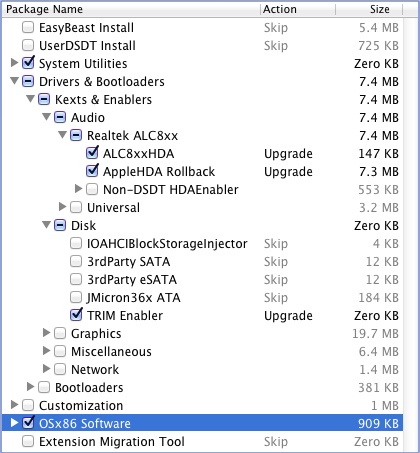
EDIT: Installed a CanoScan Lide 90 scanner - no problems. see update #1 below
Updated my "Install Lion App" by logging into the App Store as mentioned in this post on the tonymacx86 blog, and updated the system with the 10.7.3 combo update with information from this post. Again, I only had to run Multibeast to fix audio and add trim support.
Future plans include an AOC i2353Ph - 23" - widescreen LED backlit IPS panel, an Apple Magic Trackpad and maybe the Jabra A320S USBb Bluetooth Adapter. Judging from the comments on the Bluetooth Adapter Database, I will be doing further research on an adapter.
Update #1 2/28/12: Confirmed USB sleep problems today. Lose scanner and webcam + "disk eject" error after sleep but keyboard and mouse work. Posted infohere.
Update #2 2/2/13:
Like most, I lost Messages, but I haven't lost anything else I believe. I thought USB was screwy, but it turned out to be a bad PNY stick that was brand new! Looking at Clover to fix Messages, but will probably wait for updated Chimera or something from TonyMacX86 to fix.
Next hurdle is HDMI audio via 6850, so I am reading the HDMI Audio post over and over.
Update #3 3/13:
Update #4-5-6 10/13-3/14: