- Joined
- Dec 25, 2015
- Messages
- 321
- Motherboard
- Gigabyte Z690 UD AX
- CPU
- i5-12400F
- Graphics
- Readon RX 6600
- Mobile Phone
Poles Alderlake Build:
Gigabyte Z690 UD AX DDR5 + i5 12400F + AMD RX 6600 + Triple Boot(Mac + Windows + Linux)
Gigabyte Z690 UD AX DDR5 + i5 12400F + AMD RX 6600 + Triple Boot(Mac + Windows + Linux)

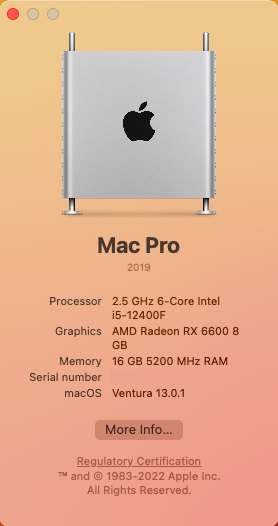
Components:
Gigabyte Z690 UD AX DDR5 Motherboard
https://www.amazon.com/dp/B09JZGTYXJ/?tag=tonymacx86com-20
https://www.newegg.com/gigabyte-aorus-z690-ud-ax-ddr4/p/N82E16813145348
(Unfortunately I didn't find this specific DDR5 motherboard link on Newegg)
Intel i5-12400F 10-Core 6 Core
https://www.amazon.com/dp/B09NPJRDGD/?tag=tonymacx86com-20
https://www.newegg.com/intel-core-i5-12400f-core-i5-12th-gen/p/N82E16819118360
ADATA XPG DDR5 16 GB 5200 MHz RAM
https://www.amazon.com/dp/B09JQTQZJQ/?tag=tonymacx86com-20
SSD WD Black SN770 500GB M.2 NVMe PCIe Gen4
https://www.amazon.com/dp/B09QVPCJN2/?tag=tonymacx86com-20
https://www.newegg.com/western-digital-500gb-sn770/p/N82E16820250216
SAPPHIRE Pulse Radeon RX 6600 8GB
https://www.newegg.com/sapphire-radeon-rx-6600-11310-01-20g/p/N82E16814202409
DeepCool AK400 WH Performance CPU Cooler
https://www.newegg.com/deepcool-ak400-wh/p/N82E16835856203
Deepcool PK750D 750 Watt 80 Plus Power Supply
Ant Esports ICE-120AG Mid Tower Cabinet
Comments:
My last hackintosh build was at 2019. After Apple launched their Silicon Mac I felt that a beautiful journey with intel cpu's about to end and I'm about to leave this hackintosh world but, @CaseySJ new Alder Lake build gave us a new hope. I thought, still there are few years left. So I gathered some alderlake hackintosh parts and here I am. I built this hackintosh on Nov but couldn't find time to post here.
Before buying compatible parts I studied the new OpenCore bootlaoder guides as I was from Clover background nearly 2 weeks. I wanted to try a new 600 series motherboard which must be cheap but has DDR5 & PCI5 support. But choosing a F version of i5-12400 cpu was a mistake and I regretted it.
The Build:
BIOS Settings:
- Press F2 to enter Advanced Mode
- Press F7 to Load Optimized Defaults
- Tweaker → Extreme Memory Profile(X.M.P) → Profile1
- Settings → Platform Power → ErP → Enabled
- Settings → IOPorts → Above 4G Decoding : Enabled
- Settings → IOPorts → Re-Size BAR Support : Enabled (Must set ResizeAppleGpuBars to 0 in Booter section of config.plist)
- Settings → IOPorts → Super IO Configuration → Serial Port → Disabled
- Settings → IOPorts → USB Configuration → XHCI Hand-off → Enabled
- Settings → Miscellaneous → VT-d → Enabled
Before installing macOS please gather the following:
- OpenCore Bootloader
- ProperTree or OpenCore Configurator
- IORegistryExplorer
- MountEFI
- Necessary Firmware Drivers, Kexts & SSDT according to Dortania guides.
1. Download Monterey or Ventura from App Store or using gibMacOS.
2. Create USB install disk on a Mac or Windows 10/11 or Linux.
3. Copy the EFI folder from x64 folder of downloaded OpenCore Bootloader in the EFI drive of USB.
4. Now, in USB’s EFI, remove all unwanted OpenCore files from Drivers & Tools folder except HfsPlus.efi, OpenRuntime.efi, OpenShell.efi, CleanNvram.efi. Keep this files where they are. This step is optional.
5. Place the must have kexts inside EFI → OC → Kexts
6. Place SSDT-AWAC-DISABLE.aml, SSDT-EC-USBX.aml & SSDT-PLUG-ALT.aml in EFI → OC → ACPI
7. Edit the default config.plist file in the EFI according to this or use can use mine.
8. Now boot the OpenCore bootloader from USB install disk by pressing F12 at BIOS splash screen and select USB.
9. OpenCore boot picker will appear. Now choose Install MacOS.
10. When the installer appears, run Disk Utility to format the internal M.2 SSD & select macOS installation on the formatted SSD.
11. First round of installation will start. It will complete after some minutes.
12. Now Installer will reboot for second round.
13. After rebooting , press F12 and again select USB disk.
14. Now select M.2 SSD and second round should start.
15. After completion the system should reboot.
16. Again press F12 and again select USB disk.
17. Again select the internal M.2 SSD in order to complete the installation
18. After logging in to macOS, please copy the EFI folder from USB install disk to the EFI partition on the internal M.2 SSD.
19. Eject USB disk & reboot to boot from the internal M.2 SSD.
FYI, I faced some issues while I tried to boot USB initially. Errors like apfs_module_start 2590 load com.apple.filesystems.apfs and #[EB|LOG:EXITBS:START] are very common. Though there are several reasons for that and you can find solutions in Dortania guides but for me it was for not using NVMeFix.kext in Kexts as I'm using non Apple SSD.
Post Installation:
This is the most time taking part. In Multibeast era, most of the work done by itself. But here you need to fix it one by one. First place all necessary kexts in EFI → OC → Kexts.
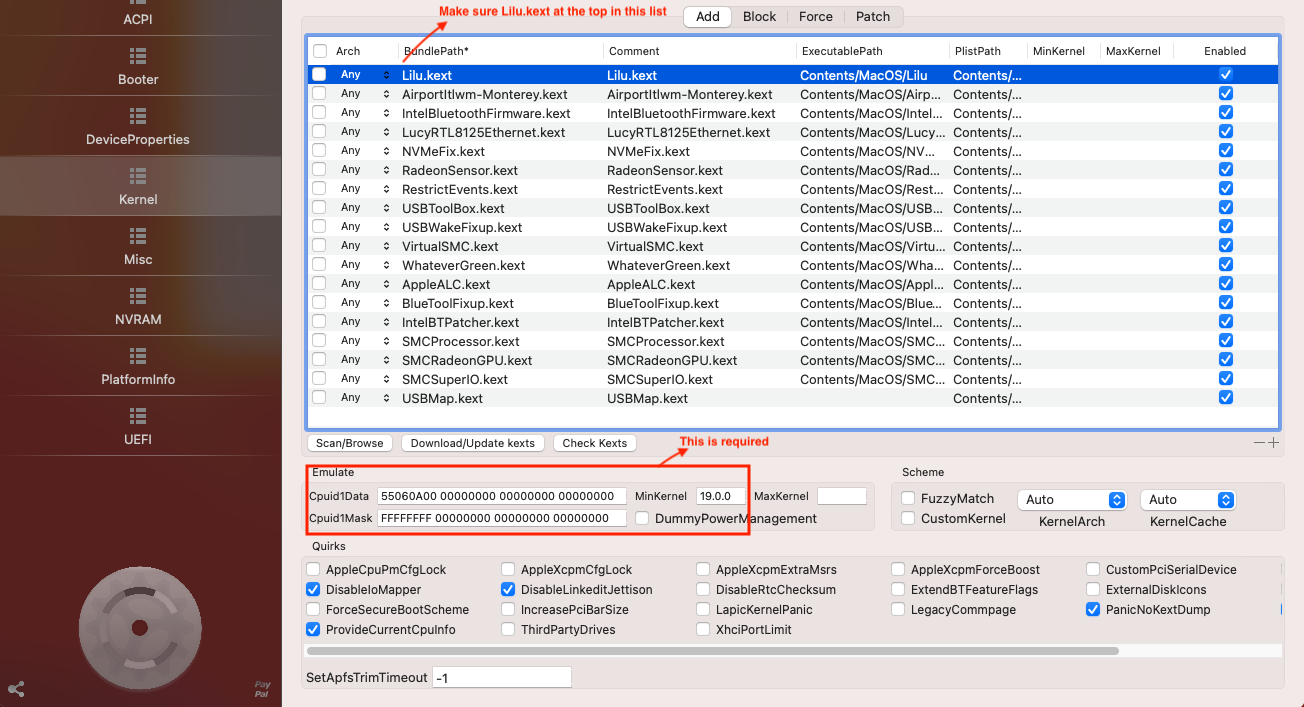
Graphics: agdpmod=pikera is used in boot-args for disabling board ID checks on Navi GPUs (RX 5000 & 6000 series), without this you'll get a black screen. Also you can add some cosmetics UI changes in DeviceProperties → Add. Check the uploaded config file.
Audio: First I tried alcid=11 in boot-args which worked for this hack. Then I removed it from boot-args and placed it in DeviceProperties → Add section.
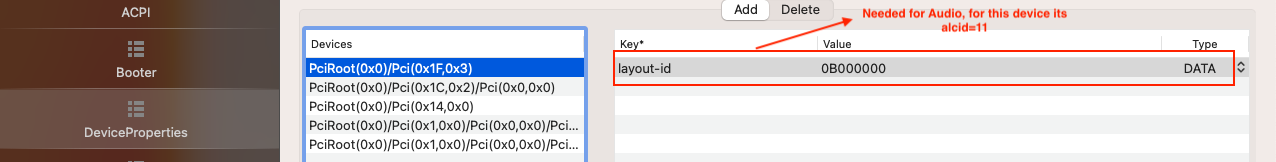
CPU: The following is required for Alder Lake. Emulate a Comet Lake CPU (0x0A0655)
In Kernel → Emulate add:
Cpuid1Data 55060A00000000000000000000000000
Cpuid1Mask FFFFFFFF000000000000000000000000
MinKernel 19.0.0
I tried to use CPUFriend.kext to regulate processor frequencies by overriding default values by following @CaseySJ ’s suggestion but it didn’t work as expected. The default frequency without CPUFriend is higher than the tweak. Maybe this low end i5 CPU, don’t have that capability.
Ethernet: For Z60 boards LucyRTL8125Ethernet.kext - kexts needed for Realtek RTL8125 2.5GBit ethernet controllers. Also use the following to make En0 built in.
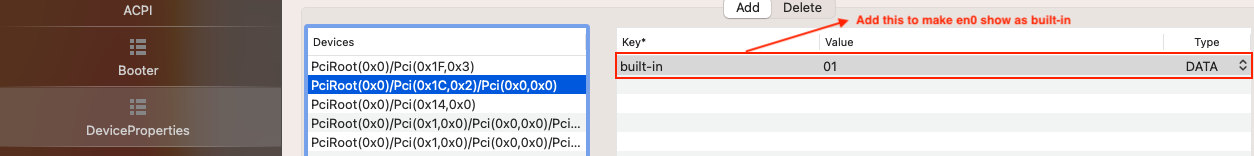
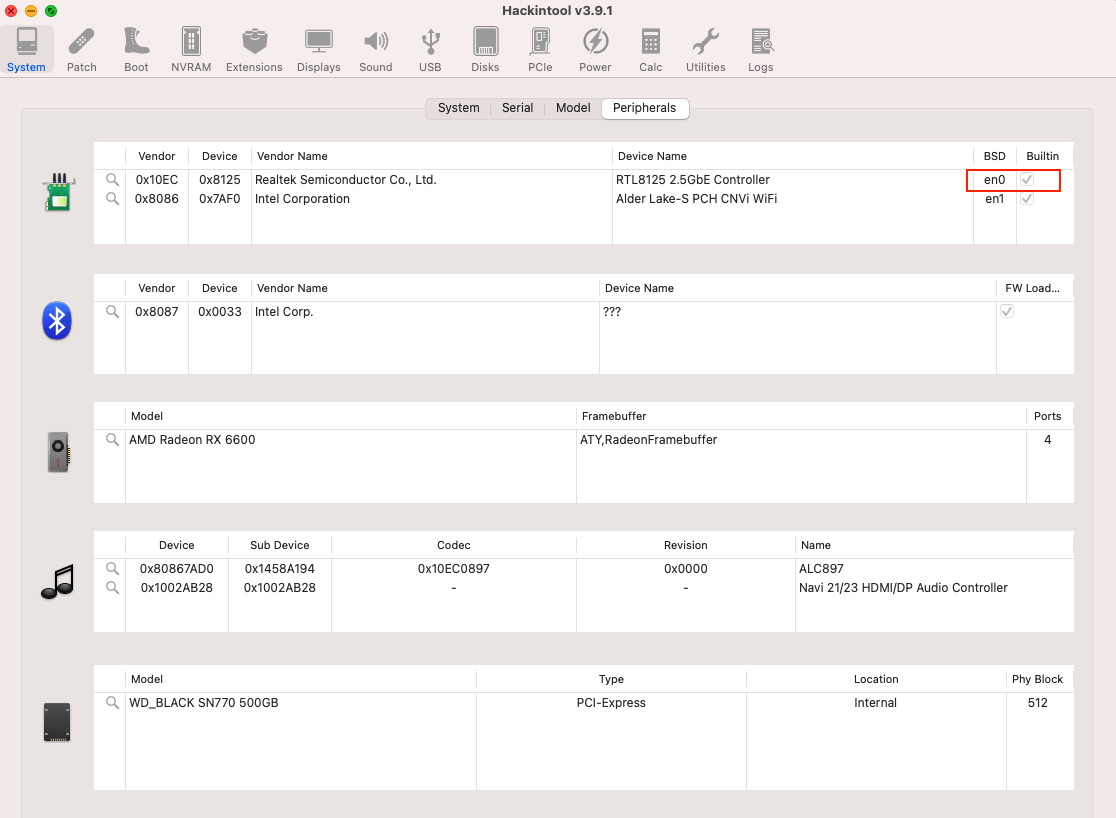
WiFi + Bluetooth: Once again I selected this mobo as it has an in built Wifi 6 & Bluetooth 5.2. As OpenIntelWireless kexts support these cards, I didn’t want to buy any native apple supported cards which are lower Bluetooth & WiFi version. I never needed any continuity features so, I didn’t care. Just place AirportItlwm.kext, BlueToolFixup.kext, IntelBluetoothFirmware.kext & IntelBTPatcher.kext inside Kexts folder.
USB: This is the most important part of post installation. A lot of setup’s sleep/wake or shutdown/restart doesn’t work if we didn’t map properly. To map usb ports I used corpnewt ’s USBMap tool for mac. But I personally suggest, please use USBMapToolBox in windows 10/11 with this guide as its lot easier to map in windows than mac. Before using USBMap script please uncheck XhciPortLimit from Kernel → Quirks and also remove USBInjectAll.kext.
Now let's discover the I/O ports using these diagrams:
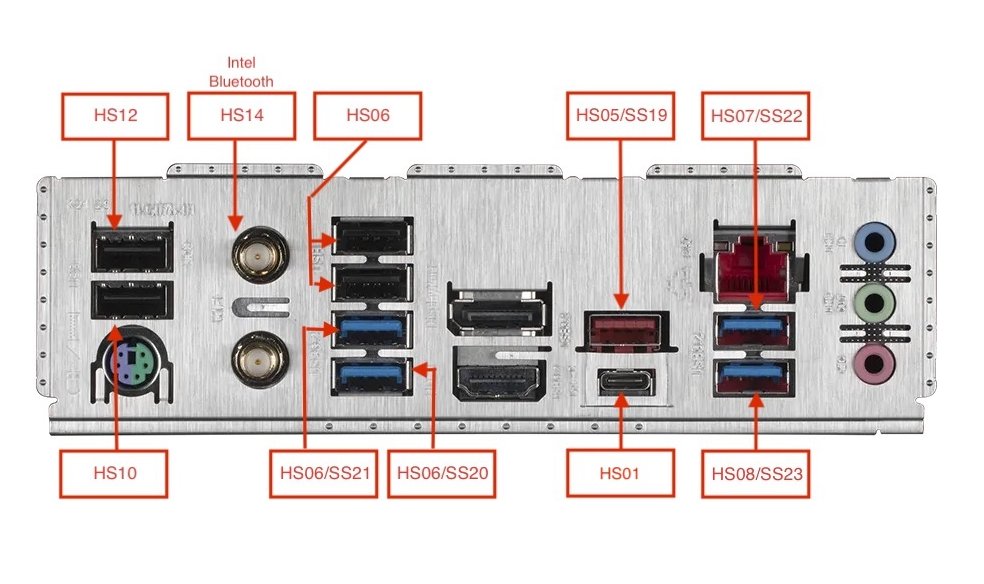
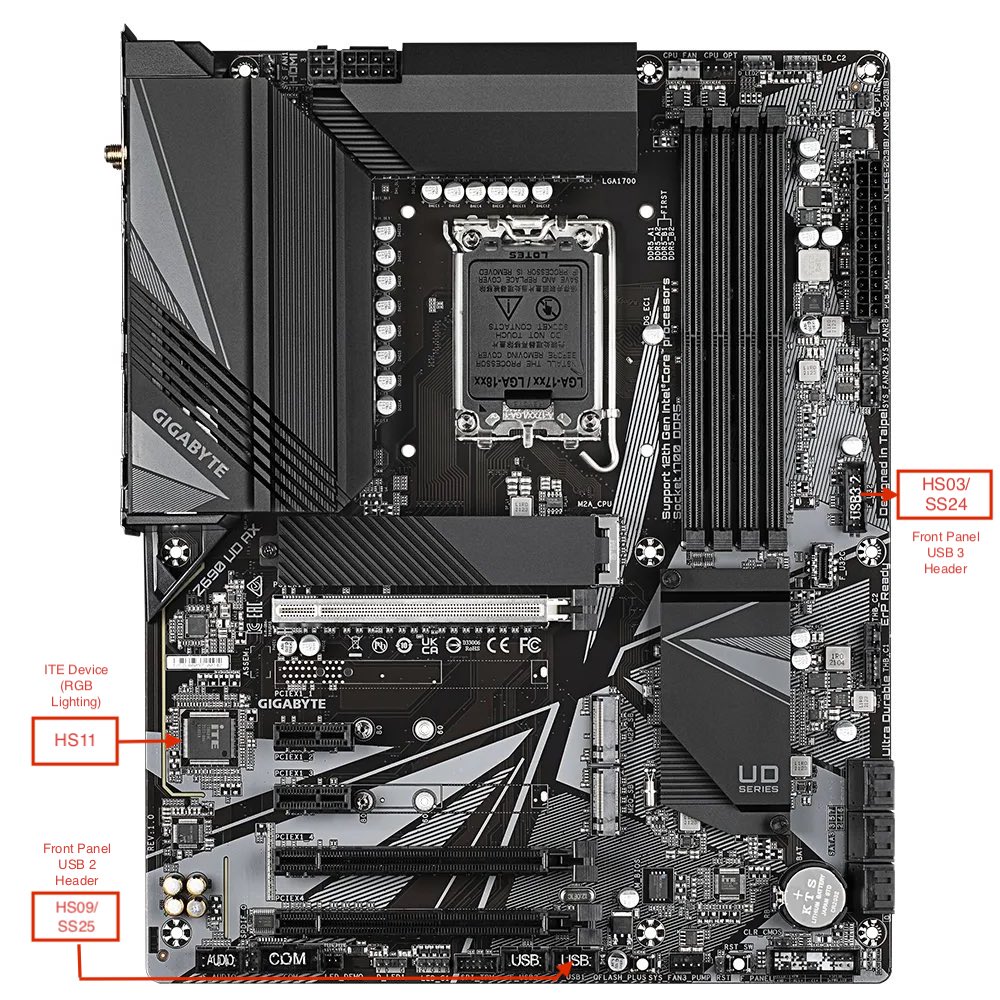
Now with the use of USBMap carefully discover ports and name those ports so that you can understand later. The USBMap.kext will also require the companion USBToolBox.kext to be downloaded. After generating USBMap.kext, place both USBMap.kext & USBToolBox.kext in Kexts folder and reboot. Now test each ports with USB 3.0, USB 2.0 & USB Type C (only if you active this port) devices in Hackintool. In my case its looks like this:
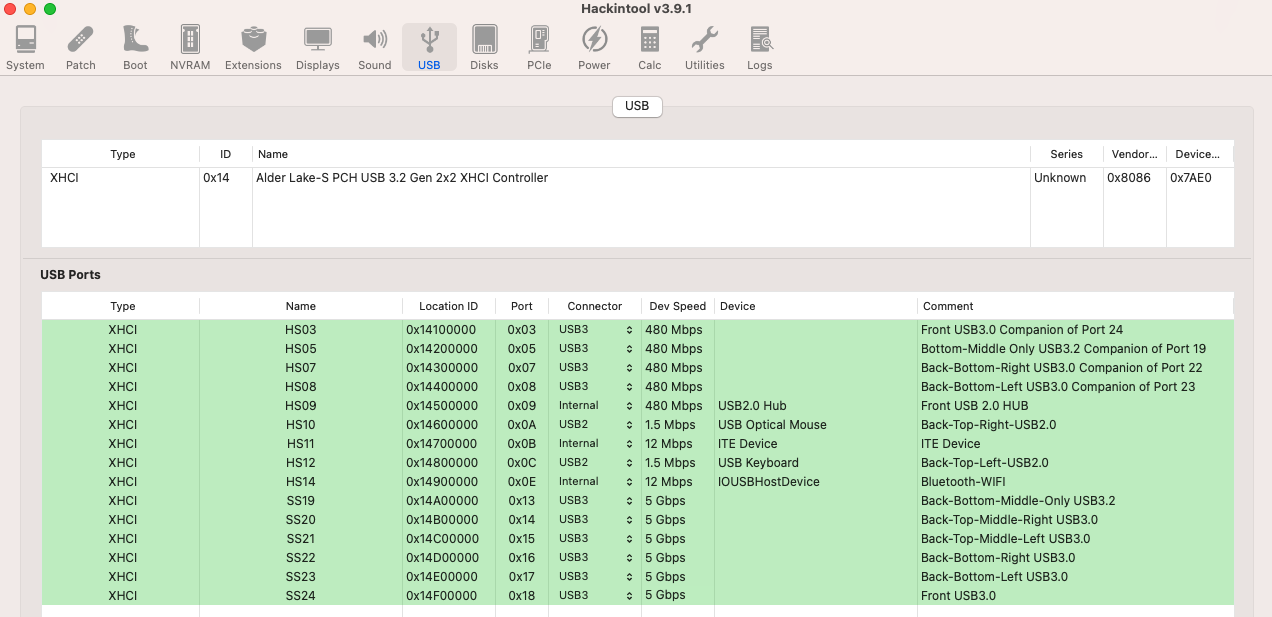
You may need USBWakeFixup to fix keyboard wakeup support, but it may cause compatibility issues with Bluetooth. Also place SSDT-USBW.aml in OC → ACPI which works with USBWakeFixup.kext.
SMBIOS: As iGPU unavailable in my CPU, I had to choose MacPro 7,1 whose CPU frequency not even close to i5 12400F. If I brought i5-12400 then iMac 19,1 or iMac 20,1 will be the closest SMBIOS. Actually, I messed up at the shop! I wanted to buy a cheap GPU which is RX 580 but found out RX 580 was not available (In my country, RX 580 was priced slightly less than RX 6600 in amazon, other sites doesn't deliver product in that locatin). So I had to choose RX 6600 and thought If I buy a toned down version of i5-12400 then I can save some bucks. But it changed everything
 . So choosing right hardware along with right SMBIOS is important. I advise you to check this guide before buying alderlake hackintosh parts.Though native power management is working.
. So choosing right hardware along with right SMBIOS is important. I advise you to check this guide before buying alderlake hackintosh parts.Though native power management is working.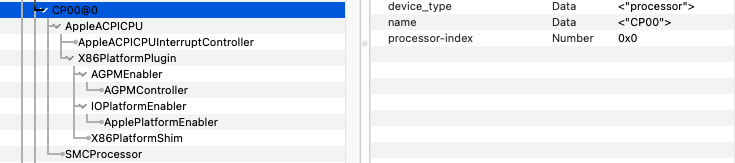
Fixing MacPro7,1 Memory Errors: Please use RestrictEvents.kext - Lilu Kernel extension.
What Works:
1. Native Power management
2. Graphics
3. Audio
4. FaceTime / Messages
5. Intel WiFi / Bluetooth
6. Ethernet port
7. Quick Look, Preview
8. Apple TV
9. DRM in Safari
What Doesn’t:
2. Shutdown/Restart is also finicky.
Benchmark:
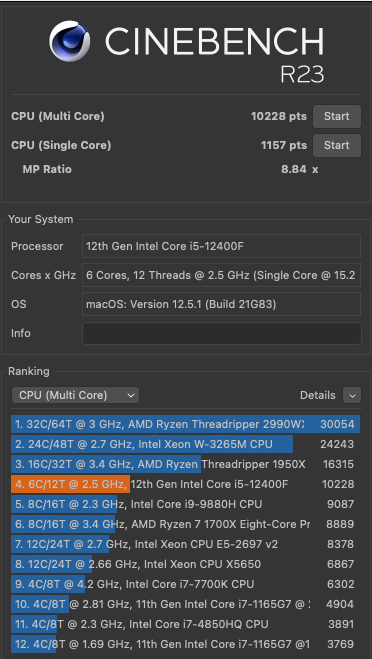
Update:
Sleep/Wake & Shutdown/Restart works after I created USB port map with @CaseySJ manual USB port mapping method and ditched all the USBMap kext files. Use EFI-OC-0.8.8.
Attachments
Last edited:
