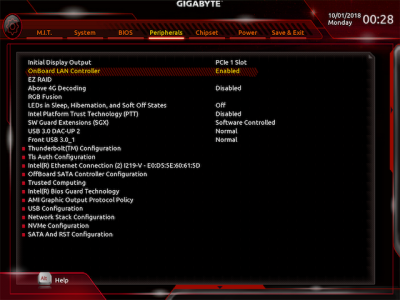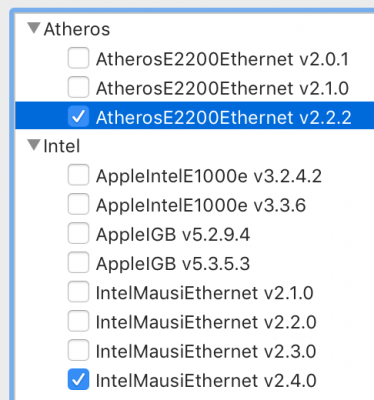- Joined
- Jan 27, 2011
- Messages
- 26
- Motherboard
- GA-Z370-AORUS-GAMING-7 v1.0
- CPU
- i7-8700K
- Graphics
- RX 580
- Mac
- Mobile Phone
My issue is getting Audio working. Several posts back I got 10.13.6 installed and working on my hackintosh with same major components as original post (different cooling system, case, etc but exactly same motherboard, CPU, SSD, memory as HackaShaq.)
I even had the sound working. Then tried to use migration assistant to pull over system from prior hackintosh. All things failed. Spent several days trying to get back to basic clean install but failed. Eventually had to switch out the Samsung 960 EVO 500GB NVMe M.2 SSD and start over. So I eventually got the system up and running 10.13.6. Made a clone using CC to another SSD. I used migration assistant and installed my old stuff on clone SSD. Still had "pink" screen" with DVI connection but OK with HDMI. Could not get sound working. Elected to upgrade to Mojave as per instructions of @jb007. Yes I updated using clover configuatror. Still got "blacK" screen. I booted using older 4360 version of the clover. Added the three files "AptioMemoryFix-64.efi, PartitionDxe-64.efi, and ApfsDriverLoader-64.efi" as per instructions by @jb007. Still get black screen. However if I boot using clover 4360, I get system running fine. I then updated to Majove. This worked!! I now have system up and running Majove all except for sound.
Stuck in trying to get sound working. No drop down menu to select any output sound. Any help would be appreciated. Not sure what I did before to get sound working with system at 10.13.6.
Been using hackintosh for many years but would be best classified as newbie!
thanks
I even had the sound working. Then tried to use migration assistant to pull over system from prior hackintosh. All things failed. Spent several days trying to get back to basic clean install but failed. Eventually had to switch out the Samsung 960 EVO 500GB NVMe M.2 SSD and start over. So I eventually got the system up and running 10.13.6. Made a clone using CC to another SSD. I used migration assistant and installed my old stuff on clone SSD. Still had "pink" screen" with DVI connection but OK with HDMI. Could not get sound working. Elected to upgrade to Mojave as per instructions of @jb007. Yes I updated using clover configuatror. Still got "blacK" screen. I booted using older 4360 version of the clover. Added the three files "AptioMemoryFix-64.efi, PartitionDxe-64.efi, and ApfsDriverLoader-64.efi" as per instructions by @jb007. Still get black screen. However if I boot using clover 4360, I get system running fine. I then updated to Majove. This worked!! I now have system up and running Majove all except for sound.
Stuck in trying to get sound working. No drop down menu to select any output sound. Any help would be appreciated. Not sure what I did before to get sound working with system at 10.13.6.
Been using hackintosh for many years but would be best classified as newbie!
thanks