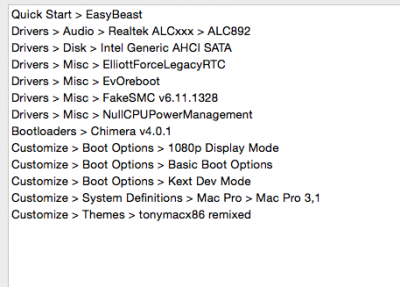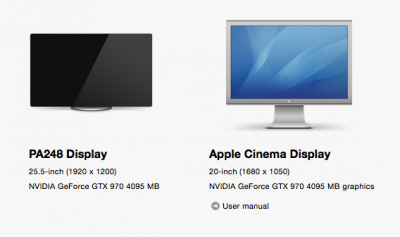- Joined
- Sep 30, 2012
- Messages
- 24
- Motherboard
- GA-Z97X-UD3H-BK
- CPU
- Intel Core i7-4790K
- Graphics
- NVIDIA GTX 970
- Mac
- Classic Mac
- Mobile Phone
Dear KonigLudwig,
I took a shot and installed the CUDA drivers. It seems to be working at a more stable pace. However, it could be that the drivers are just "breaking in" (for lack of a better scientific explanation). Before it would freeze consistently when I was setting up the machine, when I was playing music, downloading a video, or turning on the wifi. It doesn't freeze in these situations anymore.
- It also seems that if I go slow enough - with my mouse and I don't go click happy - it does not freeze.
Just a note. I use the display port with no adapters (2560x1440 monitor) and it works great.
I am on 10.10.1 - Have been ever since I got the card. Same issues of freezing occur on the new Nvidia update.
I really hope apple releases some native drivers - If they do, it always comes in via a major software update - mostly under the radar. - If some new iMacs or MBP get a card from the 900 series we will get native support.
Right?
Thanks.
I took a shot and installed the CUDA drivers. It seems to be working at a more stable pace. However, it could be that the drivers are just "breaking in" (for lack of a better scientific explanation). Before it would freeze consistently when I was setting up the machine, when I was playing music, downloading a video, or turning on the wifi. It doesn't freeze in these situations anymore.
- It also seems that if I go slow enough - with my mouse and I don't go click happy - it does not freeze.
Just a note. I use the display port with no adapters (2560x1440 monitor) and it works great.
I am on 10.10.1 - Have been ever since I got the card. Same issues of freezing occur on the new Nvidia update.
I really hope apple releases some native drivers - If they do, it always comes in via a major software update - mostly under the radar. - If some new iMacs or MBP get a card from the 900 series we will get native support.
Right?
Thanks.