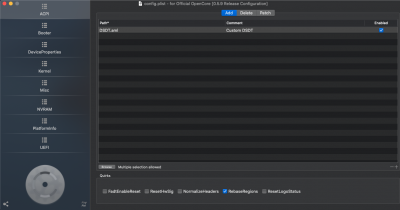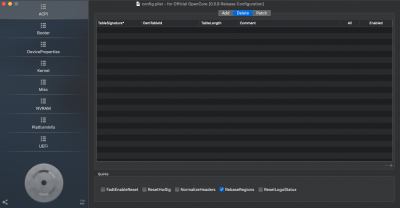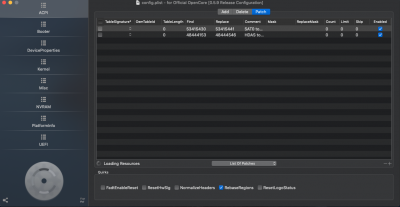It's waking up immediately after sleep.
USB handoff enabled.
You have the IGPU in config.plist Device Properties which means it's being injected.
Try having IGFX enabled in the bios (not set to auto) and remove it from Device Properties.
This will allow it to be used just for hardware acceleration and may improve performance.
(this is how I run this board)
Other than that, there may be a piece of software you have installed which is waking up the puter.
Also, try with a different mouse and (or) keyboard.
I noticed you didn't have the Atheros Lan kext in there so that could cause an issue as this board has two different Lan ports.
See attached, updated Clover folder and OpenCore EFI with bios 15a DSDT, AtherosE2200Ethernet.kext added, and IGPU injection removed.
See if this helps?
Edit!
I've just enabled trim on the Clover folder.
Edit!
Only use the folders where your name is spelt right (latest ones) as you had no HFS driver in Clover.