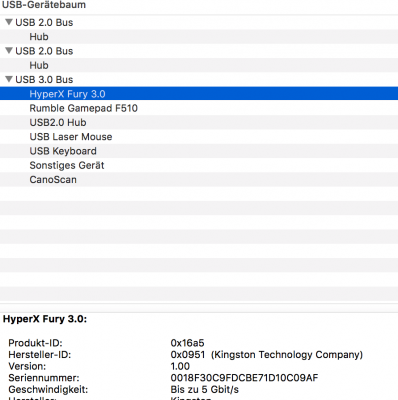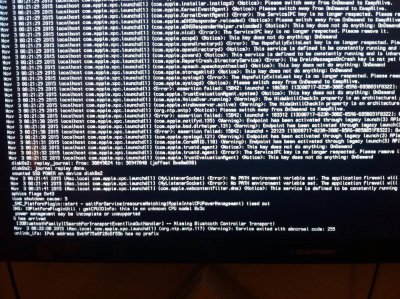- Joined
- Sep 7, 2011
- Messages
- 17
- Motherboard
- Gigabyte GA-Z97X-Gaming 5
- CPU
- Intel Core i7-4790K
- Graphics
- nVidia GTX 770 (OC)
- Mac
- Classic Mac
- Mobile Phone
Hello everyone!
I've just finished installing El Capitan on my CustoMac with success, I have only one problem left to solve, and that's my sound card, it is a Sound Blaster and it isn't compatible with any Mac so I think I will have to buy an external sound card.
Anyway, the OS is up and running and it is fast, I had some trouble with booting, but after 5 minutes I've found a solution, the boot order wasn't set up correctly in my Bios settings.

I would like to thank the author and the creators of this site, the helpful members, and of course, the creators of Clover by making an awesome boot loader which made this install possible.
If anyone curious, I've followed tonymacx86's install guide.
I've just finished installing El Capitan on my CustoMac with success, I have only one problem left to solve, and that's my sound card, it is a Sound Blaster and it isn't compatible with any Mac so I think I will have to buy an external sound card.
Anyway, the OS is up and running and it is fast, I had some trouble with booting, but after 5 minutes I've found a solution, the boot order wasn't set up correctly in my Bios settings.

I would like to thank the author and the creators of this site, the helpful members, and of course, the creators of Clover by making an awesome boot loader which made this install possible.
If anyone curious, I've followed tonymacx86's install guide.
Last edited by a moderator: