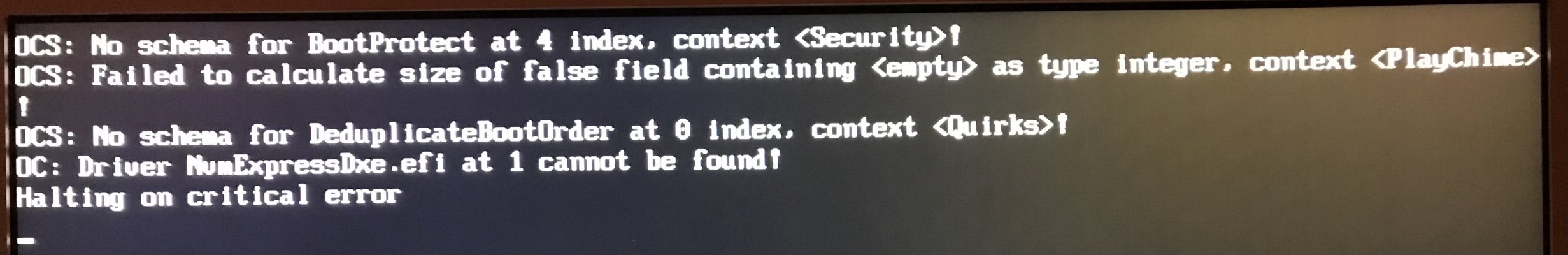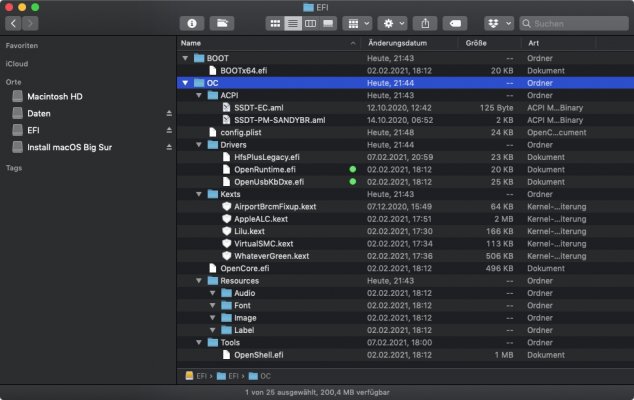- Joined
- Apr 12, 2011
- Messages
- 28
- Motherboard
- Gigabyte GA-Z68X-UD5B3-F10
- CPU
- i7-2600
- Graphics
- RX 580
- Mac
- Classic Mac
- Mobile Phone
Hello,
I`m a Hackintosh long time user of a Sandy Bridge System with an RX580 now (At least Mojave with Clover 5125).
I tried to use Open Core and Big Sur. I'm totally new to OC and I'm getting stuck at the installer.
For the Installer i use an external USB Drive Seagate Expansion Media 1 TB.
I used this two SSDT from this thread:

 www.tonymacx86.com
www.tonymacx86.com
And i used a System definition of a MacPro6,1 like described here (# PlatformInfo):
I'm not familar with all the details and maybe one of you guys could give me a hint where to go on.
It gives me a panic i put a Screenshot underneath.
I really like to go further with OC and like to use my System as long as possible.
Any Help help is greatly appreciated.
I`m a Hackintosh long time user of a Sandy Bridge System with an RX580 now (At least Mojave with Clover 5125).
I tried to use Open Core and Big Sur. I'm totally new to OC and I'm getting stuck at the installer.
For the Installer i use an external USB Drive Seagate Expansion Media 1 TB.
I used this two SSDT from this thread:

[success] - Big Sur Beta on Sandy Bridge/Z68 and Haswell/Z87
I updated my two systems, one Sandy Bridge/Z68 and one Haswell/Z87. I largely followed the Dortania guide, with only two major exceptions: The Doratania guide on Sandy Bridge is unclear (to be nice about it) about handling the EC controller; I created an AML file that works for both my Sandy...
 www.tonymacx86.com
www.tonymacx86.com
And i used a System definition of a MacPro6,1 like described here (# PlatformInfo):
I'm not familar with all the details and maybe one of you guys could give me a hint where to go on.
It gives me a panic i put a Screenshot underneath.
I really like to go further with OC and like to use my System as long as possible.
Any Help help is greatly appreciated.
Attachments
Last edited: