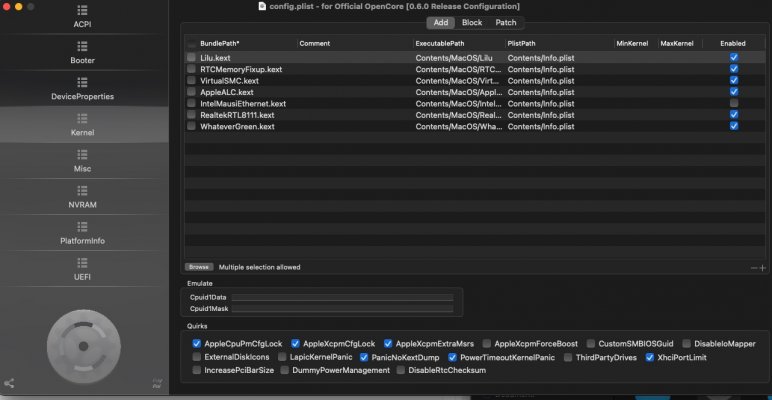- Joined
- Nov 12, 2011
- Messages
- 13
- Motherboard
- Lion 10.7.4
- CPU
- i5-2500K
- Graphics
- Ati-Radeon-6770
- Mac
- Classic Mac
- Mobile Phone
This is a kind a "Comet-Lake for dummies guide" in order to install Big Sur(release version) on the following Hardware configuration:
Mobo : Asus Prime H470-Plus
CPU : I5-10400
GPU : ASUS Radeon RX580 OC
RAM : 16Gb DDR4 Crucial Ballistix
SSD : CRUCIAL BX500 256GB
STEP 1 : First of all you need to create a booting USB Stick with Big-Sur release version installation.(no-public-beta)
Please refer to the following thread :

 www.tonymacx86.com
Note : Creating my USB installation required about 2 houres so be patient and wait confident.
www.tonymacx86.com
Note : Creating my USB installation required about 2 houres so be patient and wait confident.
Step 2 : When you have your USB boot stick put in and mount the EFI folder.
You can use the the Open-Core-Configurator in the OC-KIT.zip in attachment.
The Open-Core Configurator is very useful because in the "Tool" tab ther is the "Mount Efi" option that allows you to easy mount the EFI of the Big-Sur-Installation USB-Stick.
Unzip the "golden" EFI folder in attched EFI.zip take a deep breath and prepare yourself for the "Kansas City Shuffle" ... Ready???
Copy-Paste from "Golden EFI" into the "empty" EFI of the USB-Stick .
Did it??? Well...That's All !!!
Finally now you have a Big-Sur-Installation-Golden-USB that can work with our Comet-Lake HW configuration.
It's unbeliavable I agree....
The "Open Core installation approach" is based on a pre-configured EFI and doesn't need post installation tools like for example "Multibeast" or similar. (However, honestly, making a full-working pre-configured EFI required a lot of time and a minimal knowhow/bacground of EFI issues and Hackintosh tools)
After then using Open-Core-Configurator you can do a clean Un-Mount of USB EFI and Extract the USB Stick.
Step 3: Now keep calm get ready for the final rush.
I raccomend you to start with a clean installation. It would take a couple of houres so take your time.
Then boot from USB and start Big-Sur installation in your disk that of course you have to format with disk-utility in APFS.
Yes this is the usual standard boring Mac-Os installation.
You will need several reboots.
I'm confident that with the specified HW config it should works Out of the Box.
Anyway I raccomend you to have a look at : https://dortania.github.io/OpenCore-Install-Guide/
Following "Dortania's Open Core guide", using Open-Core configurator and "google-lurcking" in TonyMac86's Forum you can resolve by yourself most issues.
In the golden Efi I also fixed "NVRAM-RTC" problem that causes random "Bios POST failure".
GOOD LUCK !!!
Mobo : Asus Prime H470-Plus
CPU : I5-10400
GPU : ASUS Radeon RX580 OC
RAM : 16Gb DDR4 Crucial Ballistix
SSD : CRUCIAL BX500 256GB
STEP 1 : First of all you need to create a booting USB Stick with Big-Sur release version installation.(no-public-beta)
Please refer to the following thread :

How to Create a macOS Big Sur Installation USB
Here's a quick guide to create a macOS 11.0 Big Sur Public Beta Installation USB. Please note, this guide is not universal, and may not work for all systems. STEP 1: Download macOS Big Sur Public Beta 1. Enroll in the Free Apple Beta Software Program 2. Download Public Beta Access Utility 3...
 www.tonymacx86.com
www.tonymacx86.com
Step 2 : When you have your USB boot stick put in and mount the EFI folder.
You can use the the Open-Core-Configurator in the OC-KIT.zip in attachment.
The Open-Core Configurator is very useful because in the "Tool" tab ther is the "Mount Efi" option that allows you to easy mount the EFI of the Big-Sur-Installation USB-Stick.
Unzip the "golden" EFI folder in attched EFI.zip take a deep breath and prepare yourself for the "Kansas City Shuffle" ... Ready???
Copy-Paste from "Golden EFI" into the "empty" EFI of the USB-Stick .
Did it??? Well...That's All !!!
Finally now you have a Big-Sur-Installation-Golden-USB that can work with our Comet-Lake HW configuration.
It's unbeliavable I agree....
The "Open Core installation approach" is based on a pre-configured EFI and doesn't need post installation tools like for example "Multibeast" or similar. (However, honestly, making a full-working pre-configured EFI required a lot of time and a minimal knowhow/bacground of EFI issues and Hackintosh tools)
After then using Open-Core-Configurator you can do a clean Un-Mount of USB EFI and Extract the USB Stick.
Step 3: Now keep calm get ready for the final rush.
I raccomend you to start with a clean installation. It would take a couple of houres so take your time.
Then boot from USB and start Big-Sur installation in your disk that of course you have to format with disk-utility in APFS.
Yes this is the usual standard boring Mac-Os installation.
You will need several reboots.

I'm confident that with the specified HW config it should works Out of the Box.
Anyway I raccomend you to have a look at : https://dortania.github.io/OpenCore-Install-Guide/
Following "Dortania's Open Core guide", using Open-Core configurator and "google-lurcking" in TonyMac86's Forum you can resolve by yourself most issues.
In the golden Efi I also fixed "NVRAM-RTC" problem that causes random "Bios POST failure".
GOOD LUCK !!!
Attachments
Last edited: