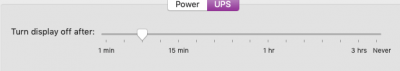- Joined
- Jul 24, 2018
- Messages
- 30
- Motherboard
- GA-Z370N
- CPU
- i5-8400
- Graphics
- RX 570
- Mobile Phone
Since I started using an USB connected UPS in Mojave the sleep stopped working. The rig wakes up right after going to sleep.
Any recommendations on settings?
Any recommendations on settings?