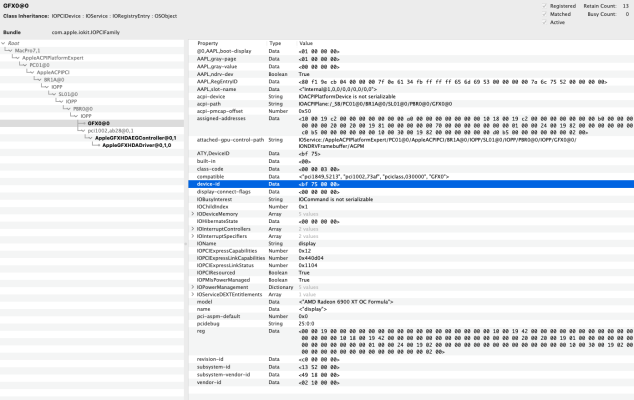Hi guys,
I recently purchased an ASUS DUAL AMD Radeon RX 6600 card.
It is well recognized in Macos Ventura, and works, except for the parasitic noises called "Coil Whine" emitted by the card.
For the moment I have this phenomenon only with safari or chrome. When I launch a web page, and I scroll, my RX 6600 emits crackling (coil whine).
Have any of you ever encountered this problem?
I wonder if it's not a problem with the management of consumption between power supply and gpu
On some forums, there is talk of an incompatibility with the power supply?
I wonder if this coil whine can't be avoided with proper settings in config.plist?
I would like to know if people here are affected by this phenomenon, or not?
Thank you for your answers
View attachment 562171