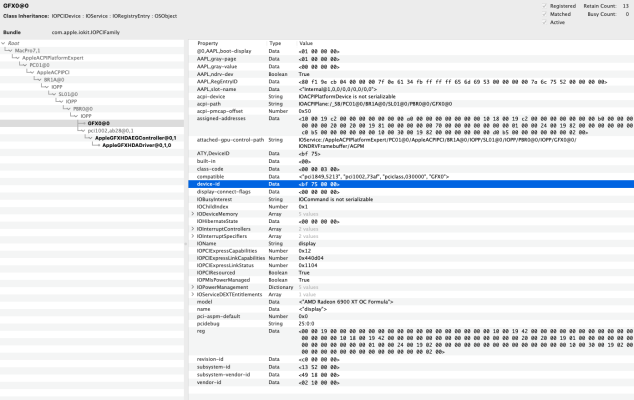Edhawk
Moderator
- Joined
- Aug 2, 2013
- Messages
- 6,293
- Motherboard
- Asus ROG Strix X570-F Gaming
- CPU
- Ryzen 9 3900X
- Graphics
- RX 6700 XT
- Mac
- Mobile Phone
There was obviously a reason the card was returned, at least with Amazon you will get your money back, if not a similar card for the same price…
Also they won’t ask too many questions, simply telling them it has a coil whine issue should be sufficient for a return.
Also they won’t ask too many questions, simply telling them it has a coil whine issue should be sufficient for a return.