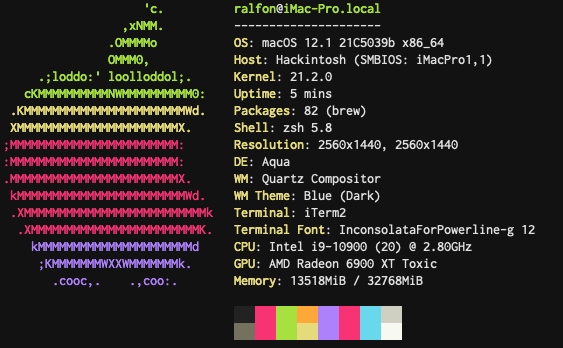- Joined
- Sep 30, 2015
- Messages
- 4
- Motherboard
- Asus Prime Z490-A
- CPU
- i9-10900
- Graphics
- RX 6900 XT
- Mac
- Mobile Phone
THANK YOU SO MUCH.Are you using WhateverGreen 1.5.2 or newer? If so, try the following:
With WhateverGreen 1.5.2 and newer, it should be possible to just spoof the
- Uncheckboth of these kexts:
- FakePCIID.kext
- FakePCIID_RX6000_Graphics.kext
- Add/use the attached SSDT:
- SSDT-Z490-GPU-SPOOF.aml
- This SSDT will work for any system whose base PCI path of the GPU is:
- _SB_.PCI0.PEG0.PEGP
device-id, which the SSDT attempts to do.
I was near to the solution and now i see where my fail was, so thank you again.
Now it's working (But also expecting for the official release of the 73AF support)
One more time.. Thank you
Attachments
Last edited: