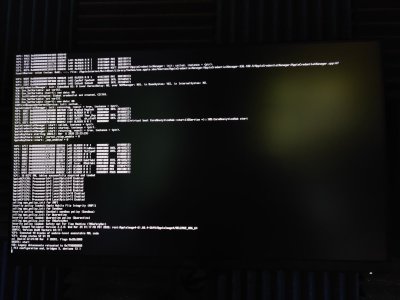- Joined
- May 10, 2020
- Messages
- 7
- Motherboard
- ASUS ROG Strix Z390-E
- CPU
- Intel i7 9700K
- Graphics
- XFX Radeon RX 580 GTS XXX Edition
- Mac
Hi everyone, hope you're keeping safe.
I've just build my first hackintosh, and I am getting stuck on the Apple logo loading screen when I select "Boot macOS Install from Install macOS Catalina" on the clover boot screen.
The loading bar goes to 100% but seems to get stuck and never reaches the installer.
I've set my BIOS up according to the instructions:
I've tried booting in safe mode, and verbose mode. I've added a picture of verbose mode below.
(stuck on - [ PCI configuration end, bridges 5, devices 13 ])
Any suggestions would be greatly appreciated!
Thanks!
I've just build my first hackintosh, and I am getting stuck on the Apple logo loading screen when I select "Boot macOS Install from Install macOS Catalina" on the clover boot screen.
The loading bar goes to 100% but seems to get stuck and never reaches the installer.
I've set my BIOS up according to the instructions:
- VT-d disabled
- CFG-Lock disabled
- Secure Boot Mode disabled
- Other OS
- XHCI Handoff Enabled
- *Couldn't find anything regarding disabling IO Serial Port in ASUS BIOS*
I've tried booting in safe mode, and verbose mode. I've added a picture of verbose mode below.
(stuck on - [ PCI configuration end, bridges 5, devices 13 ])
Any suggestions would be greatly appreciated!
Thanks!