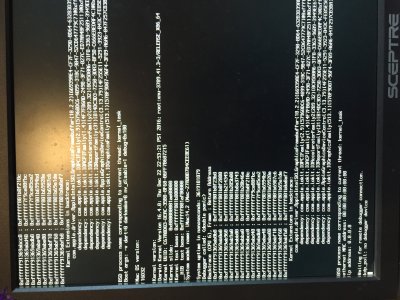To make the logo look correct and not stretched:
In BIOS:
Boot > Boot logo display > auto
CMS > Disabled
In Clover, under Boot section, set the resolution to your monitor resolution.
After this you can also boot into Windows and use the ASUS BIOS Flasher in the app suite they have, download the BIOS manually from the website and then go to 'my flash' (I think), select the BIOS, once it selects it there should be an icon in lower right called my logo or something like that. you can click that and pick an Apple boot logo from google images and flash it so you can have an Apple during the initial post and windows boot.
If you do this, the initial boot resolution should match your monitor resolution during initial post, in clover, and during macOS / Windows booting.