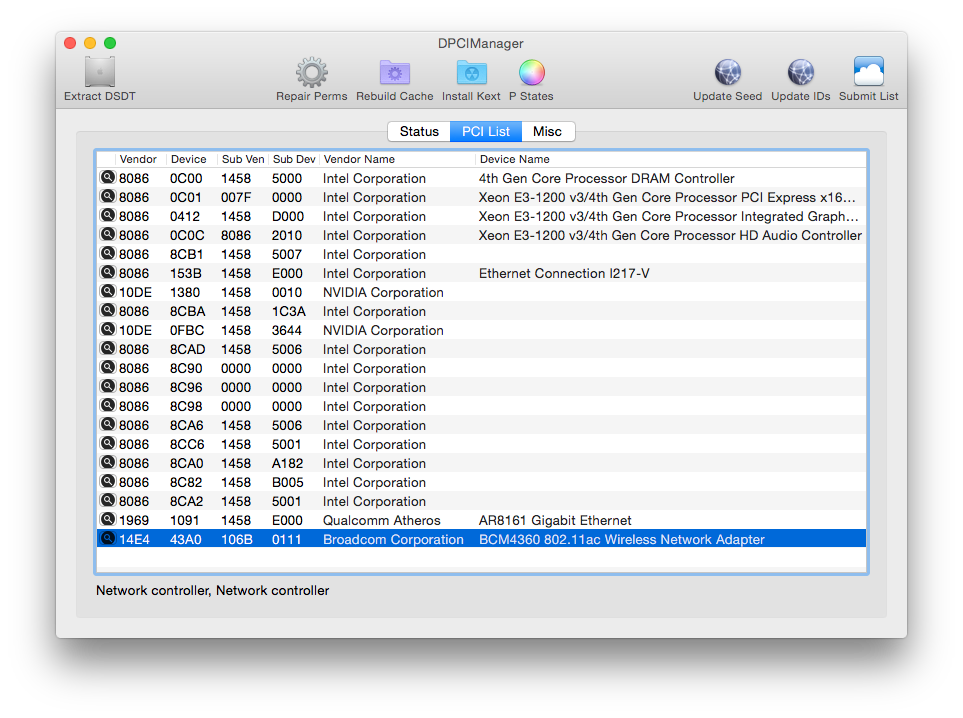- Joined
- Sep 21, 2010
- Messages
- 13,414
- Motherboard
- HP 17" 17-by3053cl
- CPU
- i5-1035G1
- Graphics
- Intel UHD Graphics, 1920x1080
- Mac
- Classic Mac
- Mobile Phone
Stork's Entry Level Hector Build: GA-H97N-WIFI - i5-4690 - HD4600 Two Monitors
Please read the tonymacx86 Forum's Rules and Policies (link at top of this page). Please provide complete details in your Profile.
System: motherboard manufacturer/model
CPU: detailed CPU model (e.g., i7-4770K)
Graphics: Video card manufacturer/model and/or Intel Integrated Graphics version (e.g., HD4600)
See my Profile items to the left of my post, under my name.
I don't know how to reply since you've not listed your system in the Profile System/CPU/Graphics or as a signature block. I'm not telepathic so I can't give you advice on your statement above.Read through the guide and guess just had to choose between DSDT or SSDT. Gonna Frankenstein my box with a little DSDT to get the HDMI audio running. Will report back how it goes.
Please read the tonymacx86 Forum's Rules and Policies (link at top of this page). Please provide complete details in your Profile.
System: motherboard manufacturer/model
CPU: detailed CPU model (e.g., i7-4770K)
Graphics: Video card manufacturer/model and/or Intel Integrated Graphics version (e.g., HD4600)
See my Profile items to the left of my post, under my name.