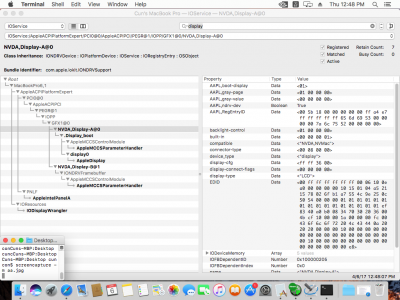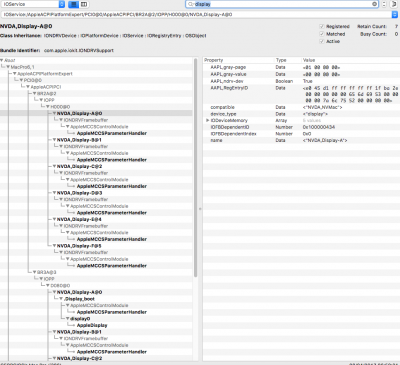- Joined
- Jun 14, 2015
- Messages
- 82
- Motherboard
- MSI Z170A Krait
- CPU
- i7-6700K
- Graphics
- Vega 64
- Mac
- Mobile Phone
Thanks!No. Naming GPUs GFX1 is a trick that only works with MacPro6,1. Sorry. I'll make an explicit note in the OP.
After switching to Pro 6,1 all the patches from SSDT seems to work. Have no idea if the multi monitor problem is still there, will test later back to home.
Again, thank you for the tutorial, now I can get rid of the AGDP fix and no need to patch it in the future update!